When Google releases a new version of Android (E.g., 7.0 or 7.1), consumers will not get the system update notification on their device like iOS. Generally, if you want to upgrade your Android OS to the new version, you should wait till then your manufacturer push update from our end. Google Nexus and Pixel devices get updates so quickly, because those devices are designed by Google itself.
Suppose your Android OS is running on Lollipop or Marshmallow, but you love to use the new Android Nougat. How did you get the ‘Nougat’ version on your device? Did you buy a new device, or go unethically. Because there is no guarantee your device vendor will release updates for your device in a few months or weeks, that’s why its good to go with the manual (unethical) method.
The Ethical Method
Ethical method is fully genuine and it didn’t delete any data from your Android device. This method will only check, is your manufacturer release any new system upgrade for your device. Go to settings, about phone and click on System update. If any update exists, it will ask you for installation. Please read the description first to know this is just an system update or Android upgrade.
If your device shows something like ‘Your device is up to date’, it means there is no upgrade or update available. Try to search your device upgrade news on the web, or on manufacturer’s website. Let’s move to the unethical method.
The Unethical Method
In the unethical method, I will unlock your Android device, install a custom ROM and destroy your warranty. Please backup your device completely somewhere expect the phone, and follow the steps below:
- Unlock the bootloader of your Android device.
- Download a custom ROM (E.g., LineageOS) for your device, and save it on your PC.
- Install TWRP custom recovery on your device.
- From the Bootloader menu, select ‘Recovery’ and you will see the TWRP logo.
- Connect your device with PC and transfer the custom ROM zip to your phone’s internet storage.
- Go to TWRP on your Android, select Install, select the custom ROM zip file and swipe right to flash.
- Once it done, simple reboot and setup your device.
Google apps and services will not be install with the custom ROM, please download and flash Gapps from the TWRP menu.
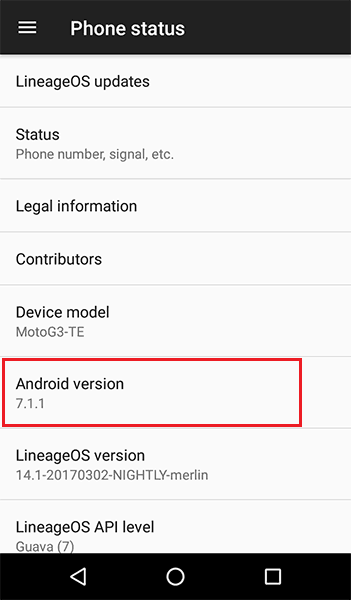
LineageOS, AOKP and Resurrection Remix are always coming with the latest Android version. And, these custom ROMs will upgrade your device to the latest version.





