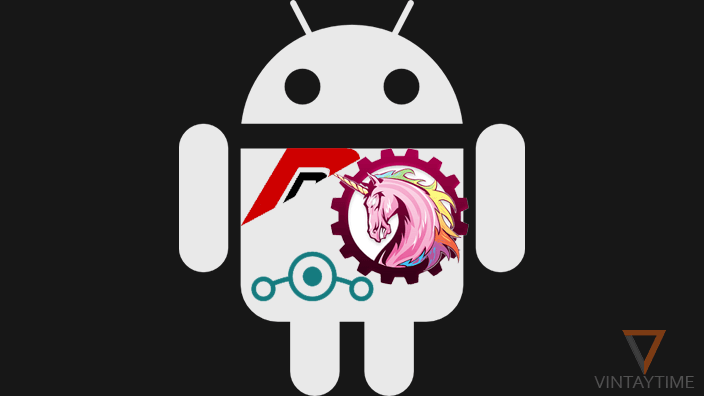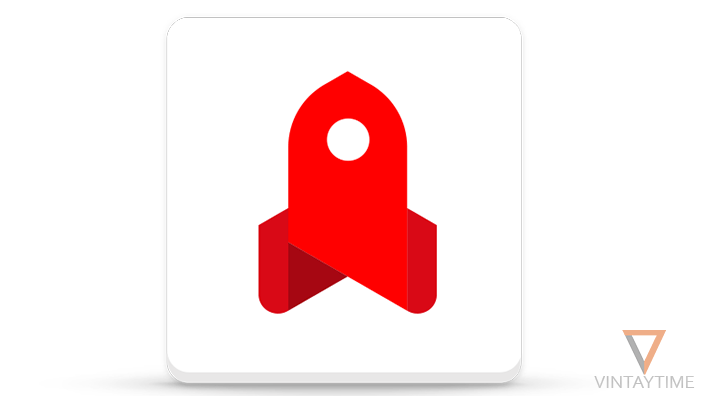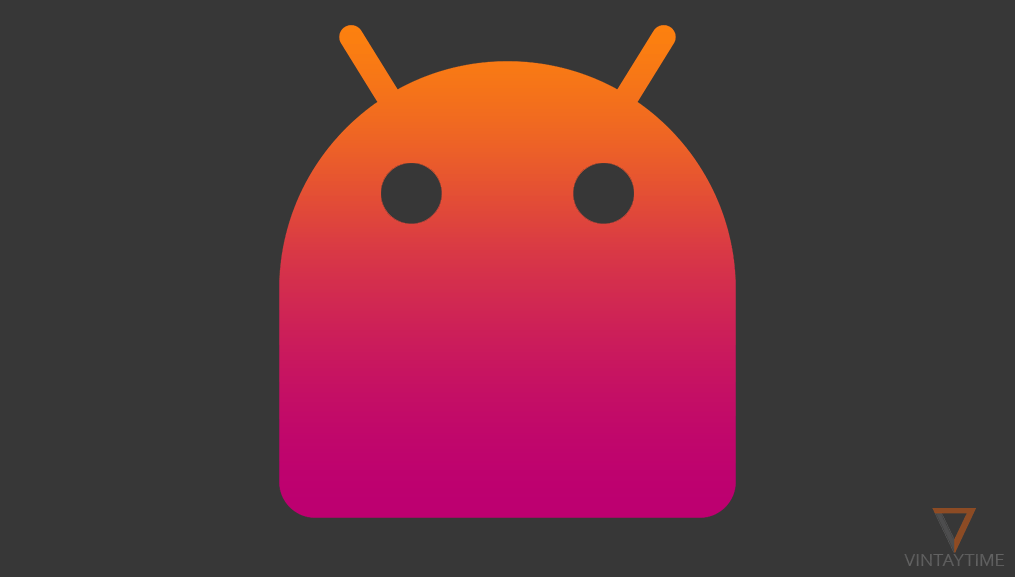The real joy of a rooted Android device comes when you install a custom ROM. Whether you have a smartphone or tablet, you can install any custom ROM on your rooted Android device easily. All best custom ROMs on the market I know, are absolutely free and open-source, so any programmer in the world can customize the source code too.
A Custom ROM not just upgrade your Android operating system to the latest version, it gives you more benefits than the stock ROM, such as more battery life, beautiful UI, faster performance and more features. If you want to go back to the official stock ROM, you’ll need to download and flash it too.
These are the best custom ROMs made for Android:
1. LineageOS

LineageOS is a replacement of CyanogenMod, the most popular custom ROM for android. The discontinued CyanogenMod ROM is installed by over 50 million peoples, but the new LineageOS is currently installed on around 0.4 million devices.
Home screen, Apps drawer and Launch looks very much like CynagenMod because it is all the way CyanogenMod. The pattern lock support 4×4 , 5×5 and 6×6 grid for the insane security. You can customize the default launcher by pressing and holding over the home screen. LineageOS come with the native Android theme and common Android apps like File Manager, Browser, Camera, and some useful apps such as Screen recorder and AudioFX.
LineageOS ROM will check for latest system updates automatically, although you can do it manually from settings > about phone > LineageOS updates. In the settings menu, you can see lots of customization options such as status bar, advanced restart in Developer options, Privacy guard in Privacy, and Buttons.
2. Resurrection Remix

Resurrection Remix is an another awesome, more customizable ROM for Android. It comes with the latest Android version, faster performing UI, battery friendly features and every best feature you will be using on other custom ROMs. Go to the settings menu, and select Configurations. There you’ll find so many customization options, such as Custom brand logo, Status bar icons, Notification panel customization, Lock screen, Buttons and the Interface customization.
The ROM also supports custom Gesture controls with multi-touch gestures, such as two or three finger gestures.
You can download the latest version of Resurrection Remix from SourceForge.
3. Android Open Kang Project (AOKP)

AOKP is an another popular custom ROM based on CyanogenMod. It was installed on more than 3.5 million devices. The name ‘AOKP’ (where ‘K’ is stands for ‘Kang’) was driven from Android Open Source Project (AOSP).
In the settings menu or in the app drawer menu, you can see a ROM Control option. From there you can customize the ROM elements, such as Notification drawer, Sound, Status bar and User Interface. In the general options, you can use the ‘Wavelock Blocker’ feature to prevent some activities which keep the CPU running.
AOKP usually release nightly builds in every 3 days, and the most stable builds once in a month. Search the device list here.
4. PAC ROM

PAC ROM is one of the best ROMs that was built by taking features and elements from other popular ROMs. The idea behind PAC ROM was to modulate major features from other ROMs like CyanogenMod and AOKP. Like its name, you’ll see the Pac-Man icon in the settings menu and boot animation.
While testing, some notable features I like in PAC ROM are as follows: UI coloring, Themes, Live lock screen, Display music visualizer and Display arrow keys while typing. For more options and customization settings, use the PAC Console app from the app drawer.
Download PAC ROM builds for your device from BasketBuild.
5. Paranoid Android

Paranoid Android is a stable and smooth working ROM for android. It is a popular custom ROM with over 200,000 users across the world. The project was on hold for a time period because OnePlus hired some team members from the Paranoid Android team, but it comes back in June 2016 with new features and latest Android version.
On the status bar you’ll find some new features, such as ‘Floating peek’ that allows you to run apps in a floating window, ‘Immersive mode’ to run apps in full screen, and multiple battery saving options. Pie buttons is one of the notable features of the ROM that you should use.
Download Paranoid Android for your device from //aospa.co.
6. MIUI

If you use any Xiaomi smartphone, you will love to use the MIUI firmware based on the Android operating system. The MIUI interface looks very clean, simple and minimalist and the features are absolutely awesome. The MIUI custom ROM comes with all special apps and tools you will use in the Xiaomi smartphone.
The MIUI stable ROM is available for a few eligible devices.