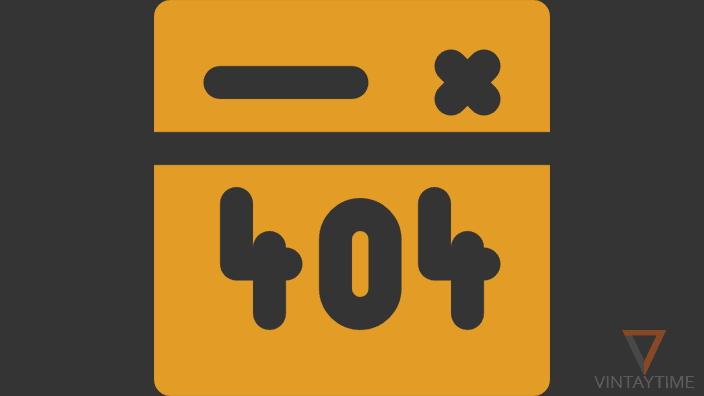When using Virtual Private Network (VPN) apps on Android or iOS devices, all internet traffic will route through the VPN’s server and your identity (E.g., Location, IP Address) will be hidden. VPN allows you access blocked and banned websites easily. The purpose of using VPN is browsing the web privately and anonymously.
On the web, you can find hundreds of free and paid VPN services. But for my smartphone, I always go with a free VPN app. There are so many good companies who actually offer unlimited free VPN at no cost, such as Opera VPN, Turbo VPN, and Hola VPN.
If you’re confused between VPN and Proxy sites, I will tell you VPN will activate on your entire device (including all apps and browsers), but a proxy site will only work in a web browser.
Following are the best free VPN apps for Android and iOS:
1. Opera Free VPN
Opera’s Free Unlimited VPN service is available in their browser too, without any additional plugin. For Android and iOS, the app provides super fast access to the private web on your smartphone (and block ads too). Opera VPN for Android support Wi-Fi security scanner, that scans and give network security score between A+ and F.
There are currently 5 regions available in the app, and the closest region will automatically connect as you go. You can disconnect or change the region immediately from the home screen.

Install Opera Free VPN app on your Android and iOS device.
2. Turbo VPN
Turbo VPN is an another best VPN app for Android and iOS, comes with unlimited data transfer for absolutely no cost. It connects to the proxy server very fast with just a click, and display a speed meter on the status bar. The service protects your data using OpenVPN protocols (UDP / TCP), and secure your internet traffic under WiFi hotspot.
There are currently 6 regions available in the app.
![]()
Install Turbo VPN app on your Android and iOS device.
3. Hola Free VPN
Hola VPN app comes with a built-in web browser that allows you to browse the internet privately without activating VPN on the entire device. The service provides up to 190 regions and unlimited data transfer without any cost, but the iOS app is a 7 day free trial.
To enable and disable Hola VPN, simply use the ‘Unblocker’ button from the drop menu.

Install Hola VPN app on your Android and iOS device.
4. VPN Master
VPN Master provides worldwide regions to all users, but few regions are only available for VIP subscribers. The service is absolutely free, but not unlimited. Although the app got more positive reviews on Google play and the iTunes store. VPN master encrypt your network traffic and provide high speed data transfer.
![]()
Install VPN Master app on your Android and iOS device.
5. Free VPN proxy by Snap VPN
Snap VPN comes with the same UI used in VPN master, because both apps were developed by the same developer. Few selected regions are only available for VIP subscribers, but as a free user, you can use their VPN server for unlimited usage. As I can see, there are 7 regions available in the app and the fastest region will automatically connect with the device.
![]()
Install Snap VPN app on your Android and iOS device.
6. Super VPN
Super VPN is unlimited free, but not like other apps. You can use their VPN service till the 20 day trial period without any headache. After the trial period, as a free user, your session will auto disconnect after each 60 minutes. Currently there are 6 VPN server locations available in the app, and one Global location.
![]()
Install Super VPN app on your Android device.
7. FlashVPN
FlashVPN is pretty simple and didn’t require any additional configuration. Just open the app, click ‘Connect’ and you will connect to a VPN server with the Smart Tunnel feature. Currently there are 5 locations available to connect in FlashVPN.

Install FlashVPN app on your Android device.