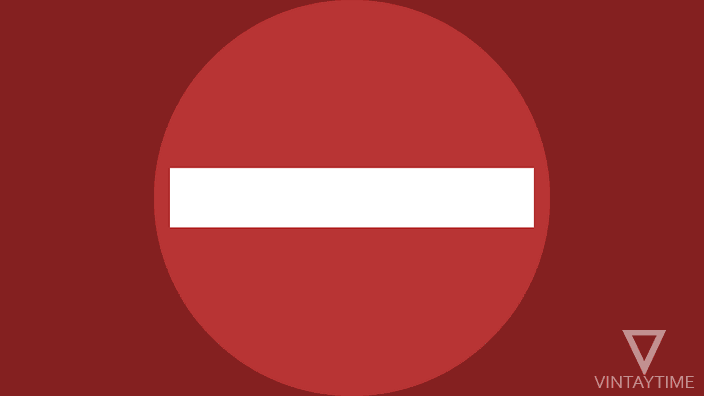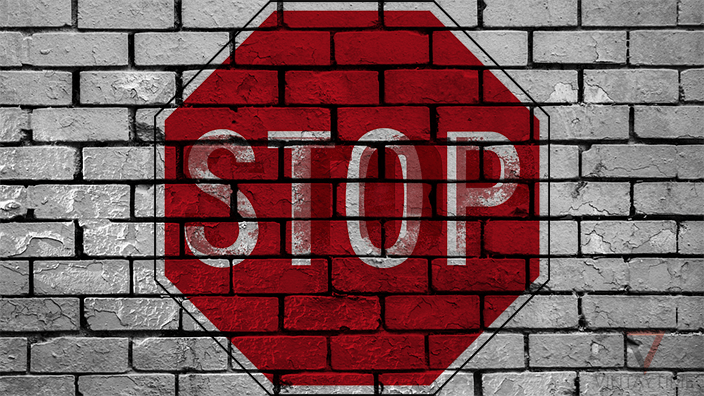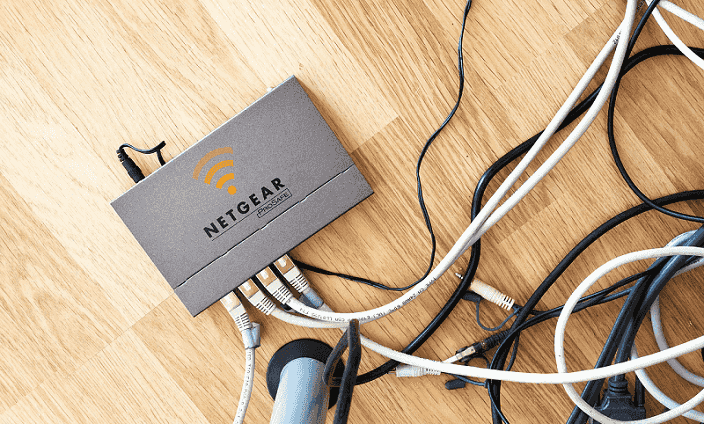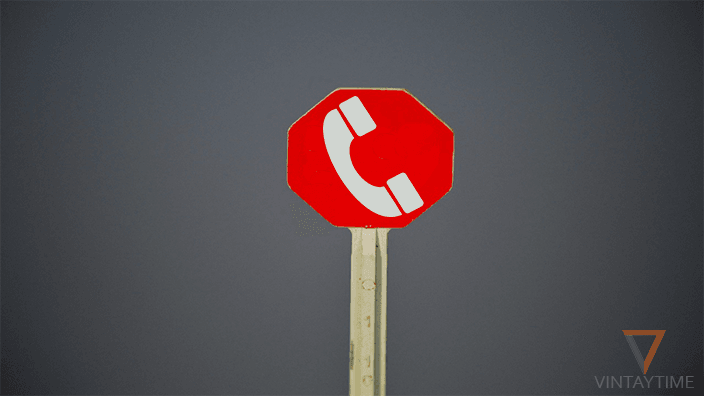In the web browser, pop-up is a new window tab, which is created automatically by the website you visit or any malware on your device. By default, chrome, firefox, and…
There are more than 1 billion websites on the internet, but not all of them are available in all locations. Many websites are only made for a specific country, and many restricted…
When using Virtual Private Network (VPN) apps on Android or iOS devices, all internet traffic will route through the VPN’s server and your identity (E.g., Location, IP Address) will be hidden. VPN allows you access…
Learn how to block ads on your Android smartphone or tablet device, block ads in apps, games, and root not required.
Get access to all blocked websites on your computer or smartphone using different methods, such as Tor browser, or Web proxy.
Native ad blocking feature is slowly coming to all mobile web browsers, and even on desktop browsers. Adblock plus, the most known company responsible for introducing ad blocking is doing…
Wi-Fi stealing complaint is very common among us, even many of you share your Wi-Fi password with your friends, neighbors and family members, but you don’t know your friends can share…
Annoying calls, unknown SMS, unknown calls are the most common problem of peoples. Throwing them to blacklist is the only option left to stop those unknown numbers from bothering you.…
Read the complete tutorial to Block websites on the computer (Windows, MAC), a WiFi router and web browser (Chrome, Firefox).