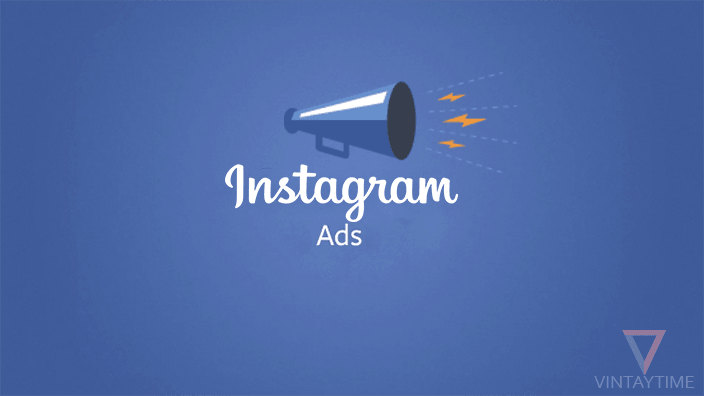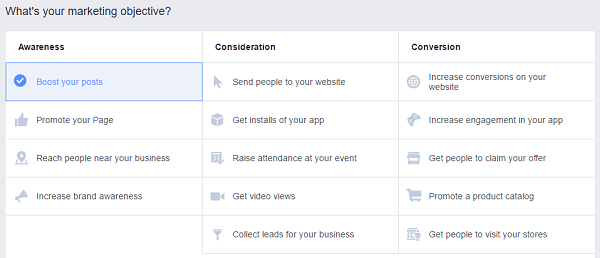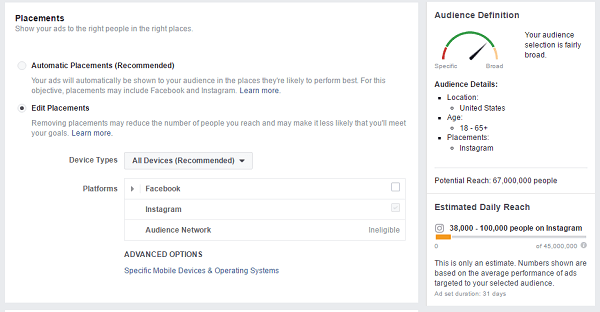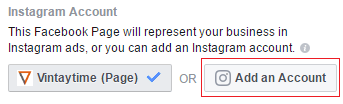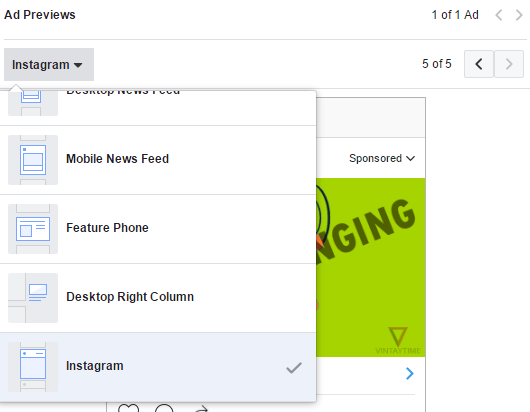Instagram’s parent company Facebook is everything who runs the photo and video sharing social network, Instagram. Ads on Instagram are create and run through Facebook’s adverting platform.
Instagram is a community of more than 500 million users, that make him one of the biggest mobile advertising platform in the world.
As a regular Instagram user, you can see images and videos on your timeline. But as a advertiser, you can also create more types of adverts such as sending clicks to websites, website conversions, mobile app installs, and local targeting.
Advertising on Facebook is similar to Advertising on Instagram, but just because you re a beginner, you have to know a few things in order to run a Instagram ad campaign through Facebook platform.
Types of Instagram Ads
Following are the available ad formats and objectives for Instagram advertisers:
- Photo Ads.
- Video Ads.
- Carousel Ads.
- Clicks to Website.
- Website Conversions.
- Mobile App Installs.
- Mobile App Engagement.
- Video Views.
- Reach and Frequency.
- Page Post Engagement.
- Local Awareness.
What you need?
You’ll need a Facebook page in order to create a Instagram ad campaign. If you already have one, please connect your Instagram account with your Facebook business page.
Go to Facebook on desktop > select your page > settings > Instagram Ads > Add an account > Input your login details > confirm. Note that you can only add one Instagram account to a Facebook page.

Everything is ready and now you can create Instagram ads directly through Facebook’s Power Editor or Ads Manager.
Advertise on Instagram through Facebook
Follow the steps below to create a Instagram Ad through Facebook Ads manager:
- Go to Facebook Ads Manager.
- Click Create Campaign.
- Select an objective for Instagram ads. (Please see the above supported marketing objectives)
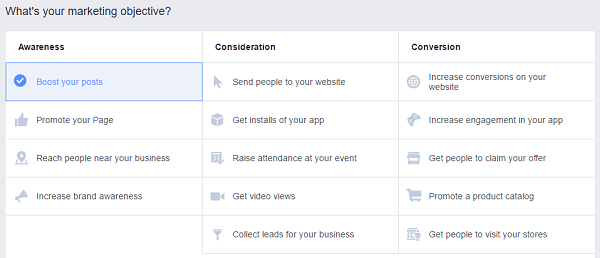
- In Ad Set, target audience who will see your ad.
- In the Placements section, edit placement, and uncheck Facebook platform if you only want to advertise on Instagram.
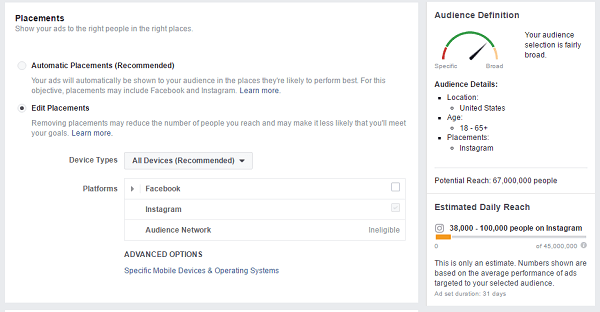
- Select your budget and schedule.
- In Page & Post, configure your ad and select your Facebook business page.
- Add an Instagram account (if it didn’t automatically get the connected account).
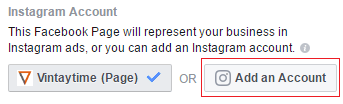
- In the Ad preview slide, go forward and preview your Instagram ad.
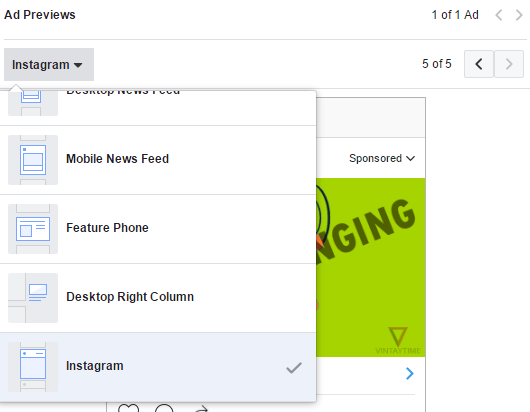
- Place order, pay money and you’ve done.
All submitted ads will be reviewed and will approve after a few minutes or hours, or within 24 hours. Please read the Facebook advertising policy if you have any problem related to acceptable and non-acceptable ads.
[custom-twitter-feeds feed=2]