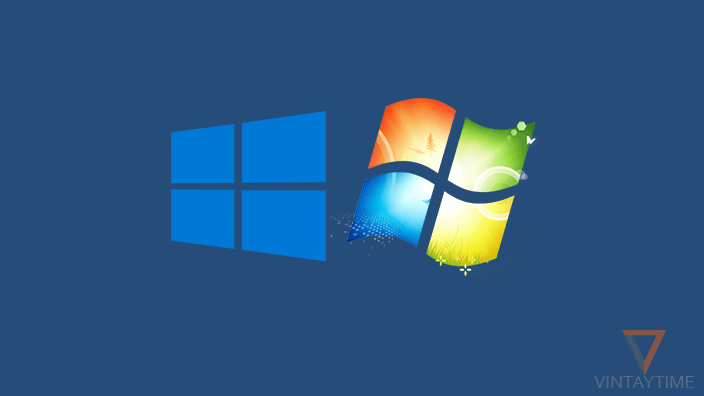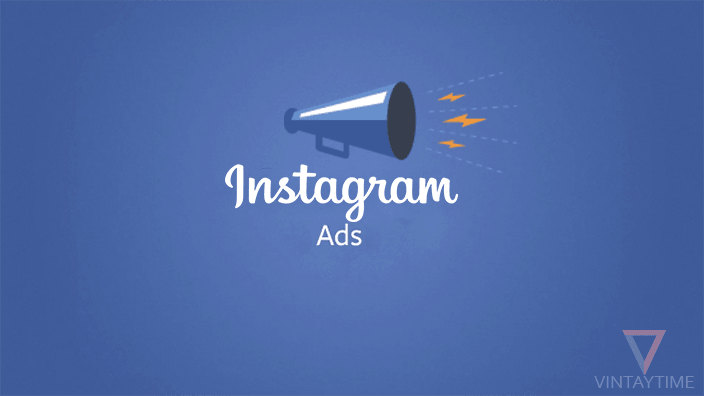As a blogger, when I use Facebook, I actually try to find some tips, tricks and hidden features. But there isn’t anything hidden on Facebook, only a few tricks can change the way you use Facebook.
Our article on Facebook hacks is certainly similar than this one, but here, nothing is beyond Facebook functionality. As a regular Facebook user, you probably know some common tips and tricks, like user blocking, turn off chat, posting stickers in comment and more. But, few Facebook tricks I know is very different than yours or even you’ve probably never hear.
1. Access your Facebook account without internet
A Facebook account consists precious data that you never want to lose, like photos, videos and messages. For any reason, if your account goes blocked, you will not able to access any data from account until it unblock. To access your account data without using the internet, why do not you backup the entire account on your computer.

The backup includes photos, albums, videos, messages and some personal information.
Go to Facebook.com on desktop > settings > click ‘Download a copy of your Facebook data.’ > Download archive, and soon you will receive a download link in your email.
Download the entire account and extract ZIP files in a new folder. Run ‘index.htm’ file in a web browser and access your Facebook data without internet.
2. Convert your Facebook Account into a Page
There is no way to sign up on Facebook as a page. To create a new page, you must have a Facebook account. But, the migration tool can convert your profile into a page, and your friends and followers automatically convert into fans of the page.

Go to profile to page migrate tool > get started > fill your page info > select all friends to like your page > done.
Note: Please backup your Facebook profile within 14 days.
3. Schedule your page posts
If you’re managing a Facebook page and create posts everyday, then you probably know that the post can be scheduled at a time. The post schedule feature is not available for personal profile, only Page owners can schedule a post on their page.
Go to your Facebook page > create a post > click drop menu icon near Publish button > schedule > select date and time > schedule.

4. Invite all friends on your page at once
The most common and free way to increase fans on your Facebook page is, send invitation to your friends using the invite friends feature. If the friend list of your account is more than hundred, then the mouse clicking game goes very long. With the help of a chrome extension, you can actually send page invitation to all friends at once.
Open chrome on desktop > install Invite All Friends on Facebook > visit your Facebook page > select Invite Friends > Click the invite all icon situated after chrome’s address bar.
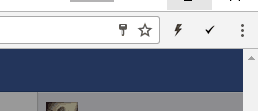
5. Link friends and pages in your post
When creating a post on Facebook, you probably add some text to describe your post. When you type a name of a page or a friend, the editor didn’t automatically link the page or friend’s profile with the text. To do that, you need to use @, and after type the name of a page or friend. For example: Hello friends, you can connect with my friend @charles on Facebook.

6. Hide ‘Add Friend’ button
You probably notice some personal profiles on Facebook didn’t have ‘Add Friend’ button. Only you can follow those profiles, cannot send a friend request. This is actually happens when a famous personality is using Facebook as a personal profile, not as a page. And their fans send him thousands of friends request. To handle this situation, Facebook allows you to control ‘Who can send you friend requests?’.
Go to settings, select privacy and change the value of Who can send you friend requests? to Friends of Friends.

See the live example on Mark Zuckerberg’s profile.
7. Block Facebook ads
Advertisement is everywhere on the internet. Sites like Facebook, Google search, and Twitter generate revenue through advertising. You can’t disable ads on Facebook through your account settings. But, it can be easily done using Adblock Plus.
When you visit Facebook.com on the desktop, the timeline and sidebar consist ads based on your interest. You can easily disable all Facebook ads in chrome browser. Just install Adblock Plus on chrome and use Facebook without ads.
8. Change Facebook Theme
Facebook has lot’s of change in their design over the time. But they can’t change that blue color from their site’s design and Facebook logo. I’m feeling bored watching him. It’s time to change the color, design and everything on Facebook.

Install Stylish on your chrome browser (desktop), select a Facebook theme from userstyles.org/styles/browse/facebook and install the theme. Now, whenever you visit Facebook.com on your chrome browser, the design goes automatically changed.
9. Remove surname from your profile
You can’t remove the last name from your profile, but the middle name is optional. In Indonesia, the average citizen will have only one name. Facebook allowed a single name for Indonesians, and even anyone can bypass proxy settings and make yourself living in Indonesia. Let’s see how?

- Download and install Tor browser.
- Open Tor’s installation directory.
- Go to TorBrowser\Data\Tor\, and edit ‘torrc’ file in notepad.
- Add the following lines of code at the end of file.
ExitNodes {id} StrictNodes 1 - Save the file and relaunch the Tor browser.

- Go to Facebook.com and select settings.
- Select language tab, and switch your Facebook language to ‘Bahasa Indonesia’.

- Go to General tab, remove last name, and save.
- Again, revert Facebook language to English.
10. Add a moving profile picture
Facebook profile picture is not all about an image. You can also use video as a profile picture and make your profile moving like a GIF. The feature is not available in all countries, you can check the availability by finding ‘Take a new profile video’ option from the Facebook app.

Go to Facebook app > edit your profile picture > Take or select a new profile video.
11. Using Flip characters on Facebook
Use upside down letters and backwards text on Facebook and make your post more interesting. Flip text is not allowed in profile names, but you can use them in a post.
It’s hard to type upside down text on Keyboard, but it’s easy to generate flip text using fliptext.org.

12. Using Fancy fonts on Facebook
Another font trick, lets you use some special and cursive fonts on a Facebook post and surprise your friends. This is done using a tool called Stylish Fonts for Facebook. Type your text, click convert and copy your favorite font style.
13. Block Candy Crush Invites
Are you feeling upset with the candy crush invitations? Let’s block Candy Crush Saga app from your account and redeemed at their notifications. Not everyone is interested in playing games on Facebook, but your Friends may very interested. Not only a Candy Crush app, even you can block more apps.

To block candy crush invites on Facebook, go to settings > blocking > Block apps > Type ‘Candy Crush Saga’ and select.