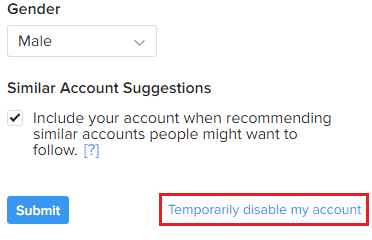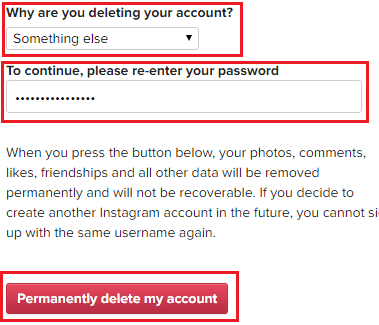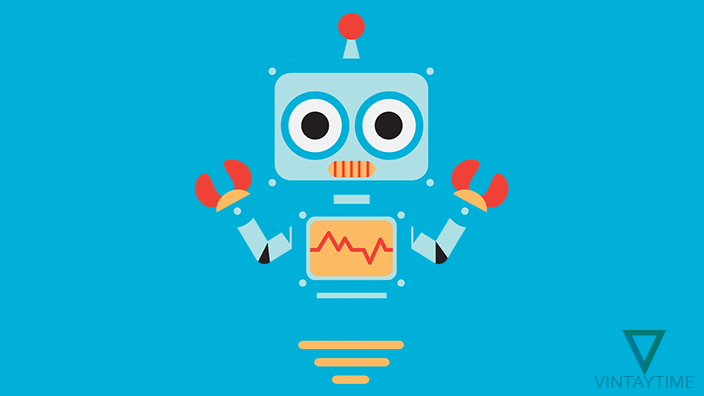With the Instagram app, it is very easy to sign up by continuing with your Facebook account or email address, but there is no option in the app to delete the account. Whether you want to temporarily disable or delete your Instagram account, you will need to login with a web browser instead of the mobile app.
I will never delete my social media accounts for permanent because it will delete everything that cannot be recovered in the future. If you’re going to delete your Instagram account permanently, you will never gain access to your photos, comments and likes. I highly suggest you to temporarily disable your account so no one will view your profile and any other contents, otherwise next is your choice.
How to temporarily disable my Instagram account?
- Open a browser app (e.g., Chrome or Safari) on your mobile device.
- Go to Instagram.com and login with your account.
- Click on the Profile icon and select ‘Edit Profile’.
- Scroll down below and click on the Temporarily disable my account link.
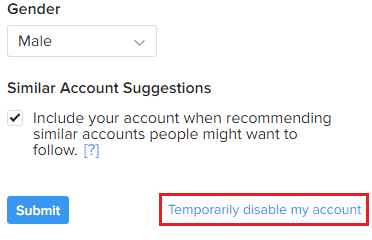
- Select a reason, re-enter your password and Temporarily Disable Account.
How to permanently delete my Instagram account?
- Login to Instagram.com from a web browser (e.g., Chrome or Safari).
- Go to the Account Deletion Page.
- Select a reason, re-enter your account password and click ‘Permanently delete my account’.
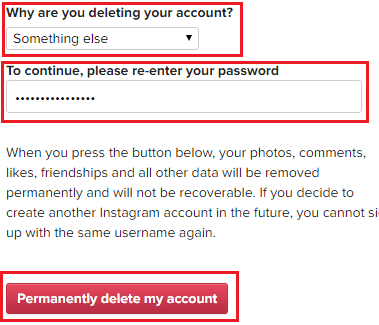
Instagram will ask you a reason every time when you attempt to disable or delete your account. If you don’t have any reason, please select ‘Something else’ from the given options.
If you have any problem with a specific user, you can easily block him/her from the Instagram app. For more privacy, enable Private account feature from options > account > Private Account.
Also read how do I disable or delete my Facebook account from mobile app or using a computer browser.
[custom-twitter-feeds feed=2]