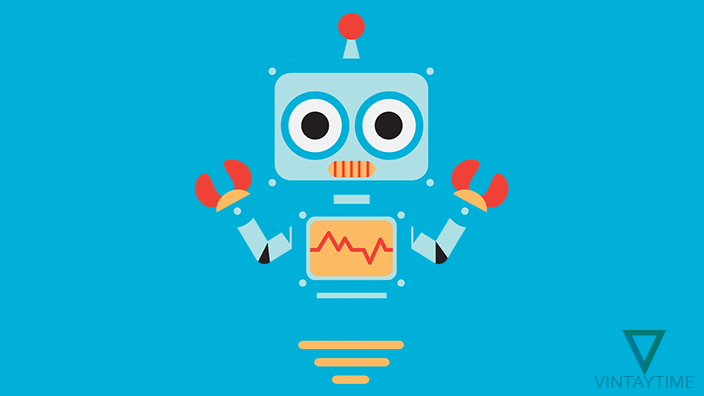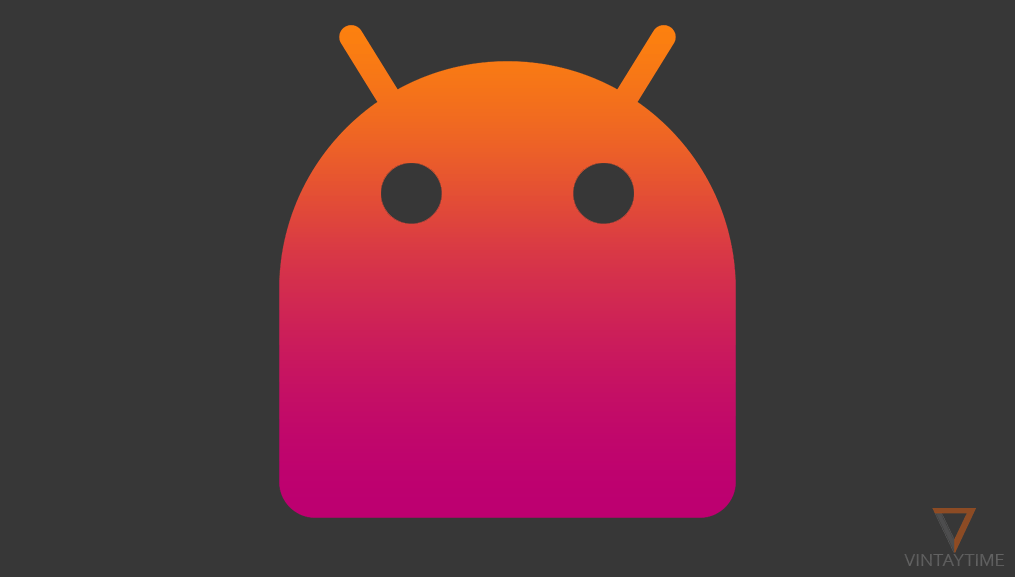Automation is a way to control or repeat tasks as long as you want, as fast as possible, without any humans. Robots are work in factories in order to repeat tasks according to the instructions given by a software. Why not we automate our computer using a software. If you are tired of repeating the same work on your PC over and over, let’s give your control to a Robot (I mean software).
Macro recorder is a functionality in software to record the user’s action for playback later at a time you want. In Microsoft Office, applications like Word and Excel support Macro recording functionality. I have a software that can automate almost any task on a Windows computer.
JitBit Macro Recorder
JitBit Macro Recorder is a powerful macro recorder tool for Windows platform lets you record your keyboard/mouse and playback as often as you want. Once you stop the recording, it will show you the full list of commands and statements has been recorded. You can also insert your own custom commands into the macros.
Follow the steps below:
- Download and Install JitBit Macro Recorder on your PC.
- Launch Macro Recorder and click the ‘Record’ button.

- Now, whatever you do on your computer has been recording in the background.
- Click the ‘Pause’ button to pause and ‘Stop recording’ to complete.

- Click the drop menu next to the ‘Play’ button and select ‘Play X Times…’.

- Input how many times you want to repeat the recorded task.
- And click the ‘Play’ button.
Your computer will now work like a robot. To playback faster or slower, go to settings > Playback settings. You can save the recorded macro file on your computer for later use, or compile all macro commands to an native EXE program.
For better control over macro recording and playback, please use Keyboard shortcuts. Go to settings > Keyboard shortcuts.
The software license is not freeware, please register it before your trial ends.