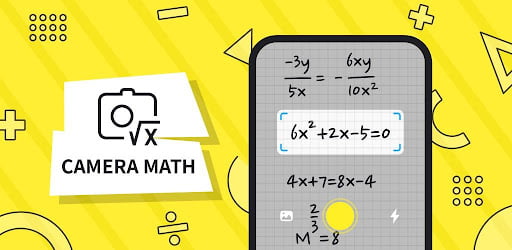The built-in launcher on your Android might give you a simple home screen experience. But using a different launcher app on your device, will completely change your home screen and app drawer UI. I have tested many launchers from Google play and picked some of the best.
Android launcher apps come with many customizable features, wallpapers, themes and inbuilt tools. One of the most common tools of the Android launcher is to hide the app.
One of the best things about Android OS is customization. You can change or customize a lot of things in your Android, such as icons, themes, coloring and user-interface. There is no comparison between Android and iOS in terms of customization.
Methodology: We’ve compared the number of installs on Google play, highest ratings, user interface, customization, performance, and ad-support to determine the best android launcher app.
1. Nova Launcher (By TeslaCoil Software)
Nova Launcher is the best Android launcher app on Google Play. You will never feel that your phone is performing slow with the launcher. It’s lightweight, and offers you the native Android UI experience in the Home screen and App drawer. With Nova Launcher, you can customize your home screen, app drawer, folders, icon, layout and more. The best part is that it does not support ads in the free version.
It also supports backup and restore feature so that users can back up their Nova Launcher settings and restore them to any device. The launcher is free / paid because there are some additional features available on Nova Launcher Prime.

2. Arrow Launcher (By Microsoft)
Arrow Launcher is a simple launcher app on Google Play designed and developed by Microsoft (part of the Microsoft Garage Project). Launcher promises to run fast, uses less battery and uses less memory on the phone. Arrow launcher is absolutely free and does not support advertising. The launcher will only promote some Microsoft products, such as Bing Search Engine is set as the default in the search bar.
In Arrow launcher you can customize icon / layout, backup and restore settings, hide apps and more.

3. ADW Launcher (By AnderWeb)
Considering the original Android UI experience, the ADW Launcher is very smartly designed. The best part of the launcher is Themes, including Android themes such as Nougat, Marshmallow, and Lollipop. For example, if you switch to the Nougat theme, you’ll find Slide the App Drawer experience like pixel launcher.
ADW Launcher is free / paid and does not support ads in the free version.

4. Pixel Launcher (By Google Inc.)
If you are using Google’s Pixel smartphone, you do not need this launcher. Pixel Launcher is specially designed for pixel devices and comes in the form of built-in on those Android devices. It’s just a basic launcher, did not support any Home Screen and App Drawer customization feature. Only thing about Google’s pixel launcher is good is developed by Google.
You can install and use the Pixel Launcher on any Android device.
![]()
5. Apex Launcher (By Android Does)
Apex is one of those launchers that provide simple and accurate UI experience. The launcher comes with very custom settings and personalization, such as custom home screen grid, custom gestures, custom app drawer icon grid, dock setting, themes, wallpapers and more. The free version of the app contains all the great features that you will need, such as hiding apps, backup / restoration, etc.

6. Evie Launcher (By Evie Labs Inc.)
Evie Launcher is one of the fastest launcher apps, and the best thing about it is UI design. You can slide up the home screen to open the app drawer like the Pixel Launcher. I’m really impressed with the App Drawer experience, it works so easy and like a charm. Evie Launcher is one of the highest rated launcher apps on Google Play
Evie Launcher is absolutely free without the need of any paid version of the app.

7. Smart Launcher (By Smart Launcher Team)
Smart Launcher is based on AI and it takes some decisions to give you the best experience, such as your most used apps will automatically appear on the Home screen and apps in the app drawer will automatically arranged in different categories. Smart Launcher support themes, app drawer transition effects, home screen / app drawer customization and more.
Smart Launcher is a free / paid launcher, and does not support ads in the free version of the app.

8. ZenUI Launcher (By ZenUI, ASUS Computer Inc.)
Experience of ASUS ZenFone UI can be easily available on your Android phone with ZenUI Launcher app. The launcher has been highly rated on Google Play, but I do not know why people are praising ZenUI Launcher. The UI of the launcher is awesome, but the experience of the home screen and app drawer is not better than the launcher apps listed above. Features, Customization and the integrated app lock makes ZenUI Launcher best.
ZenUI Launcher is free and does not contain ads.

9. GO Launcher (By GOMO Limited)
The GO Launcher is the most installed launcher app with more than 100 million installs on Google Play and 200 million users worldwide. The launcher interface is highly customized, works smooth like iOS, and a sense of performance. The best thing about the Go Launcher was the theme, with more than 10,000 themes, which, if applicable, will change with the entire Home screen and App drawer.
Go Launcher is free / paid and contain ads in free version

10. Hola Launcher (By Holaverse)
With more than 100 million installations, the Hole Launcher is one of the most installed launcher apps on Google Play. Launcher promises to improve phone performance and battery life. With more than 10,000 stylish themes and wallpapers, you can customize Hola Launcher in different ways. App hide and App lock are inbuilt with the launcher.
Hola Launcher is absolutely free but it contains advertisements.

11. Z Launcher (By Nokia Apps)
Z Launcher interface remembers about the Nokia Lumia phones. The Launcher’s Home screen shows you a list of recently used contacts and apps. Draw a letter on the home screen so that you can find out what you want. Z Launcher is the simplest launcher ever.

12. Blackberry Launcher (By BlackBerry Limited)
As Microsoft’s Arrow Launcher remembers the Windows Phone UI, BlackBerry Launcher remembers the Blackberry OS. The worst things about the launcher is it contains creepy ads in the app drawer and the size of the app is much higher than the others. In the launcher settings, the only thing I like is the dark and light theme option, otherwise home screen and app drawer customization is not available in the launcher.

[custom-twitter-feeds feed=2]