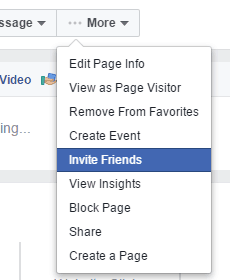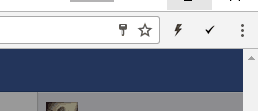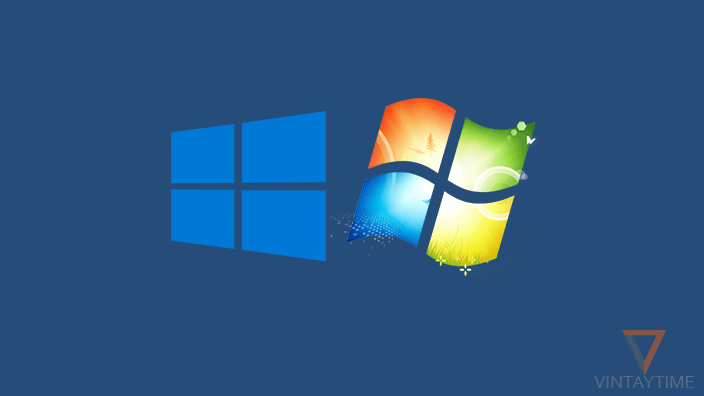The best free way to get more fans on a Facebook page is, invite all friends to like your page. But, by default, Facebook didn’t allow users to invite all friends at once. If you have more than 200 Friends, then your fingers getting tired for many clicks. To handle this situation in a geeky way, I actually use a browser extension or a custom JavaScript code.
Facebook is very strict against spam, and sending bulk of invitations at once is also considered as spam. Please stop using the trick if you’re getting messages like “Too much invitations”, “Something went wrong” or else.
Invite All Friends On a Facebook Page
A chrome extension called Invite All Friends on Facebook make it easy to press all invite buttons at once. It consists a JavaScript code, which actually run a loop and click all invite buttons from the client-side.
Follow the steps below to invite all friends on a Facebook fan page:
- Open Google Chrome and install Invite All Friends on Facebook from the web store.
- Go to your Facebook fan page.
- Move the mouse over more button, and select Invite Friends.
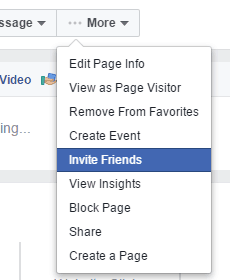
- Scroll down the friends list at the end.
- Click the invite all button situated after chrome’s address bar.
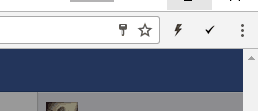
The script will automatically run in the browser and it clicks all those invite buttons. You can now close the invite friends window, and force your friends to do the same task using their Facebook account. This will generate more fans on your page without spending money on ads.
I also have a JS code to click all those invite buttons without using any extension. I will not 100% sure the code will work every time or not. Open chrome console using Ctrl+Shift+J and paste the below code in the console.
javascript:var inputs = document.getElementsByClassName('uiButton _1sm'); for(var i=0; i<inputs.length;i++) { inputs[i].click(); }
Press the ENTER button, and wait while it working. Don’t forget to scroll the friend list at the end.
This code is just like a hack. To know more, please read Facebook hacks.
[custom-twitter-feeds feed=2]