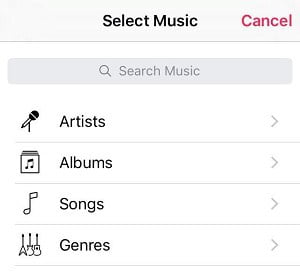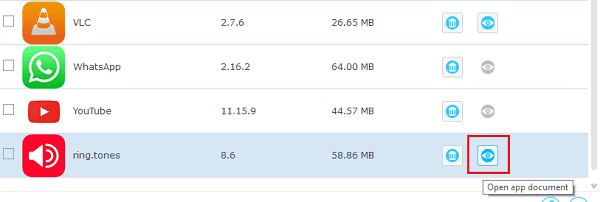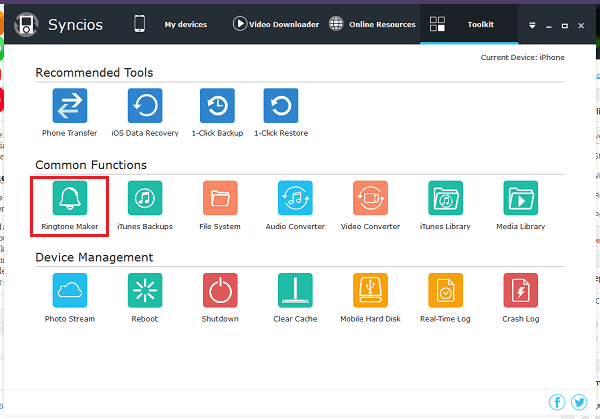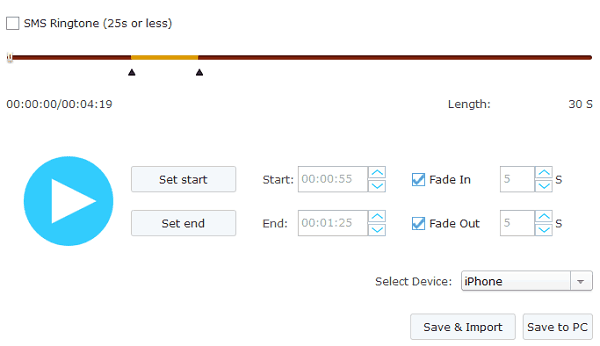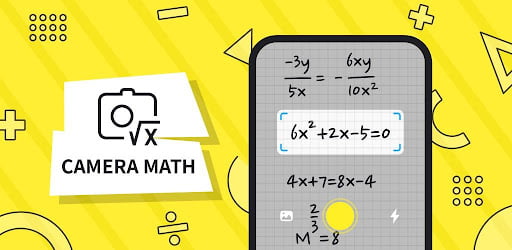Ringtone is the thing that you always want to make your own custom from a music file, video or TV commercial. In the iTunes store, tones collection is good, but the problem is I have an music that have a brilliant voice between 20-50 seconds and cropping is the only way to get that music as my phone ringtone.
The default audio encoding of iPhone ringtones is AAC (Advanced Audio Coding) and tones are stored in iOS device in MPEG-4 (m4r) file format. You can easily convert any music file format to m4r, but not easy to set that audio file as an iPhone ringtone.
There are two ways to create your own custom ringtone for your iPhone: iPhone app or Syncios software. Here both ways required PC and make sure you’ve installed iTunes on your PC to make work third-party software.
Using iPhone app
Using the app, you only can make ringtones from music, but can’t set as iPhone ringtone directly from the device. You need to use a PC to sync created ringtone to your tones library.
- Install and open Ringtone maker free.
- Tap and select a song from your music library.
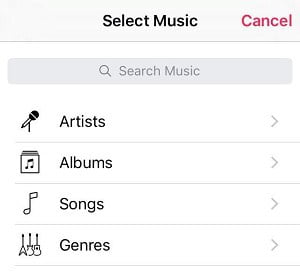
- Make a selection and preview your tone.

- Click the check button, input ringtone name, and done.
- Now, install, and open Syncios on your PC. (Download Syncios) and connect your device with PC.
- Select Apps tab and open ring.tones document.
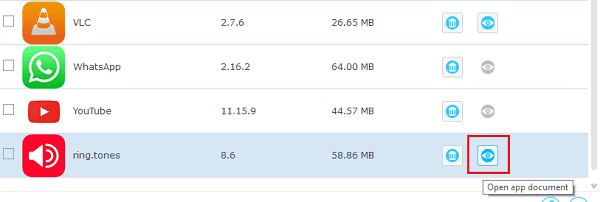
- Select tone and export to your PC.
- Go to Media tab>Ringtones and import the tone.
- Disconnect your iPhone, go to settings>sounds>Ringtone and enjoy.
Using Syncios PC software
Syncios is one the best software to transfer data between PC and iPhone. It’s required iTunes latest version installed on your PC, else it will not work. The software has inbuilt ringtone converter that converts ringtone and directly import to the iPhone. Here we started:
- Download and Install Syncios manager.
- Connect your device and open Syncios.
- Go to Toolkit tab, and select Ringtone Maker.
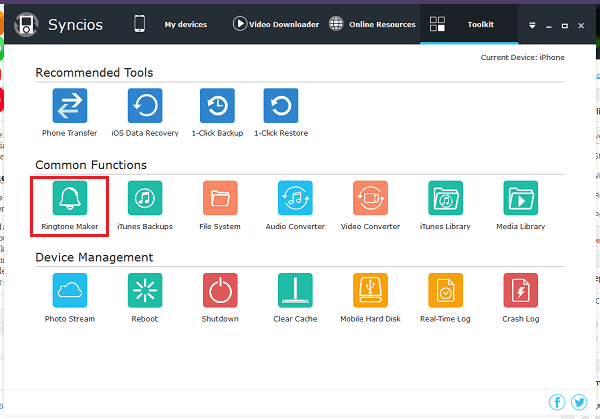
- Choose a music file.
- Make a selection and preview your tone.
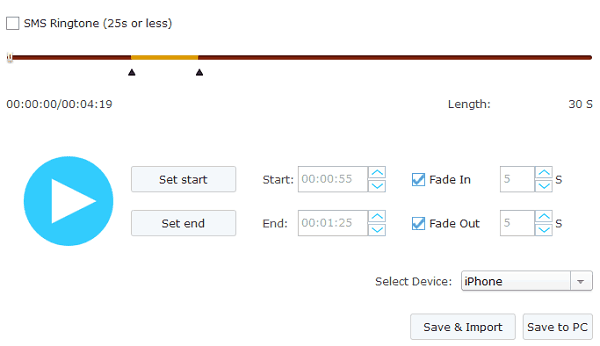
- Select your device>Save & Import.
[custom-twitter-feeds feed=2]