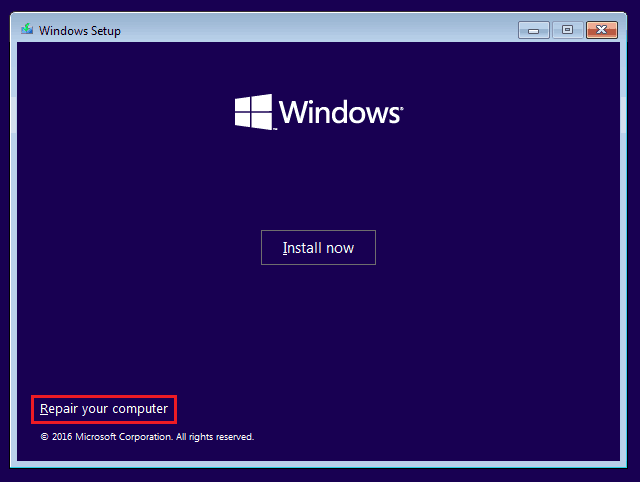If a picture can express a thousand words, then a video will express much more. Now, it is easy to shoot and record the videos we want on portable devices such as smartphones, tablets, etc. But compatibility is still the biggest obstacle to playing videos. The most frustrating thing is to find a great video, but it cannot be played because it is not compatible with your current smartphone, computer and other devices. There is no default video conversion software for any operating system, so we need to find a useful third-party program that can help you convert incompatible videos to the format you want and even make necessary adjustments.
WonderFox HD Video Converter Factory Pro is such a software, it has an effective, concise and user-friendly interface and provides basic additional features to meet your needs. Next, let’s take a look at the tool together.

About WonderFox HD Video Converter Factory Pro
It is a practical program designed by Wonderfox soft to meet the needs of different users. Whether you are a professional user or a novice, you can use it to easily convert your video to hundreds of formats and edit video parameters, download videos, record screens, create GIFs, etc.
It is suitable for Windows system, not only provides you with a large number of conversion formats, but also configures many digital devices for you to choose from.
Key features of WonderFox HD Video Converter Factory Pro
The features determine whether the product is worth the user’s money and time on it. WonderFox HD Video Converter Factory Pro performs very well in this regard, providing a series of useful and stable functions:
More than 500 output formats and devices are embedded
WonderFox HD Video Converter Factory Pro provides more than 500 output formats and devices for converting audio and video. If you have used a conversion program before, you should know that it will be useless if the conversion tool does not provide enough output format even if its interface looks so friendly.
Fortunately, WonderFox HD Video Converter Factory Pro will not let you down. In addition to popular output formats such as MP4, MP3, and MPG, it also includes less-used formats such as FLV, M4V, and mainstream output devices, such as phones, TVs, desktops, laptops, tablets and much more.
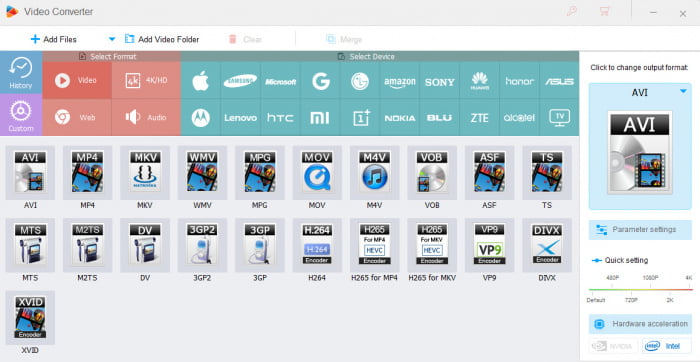
Online video downloader helps you download popular videos from more than 300 video sites
In addition to the above-mentioned conversion of videos to different output formats, it also has a key feature-downloading required videos from more than 300 video sites for offline viewing.
It is embedded with an online video downloader to help you easily download your favorite videos from more than 300 video sites to your device, including YouTube, Liveleak, Vimeo, Hulu, Dailymotion, Facebook, Twitter, etc.
Compress the video without losing quality
If you like to save videos from the website to disk, I’m sure your space will be greatly occupied by video files. If you want to share a video to your friends via email, you also have to cancel it due to size issues. With the help of WonderFox HD Video Converter Factory Pro, you can quickly compress the size of the video file to an acceptable size without any quality loss.
More features of WonderFox HD Video Converter Factory Pro
⦁ Add subtitles to video files.
⦁ Record the screen with sound.
⦁ Convert video and pictures into GIF.
⦁ Convert SD video to HD video.
⦁ Extract audio from MOV files.
⦁ Convert video files in batches, up to 10 at a time.
⦁ A split-screen video maker for those in need.
Final words
No product is always without disadvantages, but the advantages of using WonderFox HD Video Converter Factory Pro outweigh the disadvantages. Although it is not a free program, its practicality and stability will make you feel value for money. It is easy to install and use, even if you are an inexperienced novice, you will not feel pressured when using it.