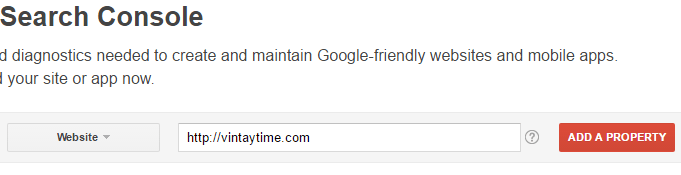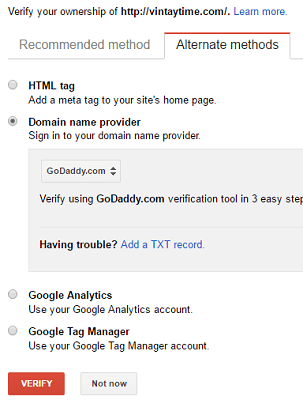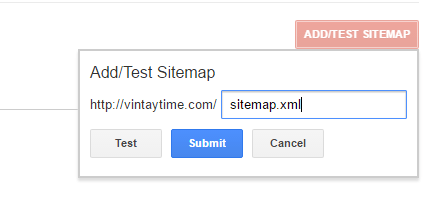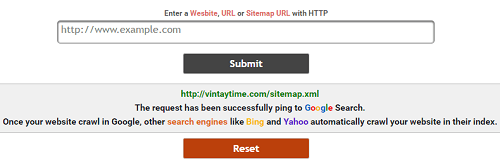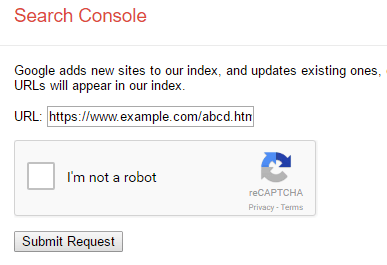Google search is the most popular search engine on the internet, with over 130 trillion web pages and a billion users per day. When you submit a website to Google, other alternative search engines like Bing and Yahoo automatically crawl your site too.
It’s easy to become a part of Google search but not easy to rank higher in the search results. Adding your website contents to Google will help your website grow up without any paid promotion.
Search console is an official way to inform Google about your website and contents. Don’t just add your website to search console also submit a sitemap in the console. Sitemap help Googlebot to easily crawl your website’s new and updated contents automatically.
How to submit your website through search console
Follow the steps below to add and verify your website in Google search console:
- Login to Google search console using a Google account.
- Type your website address and add property.
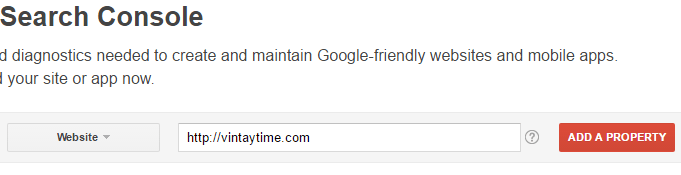
- Select a verification method and verify your website.
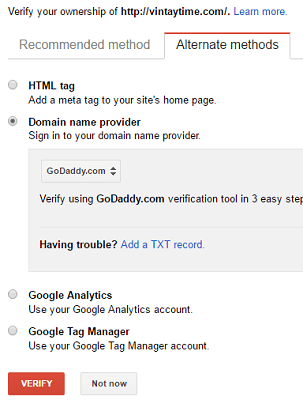
- Go to Dashboard > Crawl > Sitemaps.
- Click ‘Add/Test Sitemap’ and submit your sitemap.
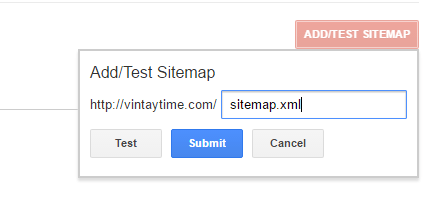
In the verification method, choose ‘domain name provider’ and login to your domain panel. Once you verify your website, your domain (example.com) will promptly crawl in the search result.
If you don’t have a sitemap, learn how to build a sitemap. WordPress users can install XML Sitemaps plugin.
How to submit your website without search console
Follow the steps below:
- Build or Generate a sitemap of your website.
- Visit Google search submission tool by Vintaytime.
- Enter the sitemap URL and click Submit.
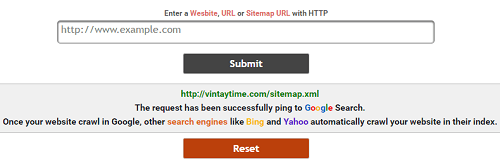
It is so easy. Our tool automatically ping your sitemap to Google search and didn’t require any login. Please rate the tool.
How to request a URL to Google search
Follow the steps below to add a URL to Google search:
- Go to Submit URL page of Google search console.
- Login with a Google account.
- Enter a URL and verify captcha.
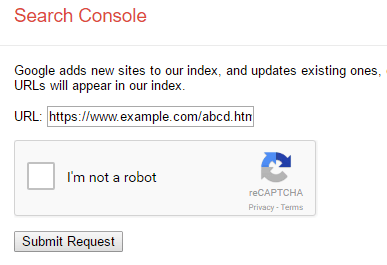
- Submit the request.
[custom-twitter-feeds feed=2]