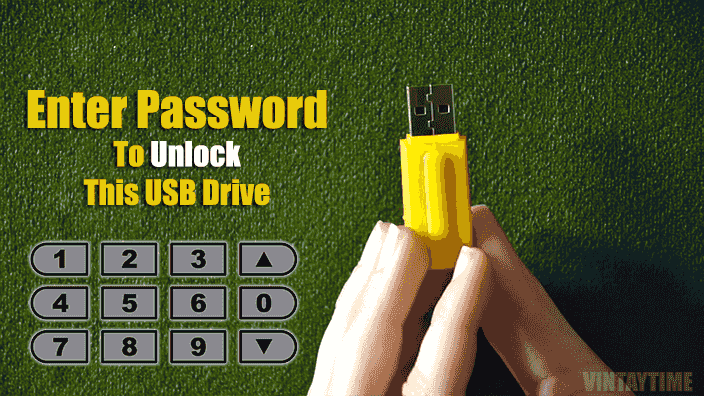External websites pointing to your site is a very good signal for SEO. But according to the Google webmaster team, low quality links are not helpful for search ranking because backlinks are best from high PR domains and pages. I found some high quality sites where you can get high quality backlinks without paying money. Many marketing companies sell backlinks building services for an amount like $100, $200 or $500, but according to Google, buying backlinks is kind of spam and it may give your website a punishment of Google ranking. Manual link building is the best way to get quality and premium backlinks without paying money.
Let me clarify a thing before you’ll start building links from below sources that some sources will automatically add no-follow tag in your website link and some not. If you think n-follow is nothing, so please read Hidden Power of Nofollow Links. To check whether a source adds no-follow tag to external links or not, just search any public post on the site, find an external link and inspect the link element (Right-click > Inspect).
I don’t know what is your website topic and from which industry you belong. Getting backlinks from your industry sources is the best technique to build links. Hope, my sources will help you.
Unique Backlinks Sources
1) Google+ Profiles (PR: 9)
If you don’t have an Google+ profile or business page, so please go create it and write something in your profile about, the story and introduction section. While writing, add your site links and get dofollow inbound links.

You should write a large description on about section and link more text of your site. Also, inform your staff and workers to link back from their Google+ profiles to get more links from Google+.
2) SlideShare (PR: 8)
SlideShare is community of presentation, where people upload and share slides built with PowerPoint, PDF, Keynote or OpenDocument. If you have a LinkedIn account, then go upload a presentation and link back to your site from profile and description field.
3) Dailymotion (PR: 8)
Dailymotion is a video-sharing website and an alternative to YouTube. It’s easy to get backlinks from Dailymotion, just upload your YouTube videos on Dailymotion and add your website links in the description field.
4) Dribbble (PR: 7)
Dribbble is a community for designers, and you need an image or design shot to upload and link back from the description field. Use Flaticons and Free photo stock to create a designer like shot in Photoshop.
5) Academia.edu (PR: 8)
Academia.edu is the only social networking website whose domain extension is .edu. Upload documents, papers related to the research and add external links in the document. Your document will automatically preview in HTML on the site.
Social & Media Sources
6) Reddit (PR: 8)
Reddit is a social network of external links, and community member can easily submit web content links such as article, images, videos and more. Write a text post to get better backlinks benefits from Reddit.
7) Digg (PR: 7)
Digg is a news aggregator and getting links from Digg will need a high quality article related to the latest news. Digg didn’t add no-follow tag because publishers are their main content.
8) Imgur (PR: 6)
Imgur is an image hosting website and a brilliant source to get free GIFs. Share an image or GIF on Imgur and add links in the image description field. You can create an animated GIF from video and share on the site.
9) Flickr (PR: 9)
Flickr is a photo and video hosting website and this is a useful source to get free images for web contents. Many blogs and sites use Flickr images for their article and products content and link back to the creator’s website. Share some images on Flickr and add links in the description field.
10) DeviantArt (PR: 7)
DeviantArt is a community made for Artists and designers. Submit an Art or publish a journal entry to get a link back from the source. Email verification is required in order to write a journal entry.
Free Blog Sources
11) WordPress.com
Create a free blog with WordPress and publish posts related to your website with your site links. If you don’t have any idea, simply explore WordPress.com blogs and read some top posts.
12) BlogSpot
Blogger is a most popular free blogging platform made by Google. Simply create a free blog with blogger and publish posts with your website links.
13) Tumblr
Tumblr is a microblogging platform and social network lets you create a free blog and share posts.
14) Weebly
Weebly is a good way when it comes to creating and launch a free website, store or blog. Use this platform to get backlinks for your site.
15) Wix
Wix is the other way to create free blogs and add Do-follow links in your free blog pages.
Community & Forums Sources
16) Quora (PR: 7)
Quora is a question and answer website where you can ask questions related to any industry such as Technology, Health, Science, Shopping, Services, Internet, and more. Ask a new question in Quora with your website link.
17) WordPress Support Forum (PR: 9)
Wordprees.org support is a really high quality source and it useful for marketing and blogging websites. Moderators are very strict, so please ask a genuine question related to WordPress, Themes and Plugins.
18) Apple Support (PR: 8)
Apple support is a community to ask and find questions related to the Apple products. It’s required Apple ID to ask a question in the community. You can easily create an Apple ID without a credit card.
19) Microsoft Answers (PR: 8)
Microsoft Answers is a community and a forum for asking and answering questions related to Microsoft products, such as Windows, Office, Devices, and more.
20) Stack Overflow (PR: 7)
Stack Overflow is a question and answer website for programmers, where you can ask and find questions related to programming languages. Put your links in question or answer field.
[custom-twitter-feeds feed=2]