Learn to share Images on Instagram
- First, on any mobile device, cell phone – Open image you want to share posts on Instagram. Click on Share button as seen below.
- Select Instagram Feed icon or Instagram Stories. Most probably you will want to select Instagram Feed if you want to keep the image forever unlike stories where images are shown for 24 hours only!
- Crop image as per your requirements. Then click right arrow button seen blow.
- Choose image filter like Clarendon, Moon, Normal etc. There are many image filters in Instagram. Then click right arrow button.
- You will see New Post window as seen below where you will add title, description of the image, tag people, add hash tags, then click right arrow button to finish
sharing posts on Instagram!
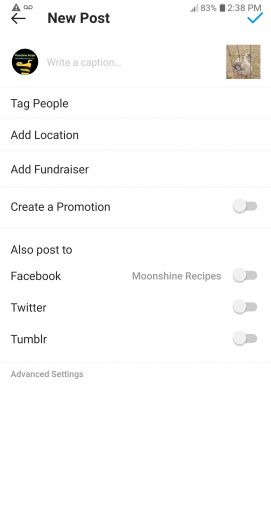
How to share a feed post to your story – Steps from Instagram’s about page https://about.instagram.com/blog/announcements/new-share-feed-posts-on-instagram-stories
How To Share Posts On Instagram
To share any post as feed to the Instagram story, you can tap the paper airplane button below the post. At the top, you should see the option to create a story also called Instagram story. Tap it to see the feed post as a sticker with a customized background ready to share to your story. You can move, scale or rotate the sticker/image and tap it to explore different styles.
You can only share posts from public accounts. All posts shared to stories display the original poster’s username with @ like @moonshinerecipe. When you see a post in someone’s story, you can tap it to find out the original post and see more information about the person who created it.
Very important that if you don’t want your any posts shared to their stories by other people, you can easily change that in settings.
How do you share someone else’s post on Instagram? How do I share someone’s post from feed to my Instagram story?
- Tap below the photo or video in Feed.
- Tap Add post to your story.
- Tap Send To.
- Tap Share next to Your Story, then tap Done.
How do you repost a post on Instagram?

- Install mobile app named Regrann.
- Open Instagram and find a photo or video to repost.
- Click on the menu button in the upper right corner (three vertical dots) and tap “share to…” link as seen below.

4. Select Regrann app as seen in below image.
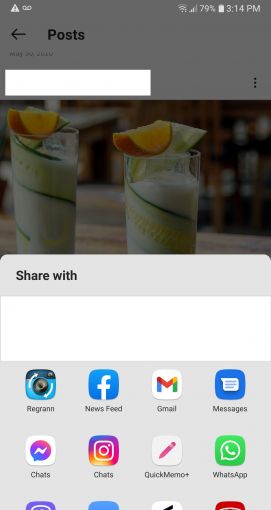
5. Choose FEED as seen in image below.

6. New Post window is seen. Crop image if needed. Then click right arrow.

7. Choose image filter like Clarendon, Moon, Normal etc. There are many image filters in Instagram. Then click right arrow button.
8. Right click on Write a caption section to paste all description from previous Instagram post.
9. Select paste, Make changes on Instagram post details [Add a caption and share your repost], titles, hash tags as needed.
10. Click Right Blue check mark and share your repost.
11. You will see New Post window as seen below where you will add title, description of the image, tag people, add hash tags, then click right arrow button to finish
sharing posts on Instagram!
Can you share an Instagram post on Instagram?
Absolutely Yes – you can repost, which is basically a way to share a images from another Instagram user with your followers. Remember that reposting isn’t an official feature
in Instagram, it’s a workflow used by many brands and using third party app.
Hope you enjoyed our article on How To Share Posts On Instagram. We have more Instagram related tips and tricks articles. You can search our site with word Instagram.




