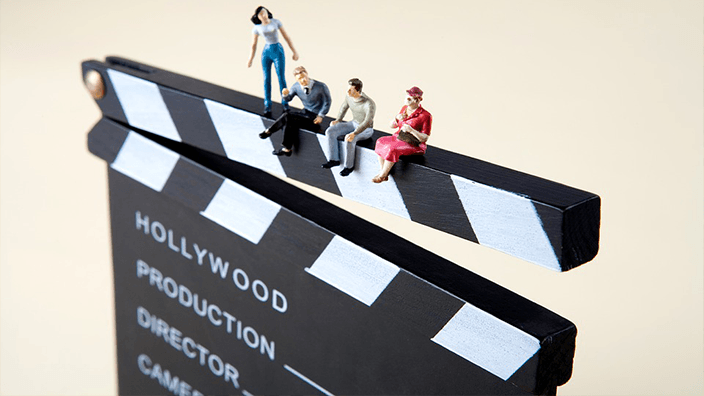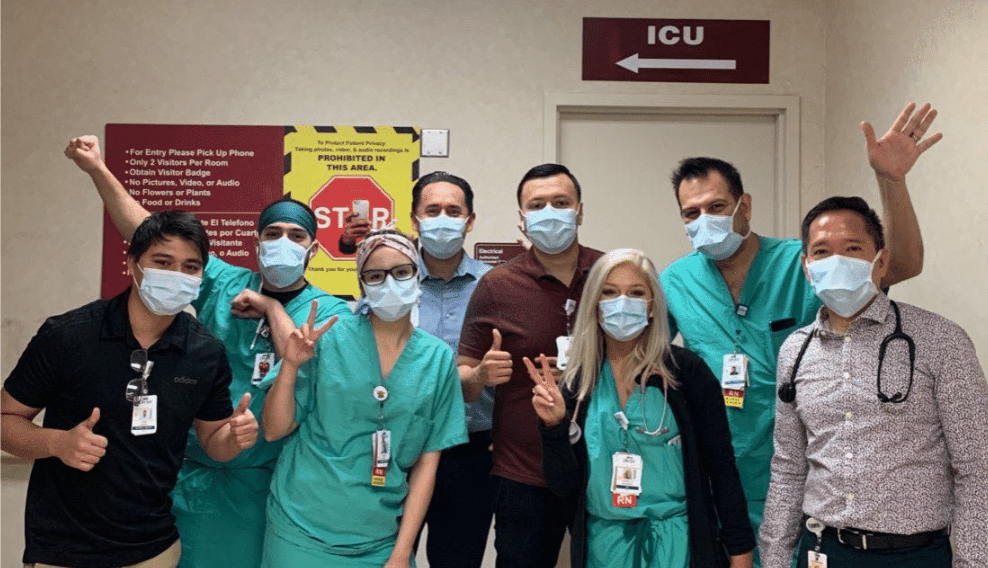A hashtag is a way to discover contents in the world. And, it’s also make your social media posts reach to more peoples just like free social marketing. Using hashtags on Facebook, Twitter and Instagram is very simple, and even top brands promote hashtags via ads to know customers’ comments.
Once you post on social media with a hashtag, your post automatically jumps into the hashtag’s page, but to get more people’s activity on your post, it’s important to drop a popular hash tag in your post. On sites like Twitter and Facebook, daily you see new trending tags in your news feed, but those are location or country based tags and adding those tags on your post will only reach your post in your country, not globally. My strategy is to reach a social media post with more peoples in the world via hashtags.
According to researchers, hashtags are not useful with Facebook, that’s why it’s good to post on Facebook without hashtags or see the trending topics.
These are the top hashtags of Instagram, you can copy and paste in your post and join billions of posts:
- #love
- #instagood
- #photooftheday
- #me
- #tbt
- #cute
- #beautiful
- #fashion
- #selfie
- #fun
- #girl
- #friends
- #smile
- #summer
- #likeforlike
Here is the list of top hashtags on Twitter of all time history:


While writing text on your Twitter or Instagram post, simply type “#” and then tag name without space. You can also copy and paste hashtags directed from above to your post.
When creating a tweet on Twitter, copy and paste more than 1-3 #hashtags for best engagement, and on the Instagram use up to 10 #hashtags.
As a common user, your post with hashtag didn’t visible on the top section of the hashtag page. Please go the “all” or “most recent” section to view your post.