
This is a guide for those of data hoarders that are on a budget.
Buying second hand
One man’s trash is another man’s treasure. I personally don’t like this route considering after all, it is the data that’s most important to me.
However, there can sometimes good deal to be had when someone upgrading or you happen to find a free drive on local recycle.
Safe check
Now before you plug that bad boy in, note that anything storage that you don’t know the origin can have potential virus in it. There are few ways to make sure it is safe
- Running the drive in sandbox or virtual machine
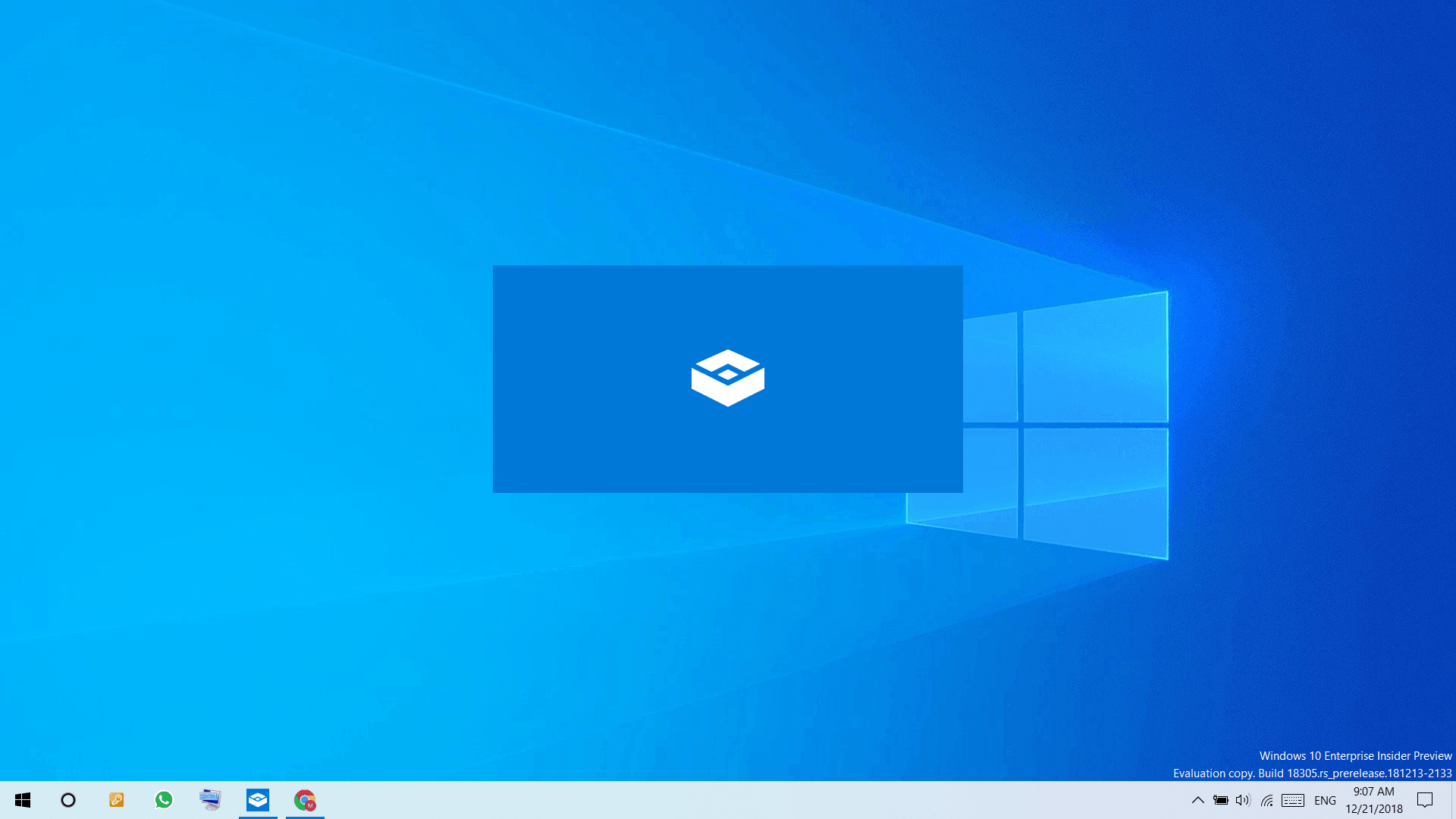
- Virtual Machine – checkout our extensive guide here
- Disable auto play
the attacker relies on autoplay to execute malicious code contained in autorun.inf
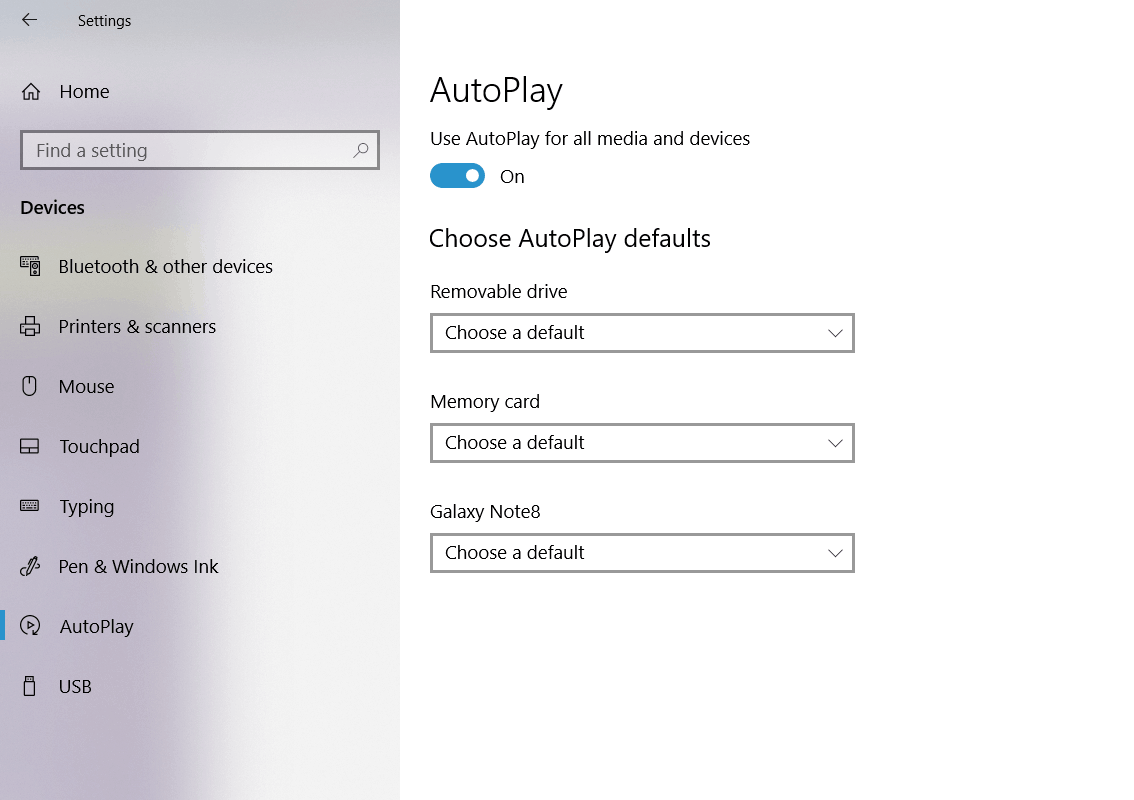
Turn off auto play before you connect any external device by heading to “setting” -> “device” -> “autoplay
Hardware check
For Windows:
user software like speccy to check the SMART value of the drive, pay special attention to the power on hours
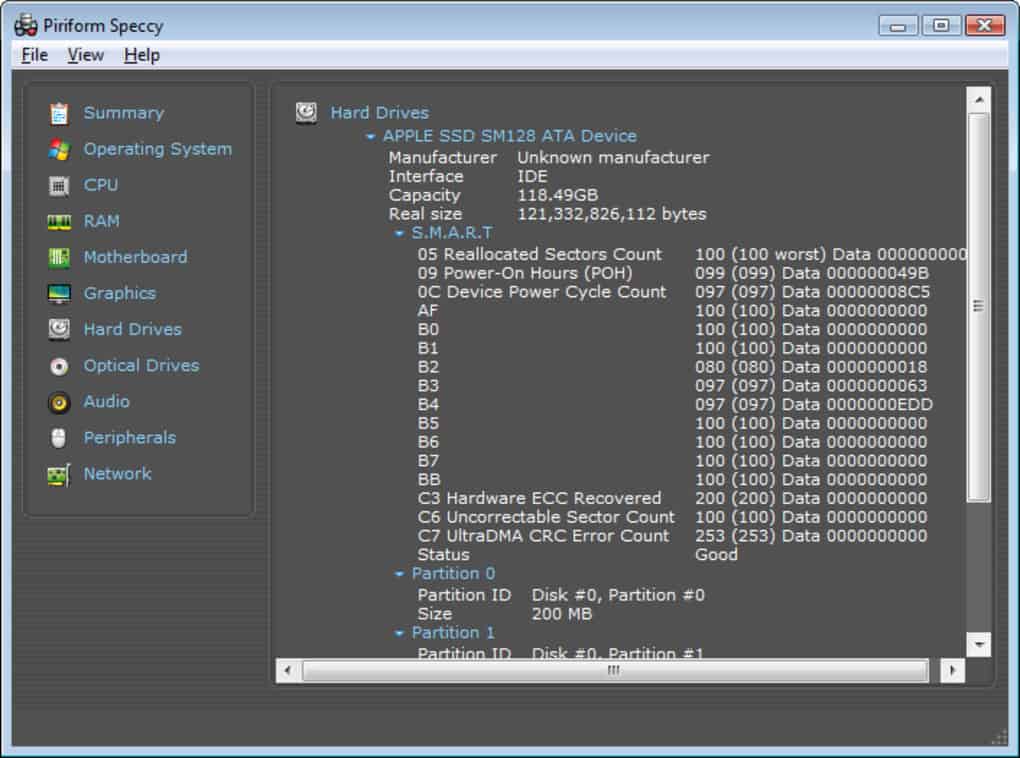
For Mac / Linux user run following:
smartctl --all /dev/sda | grep Power_On_HoursChucking external drive
We can often buy external enclosed drives from brands like easystore, element, my book. Chucking literally means taking apart those enclosure and use the internal drive directly.
Why? because the hard driver inside usually white label of same internal drive in the market for 60% of the price or less.
Below is a visual guide, credit to u/tokyotaco



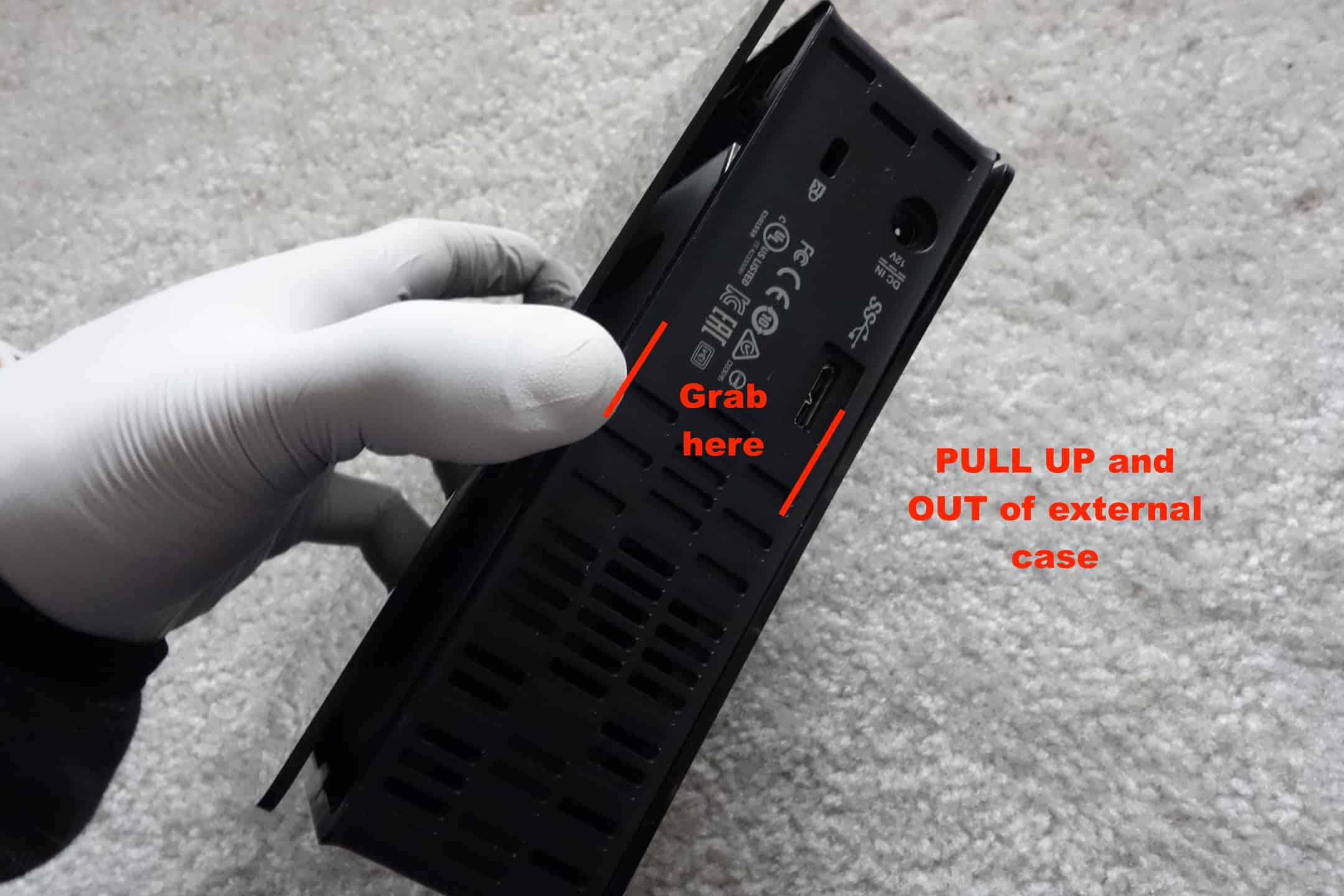

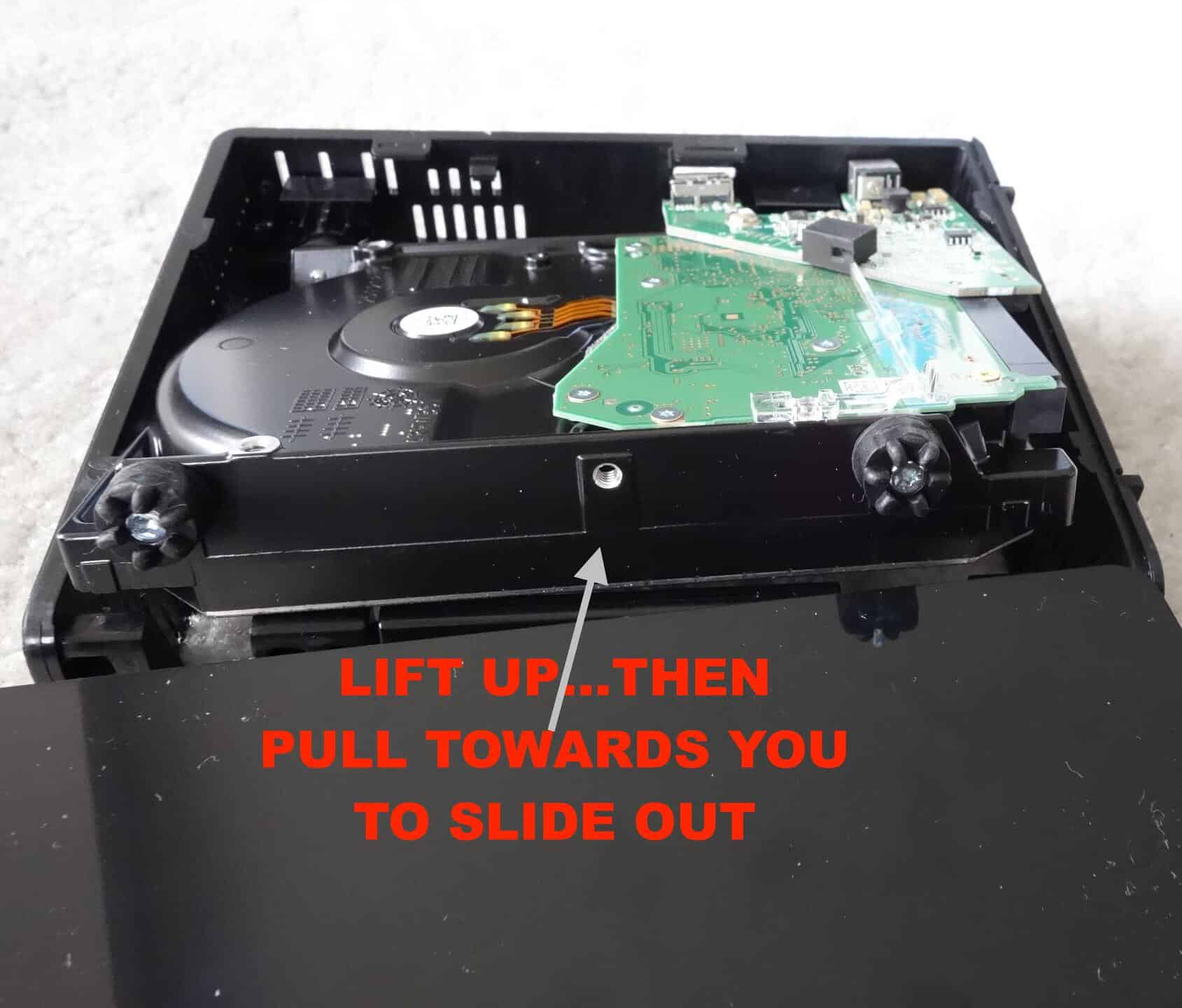

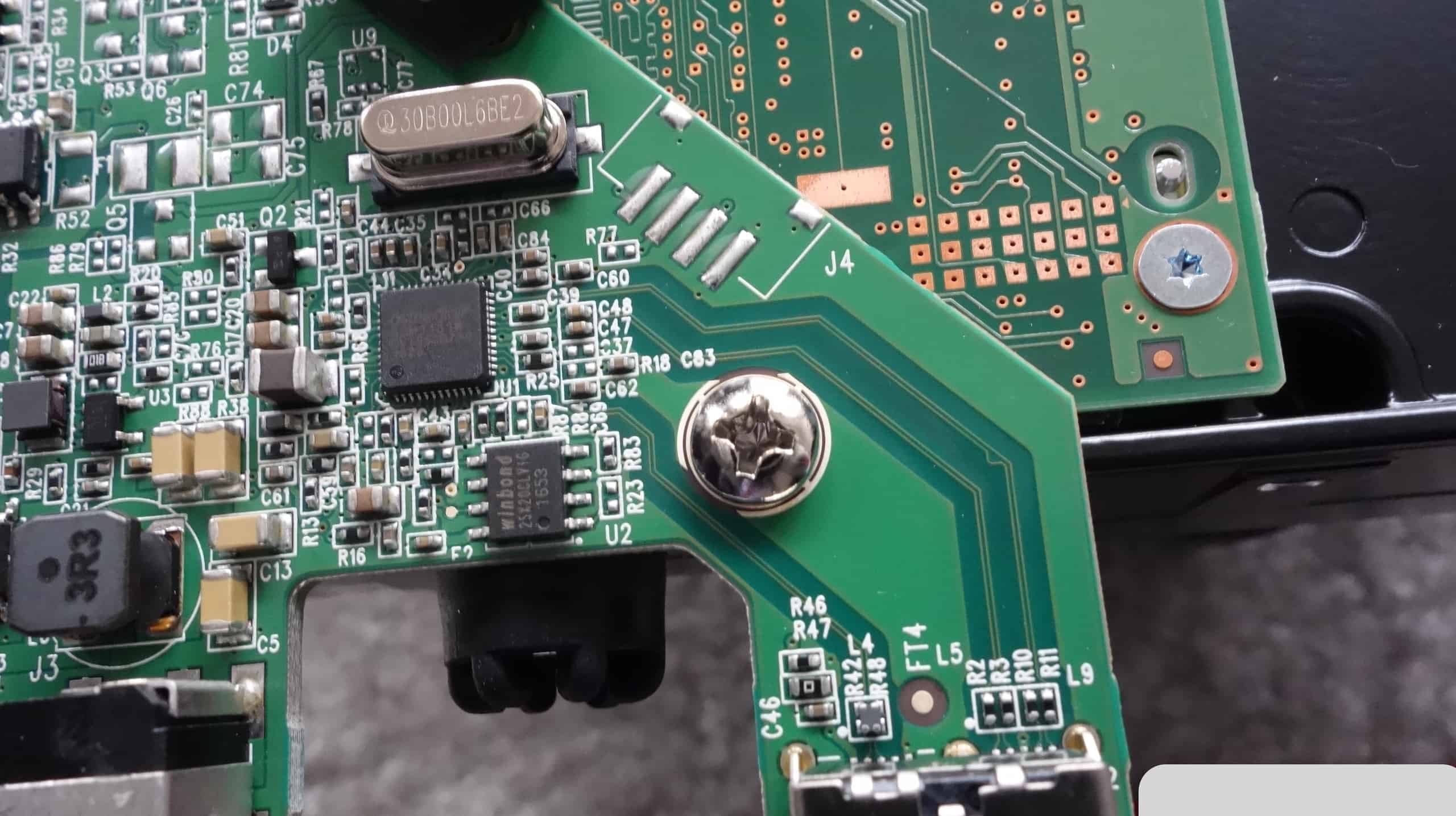
[custom-twitter-feeds feed=2]





