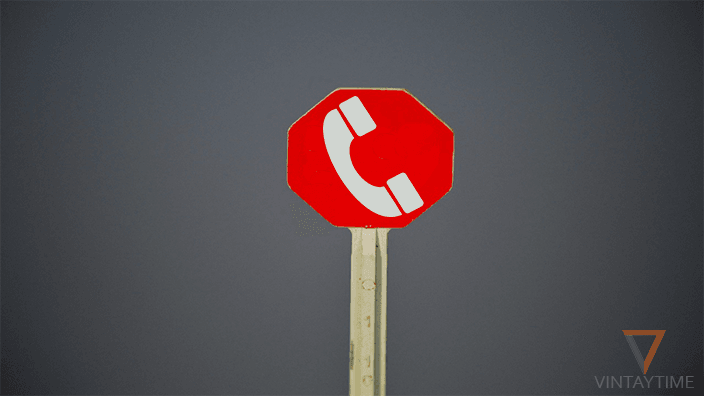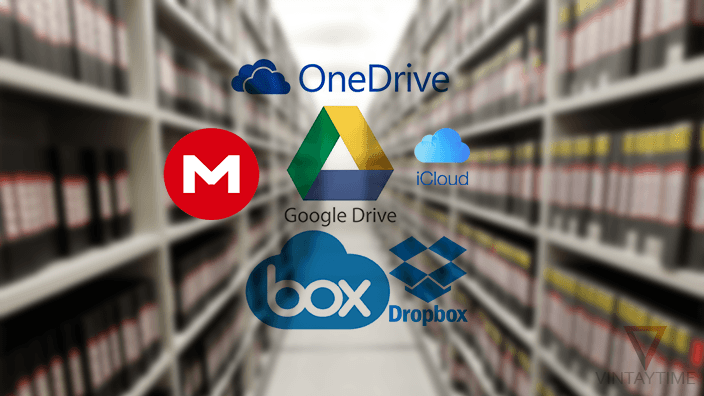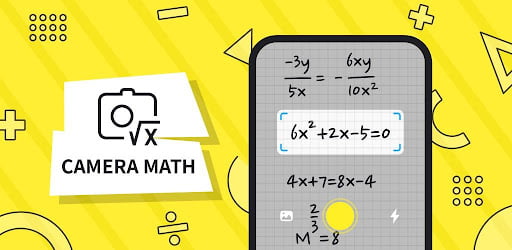Annoying calls, unknown SMS, unknown calls are the most common problem of peoples. Throwing them to blacklist is the only option left to stop those unknown numbers from bothering you. Not just a call, even you can block SMS recipients directly from the same app.
Blacklist feature is mostly available on all kinds of phones, but in Android, I use an app and that is a simplest way to block calls and SMS. Sometime you got an annoying SMS from an alphabet recipient number like “AM-Network”, “AM-VODA” and the app can also block these kind of recipients easily. If you’re using dual SIM phone, note that the blocking will activate for both SIMs.
Step 1 – Install an app
You can install any one call blocker app from the above best list. I use Calls Blacklist – Call Blocker in my android and here the tutorial based on the same app. Features of above listed apps may be different from one another, try to read the app’s description from the store.
Step 2 – Add recipients
Now add numbers to the blacklist. Just click the Add (+) button>pickup numbers from call log, contacts or input a number>save it. You can block conditional numbers to block unlimited numbers start with a custom digit, For example – All calls block that is starting number “8088”.
Step 3 – Enable blocking

Once your list done, simply enable the calls, SMS or both Calls SMS buttons from the top section. The app will start running in the notification bar with a message “Blocking is Enabled”. The app will reply “busy” tone to the blocked caller and you can monitor all blocked calls from the Log tab.
Step 4 – Schedule blocking
Schedule the blacklist to block calls and messages for a specified time-period, For example – Call blocking is enabled from 10 AM to 2 PM. The app will automatically schedule task daily, and you don’t need to anything. You can also select weekdays to block calls only on specific days.
Step 5 – Stop blocking

You can easily disable blocking from the above buttons, but if you want a recipient to unblock, simply remove their number from the list. Just click on the number and delete.
[custom-twitter-feeds feed=2]