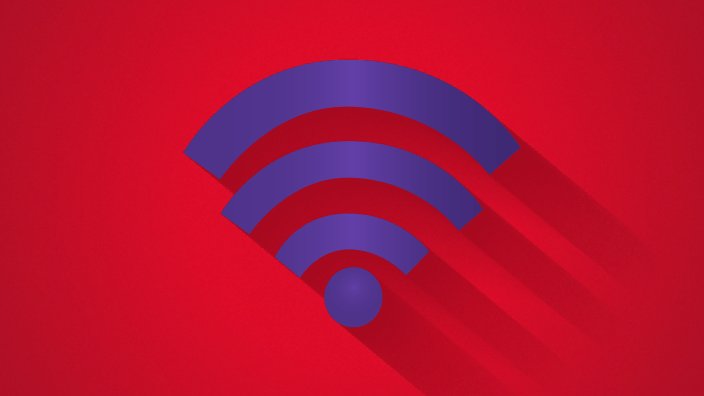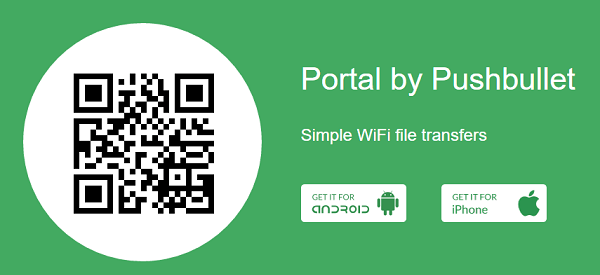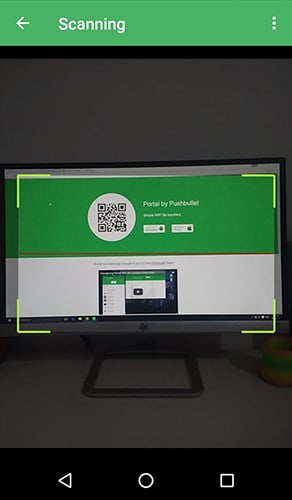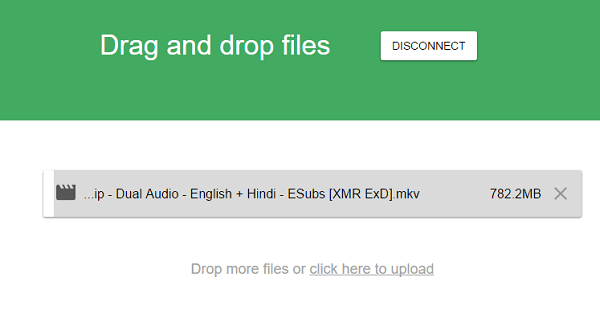Transferring files over WiFi network is one of the examples how wireless technology saves our precious time. Whenever I want to transfer large files from my computer/PC to a smartphone (Android and iPhone), I always go with the WiFi transfer. USB cable method is the first choice for transferring files between computer and smartphone, but actually it was a time waster when you connect your phone, wait for driver installation and choose USB options.
The method I’m going to tell you now is really simple and absolutely it didn’t require any software installation on computer/PC. But in order to receive files over WiFi you need to install an app on your mobile device.
Requirements
- A WiFi router with working internet connection.
- Both smartphone and computer/PC should be connected to the same Wi-Fi network.
- A web browser.
- Portal by Pushbullet app on your smartphone.
Portal – WiFi File Transfers
Portal is a smartphone app for Android and iOS allows you to receive files over Wi-Fi with just a scan. Like WhatsApp Web, you need to scan the code showing on the //portal.pushbullet.com and drag files from computer to instantly receive files to your smartphone without wires and internet. Follow the steps below:
- Install and launch the Portal app on your Android or iPhone.
- Visit portal.pushbullet.com on a computer’s web browser.
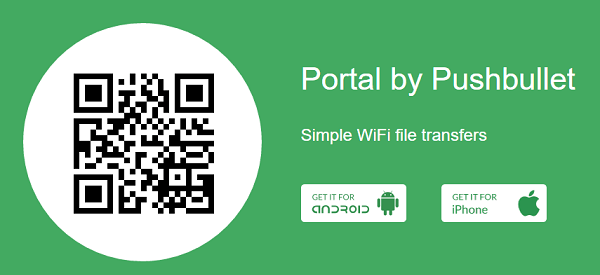
- Scan the QR code using the mobile app.
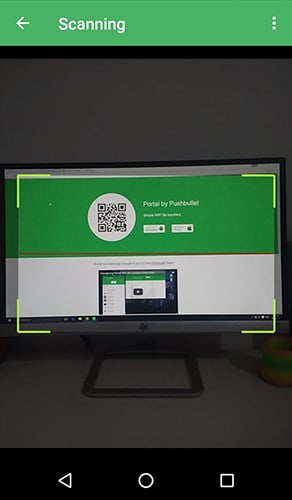
- Drag files on the computer browser and receive files instantly.
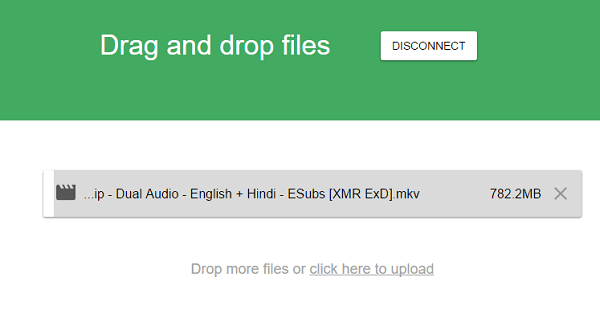
By default your files will be saved in a ‘Portal’ folder. If you want to change the location, go to the Portal app > Settings > ‘Save files to’ > Choose a directory > Select. Picture and Music files will automatically save to the default multimedia location.
SHAREit is an another good way to send files from computer to smartphone over Wi-Fi, but it required software installed and Hotspot support on the computer. I love web platform that’s why I always favor to web-based applications. You can use Portal by Pushbullet from any platform browser such as Windows, macOS, and Linux.
[custom-twitter-feeds feed=2]