Sometimes you may face a situation where your family forgot the password of their archived backup files, And ask you to unlock their valuable files. Here we show you different ways to do so.
Getting ready to crack the passwords!

1. Always consider the risks, You should either download an application or use an online service to do so. Generally, free downloadable applications are only capable of recovering short and known passwords. Do not trust the free application that claims to uncover very long passwords as they could be malware. Recovering archive passwords are rarely possible!!
2. if you want to use an application to crack the RAR or Zip passwords, you should close all other apps running on your machine to optimize the resources (especially CPU intensive work).
3. Decrypting password-protected archives may take a very long time depending on the computing resource available and complexity of password. If you stumbled upon a software that offers to unlock files with long passwords within a few seconds on a weak machine, that software could be a malware.
For example, if an Android App is advertised to crack large and complex passwords on a low-end mobile phone, then this is likely a scam.
The Free Software Way
You can use different apps and software to crack password-protected archives. These applications come in a variety of shapes and colors. here we show you some of the top ones.
John the ripper
How it works: John The Ripper is a command-line freeware that can crack passwords. Although it is free, it is a little bit tough to work with.
- First of all download the program from http://www.openwall.com/john/
- Extract the software on your machine
- To install the software, put it on the desktop, rename the folder to John. To do this, open the extracted folder and you will see another folder called john180j1w. rename it to John and copy it. Then paste it on your desktop.
- Once you copied and pasted the John folder, Open it and you will see another folder called Run. Copy your password-protected archive and paste it there.
- Open the Command Prompt of your windows machine. To do this, click the start menu and type “Command Prompt” to find and open it.
- Type the code below in command prompt:
cd desktop/john/run
- Press the enter button
- Type the below code, you should replace “name” with the actual name of your password-protected archive:
zip2john.exe name.zip > name.hash
- Type the below code to begin cracking the password, note that you have to replace “name” with the actual name of your archive:
john.exe –pot=name.pot –wordlist=john/run/password.lst name.hash
- Once it is done successfully, it will say “Session Complete”. You can type the below code – note that you have to replace “name” with the actual name of the archive:
type name.pot
- Hit enter to see the password of the archive.
Zip Cracker Pro
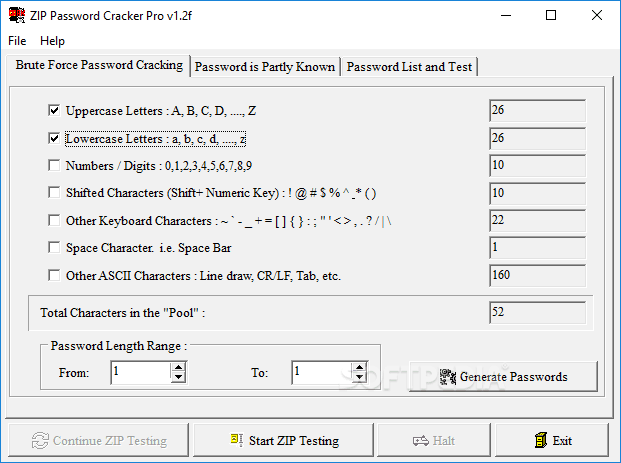
This is another freeware that actually works. This app has 3 tabs. in the first tab you tell the application to filter the characters that the password might have, the next tab you define some words that you think the password could have. In the last tab the password would be revealed. Unlike John the Ripper, this one is graphical and easy to use. All the settings will also be saved for you.
The Paid Software Way
Although it is claimed that legit paid software password recoveries do work and have a 80% success chance in doing so, you generally have to take a lot of your time for these software. Because these applications uses password cracking methods like Brute Force which take time to do their job.
iSeePassword RAR Password Recovery
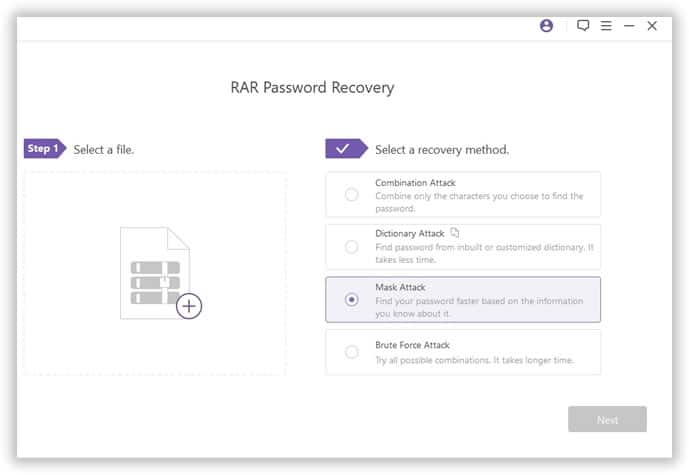
Most of the free software don’t have a graphics user interface, which means you should do the task with text command. This is totally different for premium solutions. iSeePassword RAR Password Recovery should be always considered a good option if the free one do not work. It is built with beautiful UI and offers four different password cracking algorithms, including Combination Attack, Dictionary Attack, Mask Attack and Brute Force Attack. Just follow the iSeePassword online tutorial and you will get the result in a short of time.
RAR Password Unlocker

RAR Password recovery is also a great solution for this issue. It does unlock both Zip and RAR passwords. It is offered as Portable and Install-able packages. To recover your passwords faster, you can define some filters. E.g the length of the password or if the password you forgot had lowercase or uppercase alphabets.
PassFAB RAR Password Recovery

PassFAB is one of the most advanced ones in the market that you can count on. This password recovery app uses three different method to uncover your locked file: Normal BruteForce, Brute force with password length limitation, and Dictionary Attack – which tried to find the password based on a series of known combined words.
Top Password Zip Password Recovery
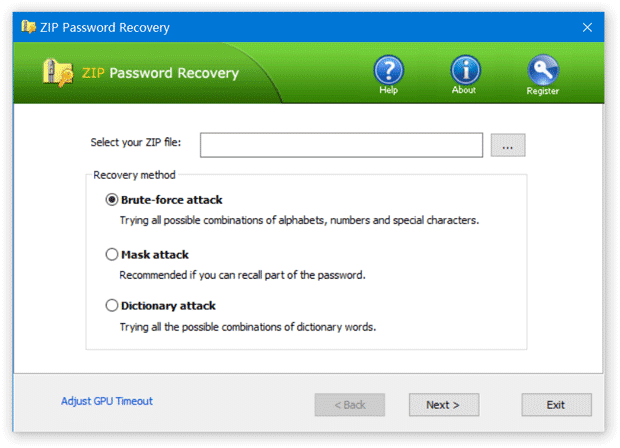
Another one in the market but it is lighter and smaller. The studio that programmed this software also made several other related apps.
iSumsoft RAR Password Refixer
Some of the software we discussed use different technologies to further speed up the recovering process of your passwords. Speaking of which, iSumsoft offers an application that mainly uses nVidia Cuda. If your system has equipped with nVidia GPU then this option could be more useful for you. iSumsoft also offers a trial dem of their software just like most of the other alternatives.
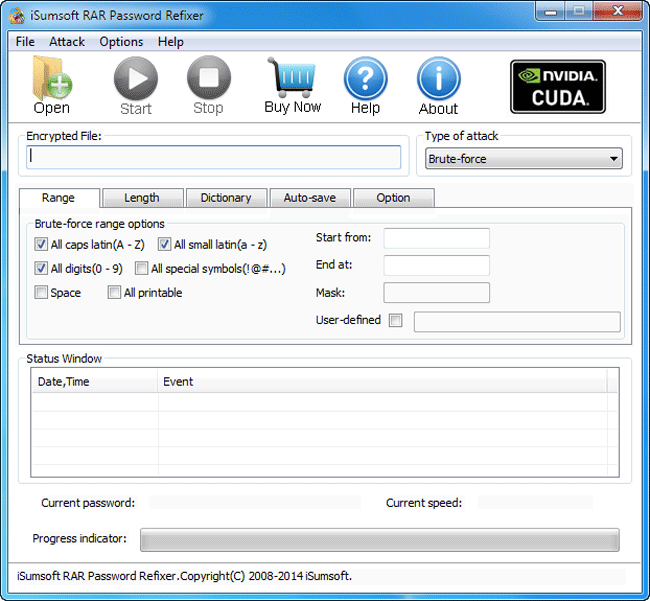
The Online & Cloud way

Sometimes the applications and software do work but it could take too much time for them to recover your password-protected archives. That is because your computer machine might not be powerful enough.
Online services use very powerful servers to undertake heavy data processing, In this section we are going to show you two online services that can recover and unlock your ZIP and RAR archives.
Keep in mind that there is no guaranty if the online services are safe or not, Always remember that these services technically are able to steal your files in the password protected archives!
PasswordRecovery.IO
One of the free online services, is PasswordRecovery.IO. Click the below link to visit the site and use it.
ZIP file password removal
OnlineHashCrack.COM
The other popular online service, is OnlineHashCrack. Click the link below for more about this free online service.
https://www.onlinehashcrack.com/tools-zip-rar-7z-archive-hash-extractor.php





