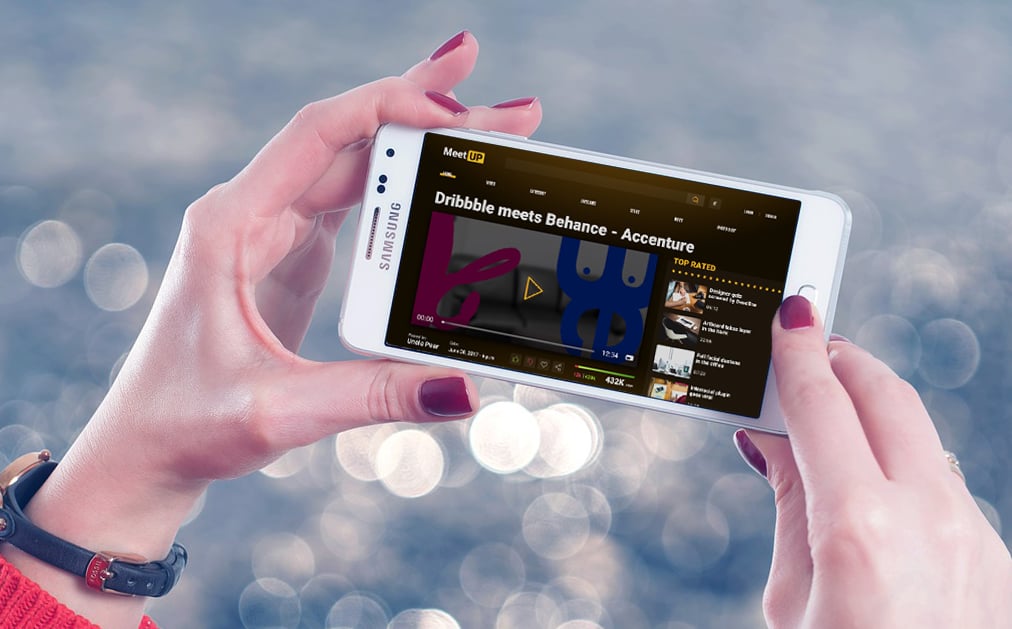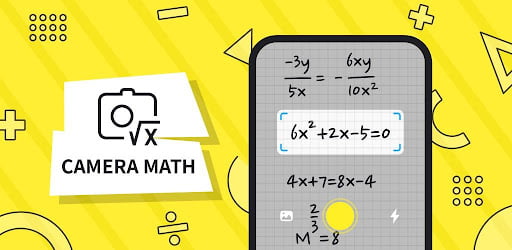Nowaydays we have a lot of web browsers for Android, here is a list of the ones that are comprhensive and actually usable with less RAM and power consumption. We did not take their features into account, simply the performance and their usability is the main goal here. Every single of these apps were tested and verfied.
XBrowser

Number one of the list is XBrowser, this app uses all the resources that are available from your gadget instead if reinventing the wheel. For example it uses the built-in player and display birghtness controller instead of using third-party tools. This makes the app very lightwigh, fast and smoother for mid to low-end devices.
Some features of this app are listed below:
- Minimalist & Super fast: Less than 1M ,Take up minimal resources . Very smooth and fast.
- Ad blocking: Powerful Ad blocking . Help you get rid of 80% of malicious ads.
- Personalized customization: A lot of personalized configuration options, can always tuned to suit your taste
- Resource sniffing: Powerful resource sniffing capabilities, easy to download and save web resource (video,audio image etc)
- Clean & Green: Clean and neat interface interaction, no news, no push, no background service, save electricity and save flow.
- Security and privacy: Only apply a few user privileges, provide a wealth of security and privacy settings options to maximize the protection of user data security and privacy.
- Gesture function: There are many built-in shortcut gestures to make browsing operation convenient and quick.
- Read-Mode: Automatically extract the body of the article for you, filter the ads, and give you a clean and tidy reading experience. Support for page preload and support integrating multiple pages into one page.
Dolphin Zero

Dolphin Zero is a smaller version of the fully-featured top browser called Dolphin. This is the optimal browser if you want to visit dating sites, medical sites, check Facebook on a friends device, watch a video or anything else without anyone finding out!
Some features of the browser is listed below:
- Flash player: Get the best gaming and HD video experience with Flash player for Android support on Dolphin Browser.
- Adblock (pop up blocker): Dolphin Browser is one of the best Adblock Browser. With Adblocker, you can block popups, ads, banners & ad-videos.
- Multiple tabs bar: It displays your open tabs, and lets you switch between them by swiping and browse the web as PC Browser & desktop browser.
- Bookmarks & Add-ons sidebar: It can be accessed by swiping to the right and shows your bookmarks and browsing history. Swiping to the left to enjoy the best services with add-ons such as Video Downloader, Web to PDF and Dolphin Translate, etc.
- Incognito/private browsing: Dolphin Browser is a secure browser that offers you real private browsing experience without leaving any history, cookies traces, cache, etc..
- Personalized search: Easily switch search engine with Google, Yahoo, Bing, Duckduckgo, etc.
- Fast download: Download HTML5, Flash videos and more with blazing fast speed from the Internet with video downloader. You can also easily delete or move downloaded files in the file manager.
- Sync: Sync your history, bookmarks, and passwords. Plus, easily open and push tabs and websites across Android, iPhone, iPad, mobile & pc browser including Chrome, Firefox, and Safari using Dolphin Connect.
- Clean UI and fast navigation: You can add your most visited websites as speed dial icons with a nice user interface and one-touch access.
- Gesture: Access the Internet by creating a personal Gesture for websites and common features. For example, drawing a letter “B” to go to Bing.
- Sonar: Dolphin Browser gives you an actual web browser you can talk to. Use your voice to search without typing, even with Yahoo, Bing or Duckduckgo.
- Themes: Customize theme colors & wallpapers to personalize your browser.
UC Turbo Browser

It is a browser with simple design, no news streams and push messages,it can give you a better browsing experience.
Top features of this app is listed below:
- Minimalist Design: No news flow, no push message, simple but smart design brings you clean and convenient browsing experience.
- Fast Download: Our servers speed up and stabilize downloads. By setting high download threads, your download speed may enhance a lot.
- Free Cloud Acceleration: Free cloud acceleration help you visit websites and watch videos around the world anytime at anywhere.
- Secure Browsing: Incognito mode helps you to browse in private. Your browsing history will not be recorded in this mode.
- Ad Block: Ad Block function blocks different forms of ads that effect your browsing experience. Also you can mark them manually to block ads with same style in future.
- Personalized Wallpaper HD: Set your favorite photos on your phone as wallpapers and share them to social platform with one click.
- Homepage Customizable: You can decide your own homepage. Add your favorite sites to homepage from Bookmarks (add sites to Bookmarks first), or delete all built-in sites to have a blank homepage. You can also set your own picture as unique wallpaper. It’s all up to you.
- Video Download: Download your favorite videos in advance so that you can watch them anywhere or anytime as you wish, even in situation without any network.
- Support Multi-language: Multi-language customized for you. Choose the language that suits you to achieve barrier-free browsing.
- Night Mode: Night mode is more eye friendly and allows you to browse more comfortably at night.
UC Mini Browser

UC Mini for Android is a multifunctional web browser that enables you to browse your Facebook news feed and download videos you like from Facebook. It is free and fast. UC Mini gives you a great browsing experience. It’s easy to use, and compatible with various android devices. You can search, download, and share information or files online.
Some main features of this app is listed below.
- Facebook Video Downloader – Easily download FB videos. You can wacth it anytime.
- Fast Browsing – Faster browsing mode for time and data usage saving.
- Quick Search – Smart search results listed on search bar
- Incognito Browsing – Incognito browsing protects your privacy.
- Night Mode – Switch to night mode to read more comfortably at night.
- Data Saving – UC Browser compresses data, speeds up navigation and helps you save a lot of cellular data traffic. The more you browse, the more data you can save with UC Browser.
- Ad Blocker – Ad block functionality blocks different forms of ads that affect your browsing experience. It helps you visit webpages Ad-Free on your android devices.
- More to Discover -My Videos, QR Code, Save Page, Text-Only, Full Screen, Bookmarks Import/Export, Check Network etc.
CM Browser

CM (Clean Master) Browser is a lightweight mobile browser which can protect you from malicious threats and still give you rapid browsing speed. With the help of its video detection function, CM Browser makes various online videos downloadable. With this amazing feature, you can download most of the video files you want. Moreover, the Adblock function can clean annoying pop-ups, banner ads, video ads and give you a comfortable browsing experience.
Some of the top features of this app is listed below:
- Smart Download: The smart detection function of CM Browser can automatically detect downloadable videos while you browse through the web, allowing you to download and save online videos from almost every website. With a download icon at the address bar, CM Browser will inform the user, whether there are online videos that the user can download or not. You do not have to worry about where to download the online videos. Video download will be very easy by using the smart download function.(!!!Download at YouTube is not supported due to the policy of google!!!)
- Adblock: The Ad blocker is a powerful tool integrated in CM Browser. With the Ad block function, CM Browser can effectively block annoying ads, pop-ups, banners, as well as some specific Javascript, to give you a comfortable browsing experience. Furthermore, the Ad block of CM Browser can not only make the page loading speed faster, but also reduce the internet data usage for users.
- Malicious prevention: Warns you when browsing potentially fraudulent or malicious websites. CM Browser will inform users before they click on links on websites that may lead to malware-infected pages. As the security browser will check a list of pages against CM’s lists of suspected phishing, malware and unwanted software pages in real time.
- Download protection: Scans apk file downloads for malware with a background check, keeping your device secure. Once the download is finish, the browser will start a safety scanning for you. It will offer every user a comfortable browsing experience with all-around protection.
- Incognito Mode: Browsing without leaving any history, cookies, cache etc. Incognito mode makes your browsing experience perfectly private and secret.
- No trace behind: All history data will be deleted automatically when you exit the app. Want to go to some privacy sensitive websites but do not want anyone else to know? CM Browser can clean your trace to protect privacy data from leaking out.
- Browsing speed acceleration: Preload mechanism to speed up browsing.
Puffin Web

Puffin Web Browser is a wicked fast mobile browser. Once users experience the thrilling speed of Puffin, regular Mobile Internet feels like torture. Puffin Web Browser includes Adobe-Flash-Over-Cloud 24/7 now without additional in-app-purchase.
- Wicked Fast: Puffin speeds up mobile browsing by shifting the workload from the resource-limited devices to the cloud servers, and resource-demanding webpages can run super-fast on your phones or tablets.
- Cloud Protection: All traffic from Puffin app to Puffin server are encrypted, a protection from nearby hackers. It’s safe to use public non-secure WiFi through Puffin, but not safe at all for most browsers.
- The Latest Flash: We keep improving our cloud servers, and provide the latest version of the Flash player over the cloud.
- Save your bandwidth: Puffin uses proprietary compression algorithm to transmit web data to your device, and it can save up to 90% of your bandwidth on regular web browsing. (Please be noted that streaming Flash content or videos requires more bandwidth than the normal usage.)
Opera Mini

Opera Mini is a lightweight and safe browser that lets you surf the Internet faster, even with poor Wi-Fi connection, without wasting your data plan. It blocks annoying ads and lets you easily download videos from social media, all while providing you personalized news. This the first and only browser that provides an in app file sharing feature.
- Save data – Save 90% of your data and browse faster even on slow networks with our famous compression modes without breaking your browsing experience.
- Fast & easy offline file sharing – Send and receive files securely without an internet connection or any data usage. Transfer music, videos, images or any other files with flash speed, up to 300MB/s, making it the ideal solution for sharing files anywhere! Scan the QR code and share with any other Opera Mini users in seconds.
- Block ads – Opera Mini has a built-in ad blocker so you can surf the web without annoying ads.
- Personalised news – Catch up on trending news specially tailored for your interests with our rebooted news feed within the Opera Mini browser.
- Video download – No time to watch videos? No problem. Tap the new download button and watch them when you’re ready.
- Smarter downloads – Download files in the background and hold off downloading large files until you’re back on Wi-Fi. Opera Mini will let you know when your downloads are complete. Just click the notification to open your download – no more digging around in folders.
- Browse privately – Use private tabs to browse incognito and keep your secrets from others without leaving a trace on your device.
- Tab gallery – Keep several pages open at once with tabs and easily navigate between different tabs.
Mini Browser

Mini Browser. Enjoy surfing the Internet such as Watching Videos, and Downloading Easily with this Browser, Supports all current internet networks, 2G, 3G, 4G and 5G.
Some of its features are:
- Simple and easy to use design
- Incognito Mode for security
- Bookmarks
- Search History
- Browser without VPN
- Open multiple Tabs
- Mini size is only 2MB
- Fast with Fast Internet Speed
- and many more
Nox Browser

A good choice for the Android browser complete with features such as incognito mode, history, and bookmark lock, threat interception, AD blocking, downloading tools, night mode, multiple tabs, search engines choices, offline browsing, and many more! It can bring you a fast and secure web browsing experience! Say goodbye to the regular slow internet and enjoy high-quality browsing with Nox Browser!
- Incognito mode: protect private data from trackers
- Safe Browsing: protect your devices from virus, malware, and tracking
- AD Block: block annoying ads on main sites
- Download manager: get the video, file, song easily
- Night Mode: protect eyes with reading mode
- Multiple Tabs: access multiple tabs simultaneously
- Offline Browsing: save your favorite pages to read later
- Naked Mode: save your network traffic data
- Switch search engine: provide more choices for search engine
- Smart Browsing Experience: provide contents that are tailored to your interests
DuckDuck Go

Our another great selection is from the privacy-friendly DuckDuckGo search engine platform. This app provides the privacy essentials you need to seamlessly take control of your personal information as you search and browse the web, no matter where the Internet takes you:
- Escape Advertising Tracker Networks — Its Privacy Protection will block all the hidden third-party trackers it can find, exposing the major advertising networks tracking you over time, so that you can track who’s trying to track you.
- Increase Encryption Protection — It forces sites to use an encrypted connection where available, protecting your data from prying eyes, like ISPs.
- Search Privately — You share your most personal information with your search engine, like your financial, medical, and political questions. What you search for is your own business, which is why DuckDuckGo search doesn’t track you. Ever.
- Decode Privacy Policies — We’ve partnered with Terms of Service Didn’t Read to include their scores and labels of website terms of service and privacy policies, where available.