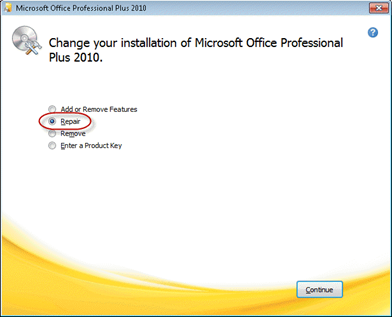Azure virtual desktop is a technology from windows formerly known as Windows virtual desktop or WVD. The new version of this desktop is a lot more advanced. It has a different way of working.
You will not need to install it on your personal computer. You can scale and deploy AVD or Azure virtual desktop very easily. So, working with this new technology is easier than the previous one.
If you don’t know how to implement the AVD or Azure virtual desktop properly, don’t worry, discussed below are the details. However, before that, take a look at some details about the Azure virtual desktop. Follow the article thoroughly to get all the information about it.
⦁ What is Azure virtual desktop?
Azure virtual desktop is nothing but virtualizing your normal desktop with an app virtualization service. It is a cloud-based procedure that lets user’s access data through it.
It is DaaS or Desktop as a service, and the service provider is Azure. You can even get all the windows facilities through it as it is powered by Windows Azure.
⦁ What are the benefits of Azure virtual desktop?
If your organization wants to provide work from home facilities to employees, then this is the best software for you. This is the age of technology, and digital transformation is very important.
You will be able to fully digitalize your company with the help of AVD or Azure virtual desktop. Azure is best because it provides you with many more benefits along with the basic Daas or desktop as a service.
Mention here a few benefits of the Azure virtual desktop. It will help you to understand why you should use Azure virtual desktop or AVD.
⦁ It provides the facility of accessing any desktop from any time and anywhere.
⦁ You can access it from any kind of device. For example, if a native machine or client is not available at that time, then you will be able to access it from any HTML5 web client.
⦁ It not only virtualizes apps but the desktop too. So, using it becomes a lot easier.
⦁ You will be able to use Microsoft Office 365 pro plus with Azure virtual desktop.
⦁ You can get cost reduction through pooling multi-session resources. In this way, you will be able to lower the number of virtual machines.
⦁ How to implement Azure virtual desktop easily?
The first part of implementing Azure virtual desktop is registration and setup. Described step by step below.
Step 1 – First you have to log in on behalf of your company.
Step 2 – Now, you will need to give consent by visiting the windows virtual desktop consent page. There you will get to see all the instructions step by step.
Step 3– Accept all terms and conditions and give permission.
Now, you are all finished and ready to use the Azure virtual desktop.
Conclusion
Azure virtual desktop is very simple and easy to use. If you are thinking about availing of the DaaS service, then consider AVD first. It is not only a traditional desktop as a service but a new technology. You can also save your money by using Azure virtual desktop or AVD. Windows is a trusted brand. So, you won’t need to worry about the quality of service and customer support.
[custom-twitter-feeds feed=2]