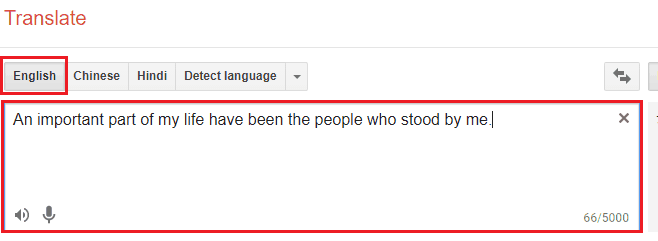The grammar mistake in writing can make you feel embarrassed in front of many people, but using grammar checker software, you can easily fix those grammatical mistakes on your computer or mobile device. I am going to tell you how you can test and correct your grammar mistakes online (for any language) using Google Translate.
Translating some paragraphs for my project, I have come to know that this is a small trick. This trick helps me a lot in a day when I go to write an article or letter in the English language. As I said in the headline, you can use this trick to check and correct grammatical errors for any language supported in Google Translate.
How many languages are supported in Google Translate?
Google Translate is a completely free service and you can use it unlimited time (No matter how long your text is) compared to freemium English grammar checkers. The main advantage of Google Translate is that it supports more than 100 languages worldwide.
Check and fix grammar mistakes using Google Translate
Follow the steps given below:
- Open a web browser on your computer (e.g., chrome).
- Go to Translate.google.com.
- Choose a language on the left that you want to correct grammar mistakes and paste your text into it.

- Now select any other language on the other side and translate your text.

- Correct spelling mistakes from the suggestions below (optional step).
- Click the swap languages icon at the top-left of the first column.

- Now you will see that your text will be better with better grammar.

Is this trick accurate?
This trick for me works like a magic, but if there are many spelling errors in the text, then Google’s translation will mess your text. So before you paste your text in Google Translate, you should check that your text should not contain spelling mistakes.