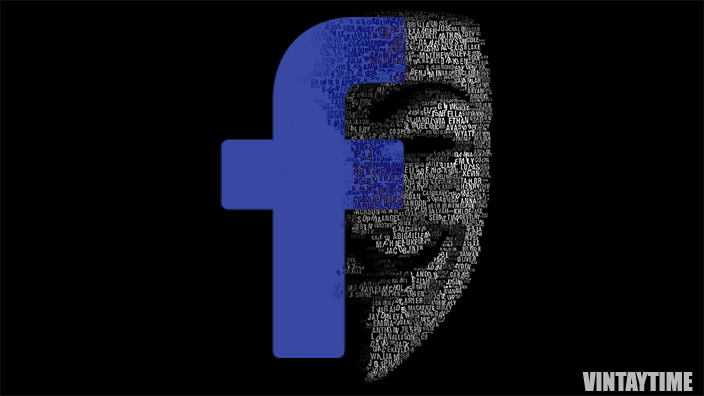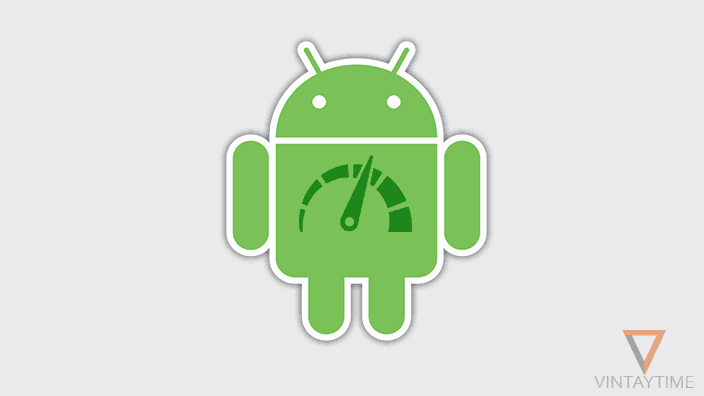If you want to start a WordPress blog, then the computer’s localhost server is the best place, from where you should begin. Installing WordPress locally is not hard as you think, even if one of your friend is web designer or developer, then you can ask him the bulk of questions on how to run a website in the computer localhost.
There are no heavy requirements of a WordPress CMS, only your Windows system should have installed PHP and MySQL database. But don’t worry, you don’t need to install these requirements additionally if you go with me.
Some localhost web server software like XAMPP, Wamp and Webmatrix are the best software to setup a testing environment on a Windows system. And, you can use these softwares to run WordPress locally on any PC.
Best Localhost Software For WordPress
1. WebMatrix
2. XAMPP
3. Wamp
4. MAMP
Installing WordPress Locally
WebMatrix is one of my favorite software to setup a localhost environment for web development, website testing and WordPress testing. You don’t need to install PHP and MySQL additionally in the system, it will does everything for you. For this tutorial, I’m using WebMatrix on Windows.
Follow the steps below to install WordPress locally using WebMatrix:
- Download and Install WebMatrix from Microsoft.
- Launch Microsoft WebMatrix from start menu or desktop.
- Click New, and select App Gallery.
- Select WordPress, and click Next.

- Accept third-party software installation, such as WordPress, PHP and MySQL.
- Leave the Configure tab and go to Next.
- Copy application usernames and passwords.
- Right click on wp-login.php file and launch in a browser.

- Follow on-screen instructions, enter site information and install WordPress.

Now everything is done, and you can login to your WordPress blog. Once you close the WebMatrix, the localhost server will autocratically stop. Relaunch WebMatrix software, select your WordPress site from My Sites, and open ‘wp-login.php’ file to login.
Note: Webmatrix run websites through a windows server. Please try another localhost software if you want to run WordPress locally on an Apache web server.