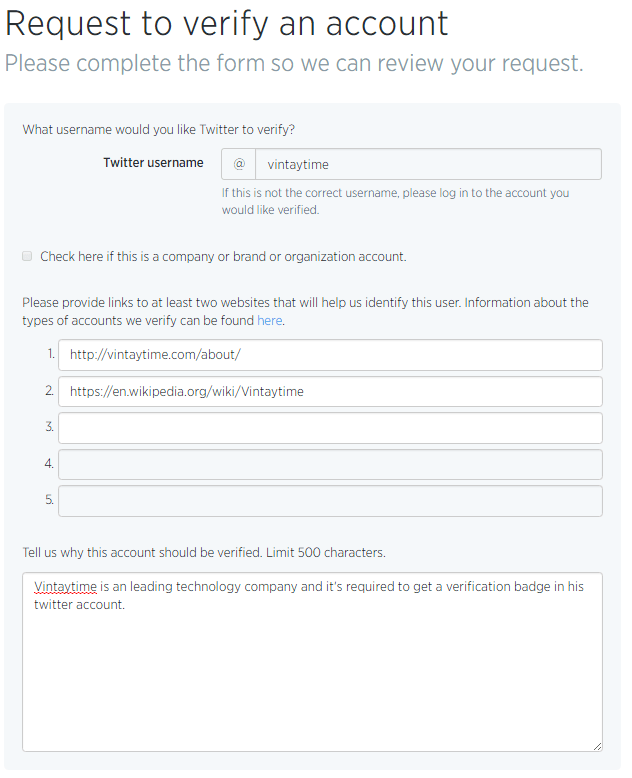Celebrities, Brands, Artist, Organization and other famous personalities automatically get that blue verified badge on their Facebook Page and Twitter Account. But, few famous personalities and small origination didn’t get a verification badge automatically even their account has more than 100k followers.
In a manual verification process, Social networking companies has to know why your account should be verified. It’s not an answer that your account has huge followers and my account should be verified. People can easily spend money on ads and get so many followers on their Facebook page or Twitter account, but it didn’t mean you become a famous personality.
Today, almost every famous personality in the world has their own Facebook page and twitter account, but because of huge number famous accounts created, it’s hard to find and verify those accounts automatically. That’s why Facebook and Twitter give users ability to request a verified badge by submitting a form, let’s see how.
Requirements
In order to request a verified badge, your account or page should pass through these requirements:
- Your public figure should be authentic.
- Verified phone number and email address.
- Official Website.
- Your Bio and Profile Picture.
- Government-issued photo ID.
- About you on different websites.
Request a Facebook Verified Badge
Follow the steps below to request a verified badge on Facebook:
- Visit Request a Verification Badge page.

- Select whether you want to verify a page or profile.
- Select your page or enter a profile.
- Attach a government-issued photo ID.
- Type the URL of your official website.
- And press the submit button.
After you submit the contact form, Facebook team will reply you in some days and give you a blue verification badge on your profile or page.
Request a Twitter Verified Badge
Follow the steps below to request a verified badge on Twitter:
- Login with the Twitter account you want to verify.
- Go to Twitter Account Verification Request page.

- Read the welcome message and continue.
- Review the Twitter username to verify.
- Provide at least two websites’ links where something written about you.
- Describe why your account should be verified.
- And submit the form.
Twitter team will verify your detail and contact you in some days.