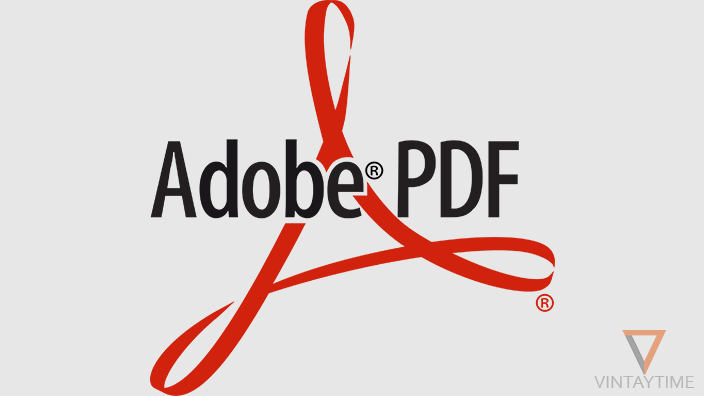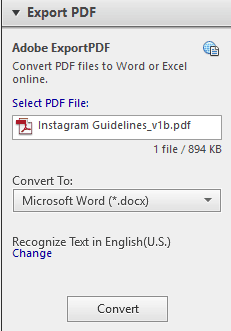Using Adobe Reader for Windows PC or Mac, you can easily read PDF documents/files. But when it comes to edit PDFs, the task goes little complicated. Acrobat is the official PDF editing software developed by Adobe Systems. The software is available for the computer platform, but not for free.
In order to edit PDFs on my computer, i usually use Adobe Acrobat and if you want to merge PDFs then you can use sodapdf merge. Online PDF editors are great too for editing documents, but the problem with all those third-party editing tools is they actually do not edit PDFs data like Acrobat. They just overlay.
Here is how to actually edit PDFs without using Acrobat.
Requirements
Edit PDF Files On a Windows PC
I use Adobe Reader XI for this tutorial. Follow the steps below:
- Install Adobe Reader on your PC.
- Open any PDF document with the Adobe Reader.
- Click on Tools > Export PDF.
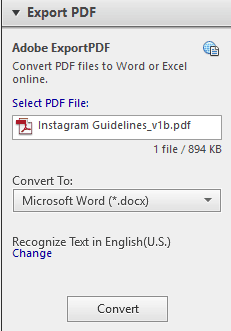
- Choose ‘Microsoft Word’ and convert the document.
- Open the Word (.docx) document with Microsoft Office and edit/modify the document.
- Go to File > Export > Create PDF/XPS (Office 2010 and above), or Save as > Adobe PDF (Office 2007).
- Publish the PDF.
Edit PDF Files On a Mac
Follow the steps below:
- Install Adobe Acrobat Reader DC on your Mac.
- Open any PDF document with the Adobe Reader.
- Go to Tools > Export PDF.
- Choose ‘Microsoft Word’ and convert the document.
- Edit the .docx document in Microsoft word and edit the document.
- Go to File, Save as and type the new name of the document.
- Click on ‘PDF’ in the File Format, and Export.
FAQ
Can’t find Export PDF tool in Adobe Reader?
Go to Help > About Adobe Reader, and see the version of the software. The Export PDF tool is supported on version 10.1.3 or above.
No PDF export option in Microsoft Office 2007?
The feature is not available by default in office 2007. Download and install Microsoft Save as PDF or XPS Add-in on your PC. Export PDF feature is available in Office 2010, 2013, and 2016.
Do I need to install Acrobat too?
If you want to edit PDFs directly, then Acrobat is required on your computer. Otherwise the above method doesn’t need Acrobat.
[custom-twitter-feeds feed=2]