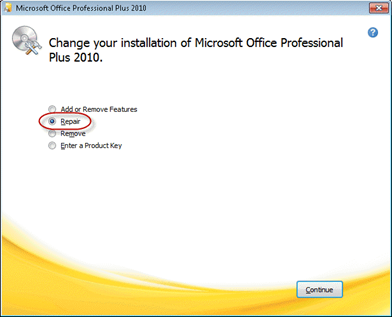In the digital world we live in today, how fast your webpage loads is super important. Google highlights Core Web Vitals in its ranking rules, showing that the speed at which your page opens, especially on mobile phones, has a big impact on your search engine optimization (SEO) and user experience (UX). One important thing that people often ignore image formats used and page speed
In this article, we will explain the SEO advantages of using new image formats like WebP and AVIF. We will look at how these new formats stack up against older ones like JPEG and PNG. We’ll find out how changing to these modern formats can help with faster loading times, improved rankings and more conversions.
Why Image Formats Matter for SEO
Pictures make up over 60% of a regular web page’s size. If you keep using old formats like JPEG and PNG without making them better, you might be making your site slower, annoying users and missing chances for better rank. Convert your JFIF to JPG without installing or downloading any software to make it more compatible with browsers.
Here’s why the type of image formats is important for SEO:
- Page Speed: Sites that load faster get better positions in Google’s search results.
- Mobile Performance: Lighter images help load times on mobile devices which improves how long users stay on your site and reduces bounce rates.
- Core Web Vitals: Measurements like Largest Contentful Paint (LCP) and Total Blocking Time (TBT) are affected by the sizes and types of images you use.
- UX and Engagement: Pages that load quickly lead to more user interaction, lower bounce rates and higher conversions all of which show search engines that your site is valuable.

The Problem with Legacy Image Formats
JPEG: The Old Workhorse
JPEG has been a trusted choice for many years. It does a good job of balancing quality and file size, particularly for pictures. However, it doesn’t allow for transparency, doesn’t have alpha channel control and compresses not as well as newer formats.
PNG: High Quality, High Bloat
PNG is great for clarity and transparency, which makes it perfect for icons, logos and user interface elements. But it can be really big in size which is a big issue for mobile networks or places with slow internet. You can change your HEIC to PNG online.
Meet the Next-Gen Formats: WebP and AVIF
WebP: Google’s Lightweight Champion
WebP is a new image format created by Google and it provides better compression and performance as compared to JPEG and PNG.
Key Benefits:
- It has both lossy and lossless compression options.
- Files can be up to 30% smaller than JPEG files.
- It supports transparency similar to PNG.
- It can also support animations just like GIF.
AVIF: The New Industry Standard
AVIF (AV1 Image File Format) is a new type of format that comes from the AV1 video codec. It offers better compression than WebP while keeping the image quality the same or even better.
Key Benefits:
- More than 50% smaller file sizes than JPEG or PNG
- Great quality even at low bitrates
- Supports HDR and a wide range of colors
- It’s open-source and doesn’t require any royalties.
Performance Comparison: WebP vs AVIF vs JPEG vs PNG

| Format | Compression Efficiency | Transparency Support | Browser Support | Typical Use Cases |
| JPEG | Medium | ❌ | All | Photos, eCommerce |
| PNG | Low (Large files) | ✅ | All | Logos, UI graphics |
| WebP | High | ✅ | 95%+ browsers | Web content, eCommerce |
| AVIF | Very High | ✅ | 85%+ browsers (rising) | Modern websites, mobile |
Verdict: AVIF and WebP offer smaller file sizes while maintaining similar (or even better) quality which results in quicker loading times and improved SEO performance.
Real SEO Benefits of Next-Gen Formats
1. Improved Page Speed and Core Web Vitals
Changing to WebP or AVIF can really cut down image sizes sometimes by more than 50% which results in:
- Faster First Contentful Paint (FCP)
- Faster Largest Contentful Paint (LCP)
- Lower Cumulative Layout Shift (CLS)
- Higher scores in Google’s PageSpeed Insights
These upgrades can help your website reach the desirable “green zone” for Core Web Vitals boosting your SEO performance.
2. Better Mobile Experience

With mobile-first indexing, Google checks your mobile site first before looking at the desktop version. Using lightweight images helps with:
- Load times on 3G/4G
- User experience on slower devices
- Time spent on the page which lowers the bounce rate.
3. Reduced Server Load
When images are optimized, they use less bandwidth and need fewer requests to the server. This is even better when you use responsive image techniques like srcset.
4. Higher Engagement and Conversion Rates
Visuals are really important for product pages, blogs and landing pages. When pictures load fast and look clearer, people usually stick around longer, trust the website more and are more likely to buy something.
How to Implement WebP and AVIF on Your Website
Use HTML picture Element
The <picture> element allows browsers to pick the best format it support:
<picture>
<source srcset=”image.avif” type=”image/avif”>
<source srcset=”image.webp” type=”image/webp”>
<img src=”image.jpg” alt=”Example image” loading=”lazy”>
</picture>
Use Image CDN or Optimization Tools
Tools like:
- Cloudinary
- ImageKit
- ShortPixel
- io
automatically change images to the latest formats and provide the correct format for each browser.
Advanced Optimization Techniques
1. Lazy Loading
You can make images that you can’t see on the screen load later by adding the loading=”lazy” attribute or by using JavaScript lazy loaders.
2. Responsive Images
Use srcset and sizes to serve appropriately sized images for different screen widths:
<img
src=”image-800.webp”
srcset=”image-400.webp 400w, image-800.webp 800w”
sizes=”(max-width: 600px) 400px, 800px”
alt=”Responsive product image”
>
3. Image Compression
Even in WebP or AVIF compression matters. Use tools like:
- app
- TinyPNG / TinyJPG
- cwebp / avifenc (CLI tools)
4. File Naming and Alt Text for SEO
- Use descriptive file names: wooden-dining-table.webp
- Always include relevant, descriptive alt text:
alt=”Modern wooden dining table for six”
Case Study: eCommerce Site Reduces Page Load by 3.2 Seconds

A furniture store changed from using JPEG images to WebP format with the help of a CDN and a picture element approach. Here are the results:
- Homepage size went down by 48%
- LCP went from 4.5 seconds to 1.3 seconds
- Bounce rate fell by 23%
- Organic traffic grew by 18% in 60 days
This clearly shows the SEO return on investment from using modern image formats.
Browser Support: Are WebP and AVIF Safe to Use?
WebP: Works with all the big browsers like Chrome, Firefox, Edge, Safari and Opera.
AVIF: Works with Chrome, Firefox, and Safari (version 16 and up) and it’s becoming more popular fast.
Fallback Best Practice: Always include a JPEG or PNG backup using the <picture> element.
Monitoring and Measuring Results
Use these tools to track impact:
- Google PageSpeed Insights – Check image performance and format suggestions.
- Lighthouse – Audit image file sizes and next-gen usage.
- WebPageTest – Visualize loading sequence and bottlenecks.
- Google Search Console – Track Core Web Vitals improvements.
Final Takeaways: Speed and SEO Go Hand in Hand
- New image formats such as WebP and AVIF are really important for quick, SEO-friendly websites.
- They provide better compression, smaller file sizes, and improved visual quality.
- Using these next-gen formats can help achieve higher rankings, a better user experience, and more conversions.
- They are widely supported and can be easily added using HTML, plugins or CDNs.
[custom-twitter-feeds feed=2]