Are you in the process of transferring images and video from your body camera to a computer and wondering about the legal implications? We understand the importance of making sense of it all, so we’re here to help provide insight into this complex process.
In this blog post, we will explore how to transfer images and video from body cameras to computers along with what potential legal obligations come alongside that task.
By delving into strategies for successful data transfers as well as staying compliant with certifications and qualifications, you can rest assured knowing that your footage is stored securely yet available when needed!
Why you might want to transfer images and video from a body camera to a computer
Let’s face it, body cameras have become a staple for law enforcement professionals that are on the front lines of public safety. But why transfer the footage from the camera to a computer? Well, let’s start with the obvious: it allows for easy storage and organization of the footage.
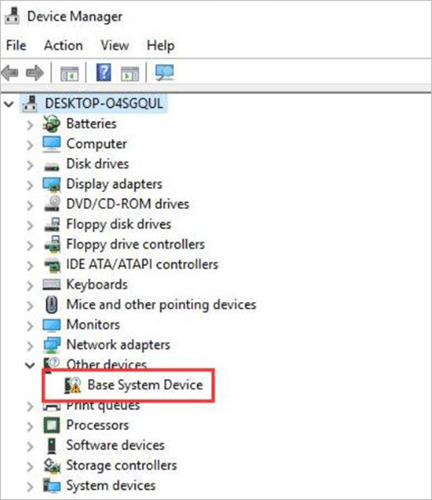
Plus, you can review the footage at a later time and use it as evidence in court if necessary. But it doesn’t stop there, transferring the footage can also help with professional development.
Officers can review and analyze their own interactions with the public, identify areas of improvement, and ultimately become better law enforcement professionals.
So, if you’re a law enforcement officer or someone who just wants to keep a close eye on your surroundings, transferring your body camera footage is definitely worth considering.
How to transfer images and video from your body camera and connecting it your computer
Are you ready to transfer the footage from your body camera to your computer? Let’s break it down into a few easy steps. First, find your USB cable and connect your body camera to your computer.
If you’re not sure which cable to use, check the user manual for your camera. Once connected, turn on your camera and wait for your computer to recognize the device.
If your computer doesn’t automatically open up the file transfer window, go to the device manager and select the option to transfer files.
Finally, select the files you want to transfer and drag-and-drop them to your desired location on your computer. And that’s it! With just a few simple steps, you’ll have all of your body camera footage safely stored on your computer for review and analysis.
The different ways to store your files once they have been transferred
Are you tired of searching through stacks of papers to find that one important document?
Well, fret no more! Let’s discuss some exciting and innovative ways to store your files once they have been transferred.
First up, the cloud! A virtual storage system that allows you to access your files from anywhere with an internet connection. Second, the trusty external hard drive, which can store vast amounts of data in a small space.
And for those who love a good physical backup, there’s always the option of printing your documents and storing them in a binder. With these different storage options, say goodbye to the clutter and hello to organized bliss!
The potential legal implications of transferring images and video from a body camera
Body cameras have become increasingly popular in recent years, with law enforcement agencies deploying them to increase transparency and accountability in their operations.
However, with the increasing use of body cameras comes a potential legal minefield when it comes to transferring the images and videos captured. Copyright infringement can be a big issue, particularly if the footage includes copyrighted music or artwork.
Privacy concerns also need to be taken into account, particularly if the footage captures individuals in sensitive situations or locations. As a result, it’s important for law enforcement agencies to carefully consider their policies and procedures around transferring and sharing body camera footage to avoid any potential legal pitfalls down the line.
Advice on how to avoid any legal implications when transferring images and video from a body camera
Transferring images and videos from a body camera can be a bit tricky due to potential legal implications. But fear not, my friend! Here are some helpful tips to avoid any legal snafus.
Firstly, always make sure you have permission to take and share any footage. If in doubt, ask! Secondly, be mindful of privacy laws and avoid recording or sharing footage without consent in certain circumstances. Thirdly, always keep the data secure and password protected to prevent any unauthorized access.
Lastly, if you are unsure about anything, seek legal advice! With these simple tips, you can transfer footage from your body camera with confidence and avoid any legal headaches. Now go out there and capture some amazing moments!
Tips on how to best manage your files once they have been transferred for easy access later on

Let’s face it, file management can be a daunting task. Once you’ve transferred your files to your computer, it’s easy to let them pile up and become scattered all over the place.
But fear not, my friends, for I have some tips to make managing your files a breeze. First off, create a system for organizing your files. It can be as simple as categorizing them by type or organizing them by project. Secondly, use descriptive file names that are easy to understand. Trust me, “file.docx” is not going to cut it.
And finally, take advantage of cloud storage and backup options. This not only keeps your files safe, but also makes them easily accessible from anywhere. With these tips, you’ll be a file management pro in no time!
Transferring images and video from a body camera to a computer has the potential to be very helpful and beneficial, but there are definitely some legal implications to consider.
It is important to keep in mind that you have the responsibility to abide by copyright laws and also make sure that your data isn’t shared without consent or knowledge. Following these guidelines will make it much easier for you to ensure that your images and videos are transferred properly without legal implications.
By following these simple steps you will be able to easily store and monitor your data, making sure that no important information is lost or forgotten. The key is to have a plan in place so you can get the most out of your transfer, without running into any legal issues along the way.
With a little bit of preparation, transferring images and video from body cameras can be very easy, safe, and legally sound!




