What is CSS Vertical Align
vertical-align [It is assumed you know HTML before you read this CSS Vertical Align tutorial]
The vertical-align CSS property sets vertical alignment of an inline, inline-block or table-cell box. The vertical-align property in CSS controls how elements set next to each other on a line are lined up.
Where Can I Use CSS Vertical Align
You can use CSS Vertical Align styles in any HTML on below elements objects.
- Text – CSS Vertical Align Text
- Image – CSS Vertical Align Image
- Table Cell – CSS Vertical Align Table
- Div – CSS Vertical Align Div
- Span – CSS Vertical Align Span

So basically a vertical-align property can be used in two contexts:
- To vertically align an inline element’s box inside its containing line box. For example, it could be used to vertically position an image in a line of text.
- To vertically align the content of a cell in a table. [ Note that vertical-align only applies to inline, inline-block and table-cell elements: you can’t use it to vertically align block-level elements. ]
CSS vertical-align Property With Syntax
vertical-align: baseline;
vertical-align: sub;
vertical-align: super;
vertical-align: text-top;
vertical-align: text-bottom;
vertical-align: middle;
vertical-align: top;
vertical-align: bottom;
CSS Vertical Align Examples In HTML Syntax
<p>
top: <img style=”vertical-align: top” src=”star.png”/>
middle: <img style=”vertical-align: middle” src=”star.png”/>
bottom: <img style=”vertical-align: bottom” src=”star.png”/>
super: <img style=”vertical-align: super” src=”star.png”/>
sub: <img style=”vertical-align: sub” src=”star.png”/>
</p>
<p>
text-top: <img style=”vertical-align: text-top” src=”star.png”/>
text-bottom: <img style=”vertical-align: text-bottom” src=”star.png”/>
0.2em: <img style=”vertical-align: 0.2em” src=”star.png”/>
-1em: <img style=”vertical-align: -1em” src=”star.png”/>
20%: <img style=”vertical-align: 20%” src=”star.png”/>
-100%: <img style=”vertical-align: -100%” src=”star.png”/>
</p>
Example Of Vertical align an image:
img.a {
vertical-align: baseline;
}
img.b {
vertical-align: text-top;
}
img.c {
vertical-align: text-bottom;
}
img.d {
vertical-align: sub;
}
img.e {
vertical-align: super;
}
Vertical alignment in a table cell
HTML
<table>
<tr>
<td style=”vertical-align: baseline”>baseline</td>
<td style=”vertical-align: top”>top</td>
<td style=”vertical-align: middle”>middle</td>
<td style=”vertical-align: bottom”>bottom</td>
<td>
<p>Why Zoom App Download For PC Free? Zoom is the literal definition of year 2020 and still ongoing while I write — not joking. Be it family talk, lessons and courses, work conferences, weddings or household occasions — every thing was virtual in 2020, 2121 and still ongoing while we are writing this article.</p>
<p>Utilizing the Zoom app additionally guarantees a great deal of neat options otherwise unavailable with Chrome extension.</p>
</td>
</tr>
</table>
CSS
table {
margin-left: auto;
margin-right: auto;
width: 80%;
}
table, th, td {
border: 1px solid black;
}
td {
padding: 0.5em;
font-family: monospace;
}
Result Of CSS Vertical Align Image
| baseline | top | middle | bottom | Why Zoom App Download For PC Free? Zoom is the literal definition of year 2020 and still ongoing while I write — not joking. Be it family talk, lessons and courses, work conferences, weddings or household occasions — every thing was virtual in 2020, 2121 and still ongoing while we are writing this article. Utilizing the Zoom app additionally guarantees a great deal of neat options otherwise unavailable with Chrome extension. |
Browser Support For CSS Vertical Align Text Image Div Span
Below are the browser versions that fully supports the property.
| Property | Chrome | Edge | Firefox | Safari | Opera |
|---|
| vertical-align | 1.0 | 4.0 | 1.0 | 1.0 | 4.0 |

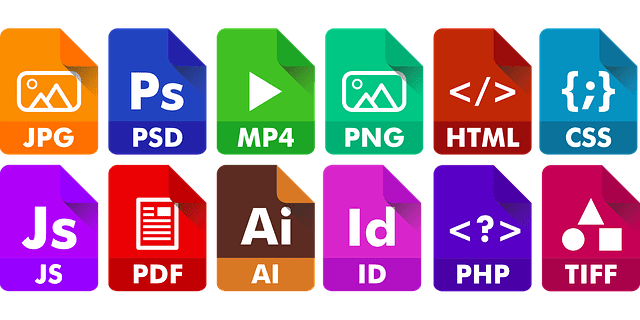
 middle:
middle: 
![Top 7 Online Plagiarism Checker Free Tool Which Work Perfectly [Turnitin Alternatives] Plagiarism Checker](https://vintaytime.com/wp-content/uploads/2021/06/Plagiarism-Checker.jpg)


