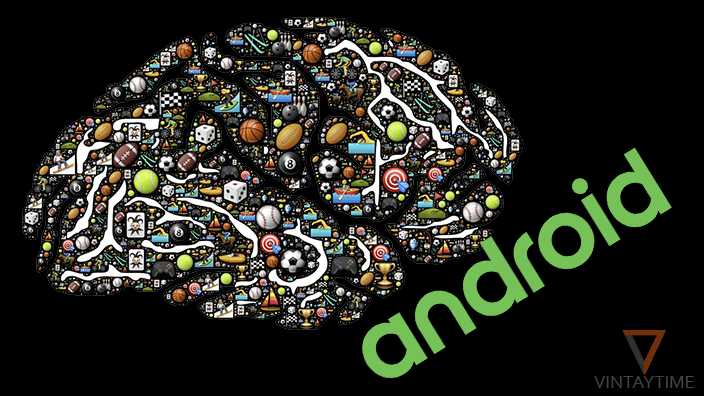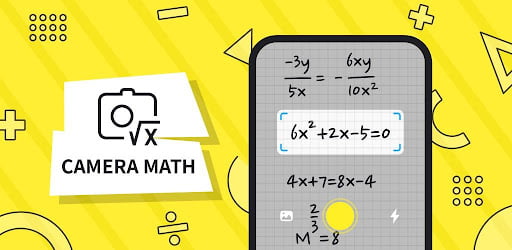Android emulator or emulation software helps you run Android OS virtually on a PC, so that you can install and use Android apps easily on the computer platform. If you’re an Android expert, you are probably using an emulator on your PC.
Android emulators are very useful and few common uses I know are testing apps, running apps made for rooted device, and enjoying Android games on PC. If you already have more Android devices for app testing, still an Android emulator is better than testing app on Android devices.
All Android emulators do not come with the latest version of Android OS, please read the software specifications from the developer’s website.
Following are the best Android Emulators for your PC:
1. Remix OS Player
Remix OS player is now the best Android emulator software for PCs, according to me. It was about two years since I’m using BlueStacks, but since I used Remix OS player, I forget all other emulators. It has their own OS called ‘Remix OS’ that you can also install directly on a PC and make him an Android-powered PC.

Remix OS player gives you combine the experience of Windows and Android, along with, the player is very optimized for gaming, so the gamer can easily play any Android game on their PC. By default, there is a Remix central hub with thousands of Android games, otherwise you have full access to Google Play store.
You can run multiple apps and games in the Remix OS player.
2. BlueStacks
BlueStacks app player is the most popular Android emulator on the market right now. Because I’m using this emulator from the last few years, I can tell it is a simple Android app player for PC. You can fully access to the Google play store to download apps and games as usual. Although you’re allowed to install external APK files.

Bluestacks consist Android OS for the tablet, but the Android version is not latest, like a lollipop, Marshmallow or above. When you launch the app player, it didn’t show the default Android launcher like a smartphone, but instead it show you multiple rows with apps.
You can install a Launcher from the Play store app and make your BlueStacks work like an Android phone or tablet.
3. YouWave
YouWave is kind of basic Android emulator comes with simple, easy-to-use features. It has common hardware-like buttons such as home, volume and back. The only thing I like in YouWave is the simple Android factory reset option in the file menu. It hard resets the Android OS as usual, and reboot the emulator.

The Google play store is not available by default. You can save APK files in a computer folder and choose that folder through YouWave > File > Path to apps.
YouWave free version comes with Android ICS (4.0.4), although the premium version comes with Android lollipop (5.1.1). I’m not really a big fan of YouWave, but because it is simple, I thought YouWave should be the part of my list.
4. LeapDroid
LeapDroid is one of the fastest Android emulator that provide you smooth, sharpen and optimized graphic experience. It is based on Oracle VM VirtualBox and available for both Windows 32-bit and 64-bit systems.
My current Leapdroid version is running Android tablet OS with KitKat (4.4.4) and the developer company has no announcement for the new Android version update for their emulator.

The Google play store is pre-installed in the emulator and you can start installing new apps and games by adding a Google account in your LeapDroid emulator.
LeapDroid also support multiple accounts lets you play the same game from different accounts.
5. droid4x
If your system already has VirtualBox installed, please uninstall it first, and then install the droid4x online installer.
Just like LeapDroid, droid4x is based on Oracle VM VirtualBox that create a virtual environment in your PC. The emulator also provides controller apps for Android and iOS, lets you control the droid4x simulator through your smartphone.

My current droid4x version is powered with Android Jelly Bean, please visit the developer’s website to know more about latest versions and updates.
6. Andy OS
Andy emulator comes with Andy OS which is not actually a different operating system like Remix OS, but the player is very different than other emulators. It has useful media control buttons such as full screen, microphone, camera, and keymapper.

Andy makes it easy to play Android games on PC, with decent features like sync between computer and phone and remote control.
Andy OS is an advanced android emulator and it required minimum 3GB RAM on a system. Please see the complete system requirements.
[custom-twitter-feeds feed=2]