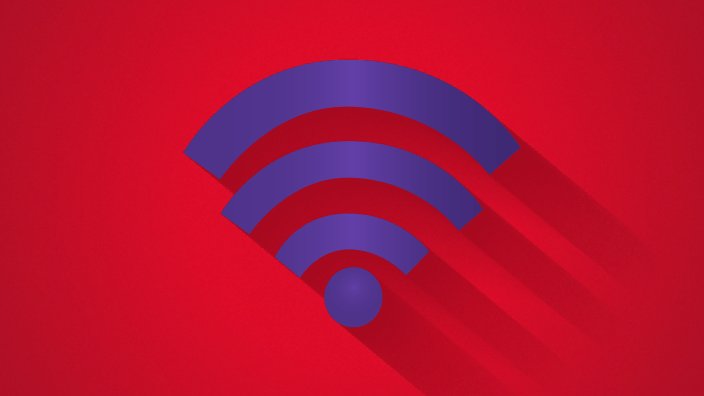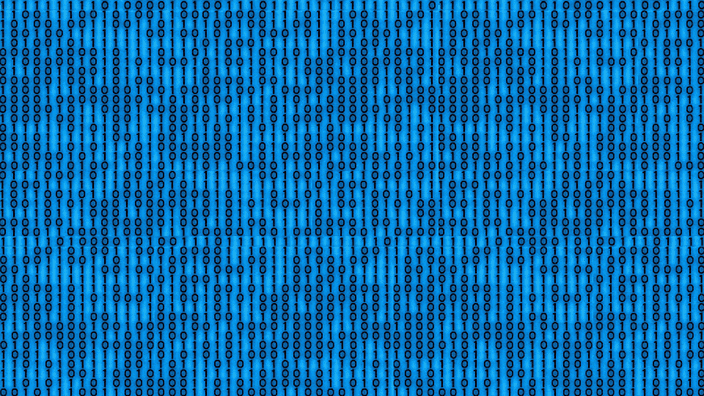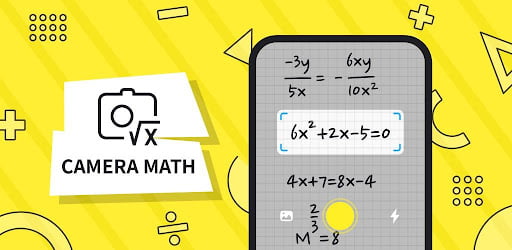Call recording is a very essential and useful feature that should come inbuilt with your smartphone, but app like functionality is better than core functions. Many Android device manufacturers provide an inbuilt call recording feature, but it was manually operated, For example – Recording calls by clicking the record button on the call screen, and it doesn’t have the functionality to record calls automatically. Apple has never provided this useful feature in the history of the iPhone and iOS, and we would expect this feature in future.
The below listed call recorder apps can record calls manually, automatically, and filter options to record and ignore specific calls. I love the sync feature, that’ll automatically send the recording files to the cloud storage.
Record calls on Android

Automatic call recorder is the best app to record phone calls in android with better sound quality. It will also let you save recording automatically or manually (Ask what to do). The app has also their pro version to set calls from particular contacts to be automatically saved, and they will be saved in the cloud. Get started with the free version:
- Install and open the Automatic call recorder app.
- Make a demo call and disconnect the call.
- Go to Automatic call recorder, and select your call.
- Play & Save the recording, and you have done.
Once you disconnect the call, the app will show a screen to decide whether save or delete the recording. If you ignore, still your recording appears in an inbox tab in the app.
You can also ignore saved contacts to record calls, Go to setting>filters>Default Mode>Ignore Contacts.
Link a cloud service account and sync call recordings directly to the cloud storage. To sync recordings, please make sure your device should be connected to the internet.
In settings, an option called Contacts to ignore will also prevent app to record calls from the selected contacts.
Record calls on the iPhone

TapeACall is the best app to record calls in iPhone. Unfortunately, there is no way to record calls automatically in the iPhone, but TapeACall pro is the easiest solution to record phone calls. It will also cost you $9.99 and better than other free apps.
To record incoming calls:
- Receive the incoming call.
- Open TapeACall app and press the record button.
- It’ll now dial their recording line.
- Once connected, click merge calls in call screen and you have done.
To record outgoing calls:
- Open the TapeACall app.
- Press the record button.
- The app will dial their recording line and wait until recording line answers.
- Tap the add call button on your screen, and call the person you want to record.
- Press the merge button from the call screen.
[custom-twitter-feeds feed=2]