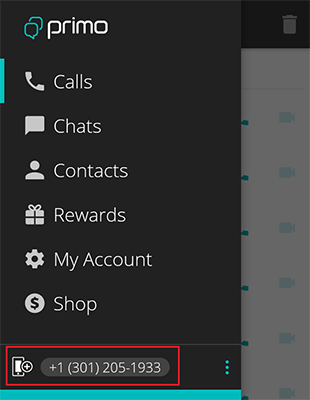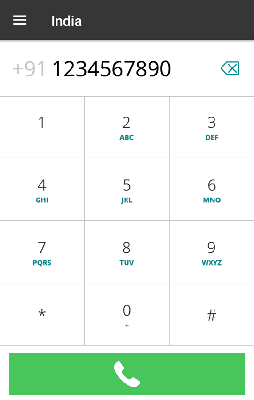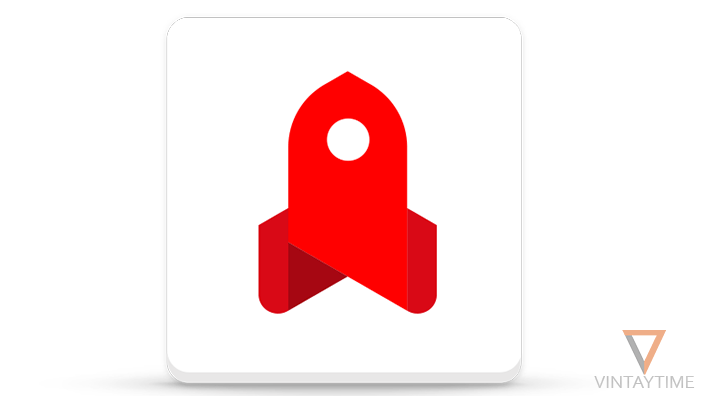In the generation of WhatsApp, Messenger and Skype, people are slowly forgetting regular phone calling. Voice calling with a messaging app is possible when both people have Internet connectivity and software, but here I make regular phone calls through the internet, so the receiver didn’t require internet connectivity and app on their phone.
There are many advantage of Internet to phone calling, such as low international rates, and your personal number will not be exposed. I have used many websites and apps to dial local and international phone numbers, but one thing I notice that no one is absolutely free. Because it is a business, you will only get a few minutes for calling, after that cheap rates are applied.
Primo
One of the best communication apps on Google play I found for Internet to phone calling is Primo. You can easily register on Primo with a valid phone number and e-mail address, and the service will give a free US phone number with up to 75-100 minutes free for each user. Follow the below steps:
- Install and Launch Primo app on your Android or iOS smartphone.
- Go to Register and fill up your valid information (E.g., Phone number, Email, etc.).
- Verify your phone number and Email address (Important).
- Swipe the left-hand menu in Primo app, and click on ‘Add phone number’.
- You will get a free US phone number that starts with +1 (it will display when you call someone).
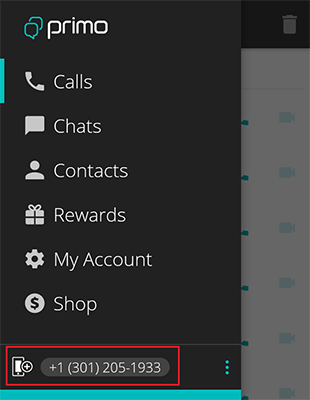
- Go to contacts or calls screen and dial a phone number.
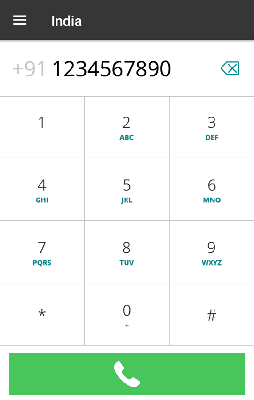
If your free minutes have become over, go to the ‘Shop’ tab and buy more minutes in cheap price. All calls placed through the Primo app will require Internet connectivity. The Primo number you have received will display on the receiver’s screen when you call someone. Incoming calls are allowed to your Primo number, but for all facilities go buy Primo US Number from the Shop tab.
[custom-twitter-feeds feed=2]