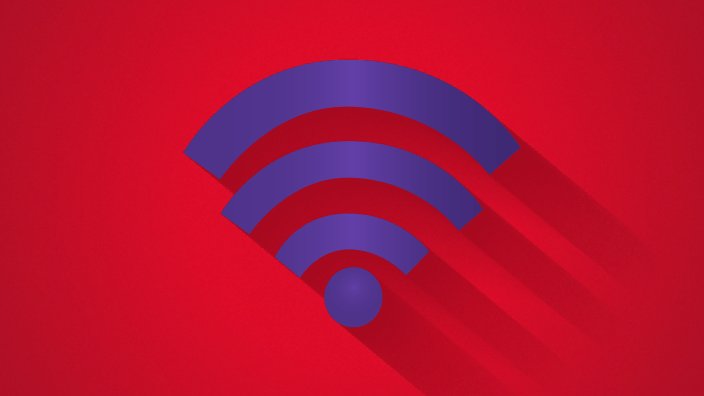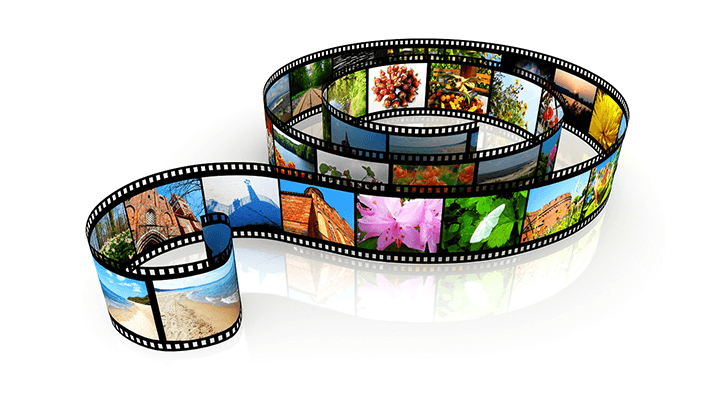To bring some funny moments for your Wi-Fi clients, you need to waste time thinking some good Wi-Fi names that make the users laugh watching. By default, your router vendor name is set as your Wi-Fi SSID and many of you’re not yet replace the default name with your own cool name idea.
Here Is One Funny Team Name.
When it comes to setup a new router on your home, Wi-Fi SSID and password are the two common settings you’ll configure first. When it comes to choosing a password, I generally off funny section of my mind and become serious, but when it comes to choosing SSID, then I have better, awesome and funny name ideas than you.
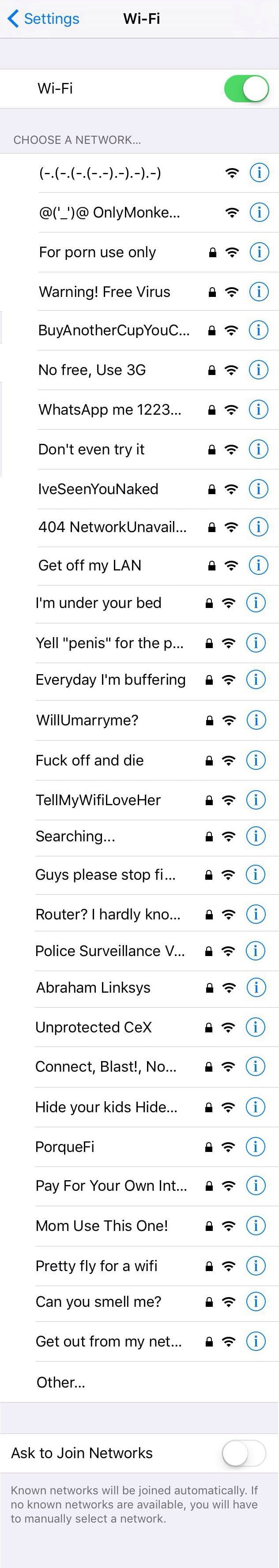
Text list
Here is the list of awesome Wi-Fi names, you can copy and paste:
- Special characters: @(‘_’)@ Only monkeys allowed or (-.(-.(-.(-.-).-).-).-)
- For porn use only
- Warning! Free Virus
- No free, Use 3G
- BuyAnotherCupYouCheapSkate
- WhatsApp me +1234567890
- Don’t even try it
- IveSeenYouNaked
- 404 NetworkUnavailable
- Get off my LAN
- I’m under your bed
- Yell “penis” for the password
- Everyday I’m buffering
- WillUmarryme?
- Fuck off and die
- TellMyWifiLoveHer
- Searching…
- Guys, please stop fighting
- Router? I hardly know her
- Police Surveillance Van
- Abraham Linksys
- Unprotected CeX
- Connect, Blast!, No guarantee
- Hide your kids Hide your WiFi
- PorqueFi
- Pay For Your Own Internet
- Mom Use This One!
- Pretty fly for a wifi
- Can you smell me?
- Get out of my network
FAQ
How do I change my Wi-Fi name (SSID)?
Login to your web-based Router’s control panel by by opening address //192.168.0.1/ or //192.168.1.1/ or //192.168.2.1/ or may be different > Find Wireless settings or general or SSID section > In the SSID field, replace the default router name with the best names listed above. Don’t forget this page, because once you feel bored with a SSID, then get back to this page and choose another one.
[custom-twitter-feeds feed=2]