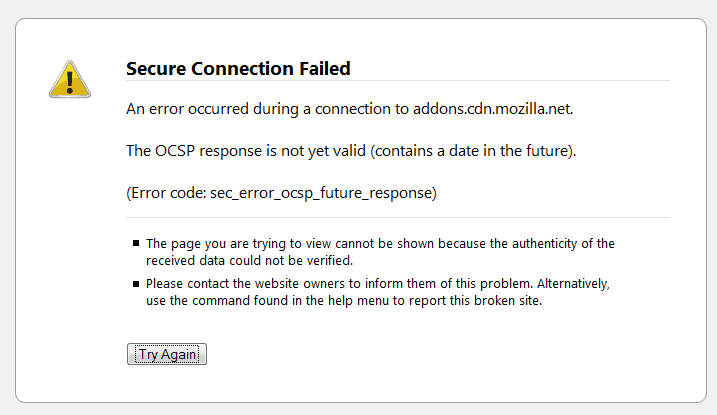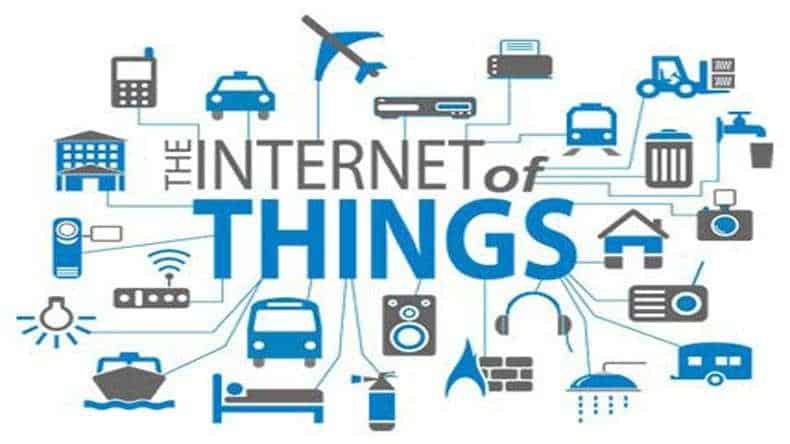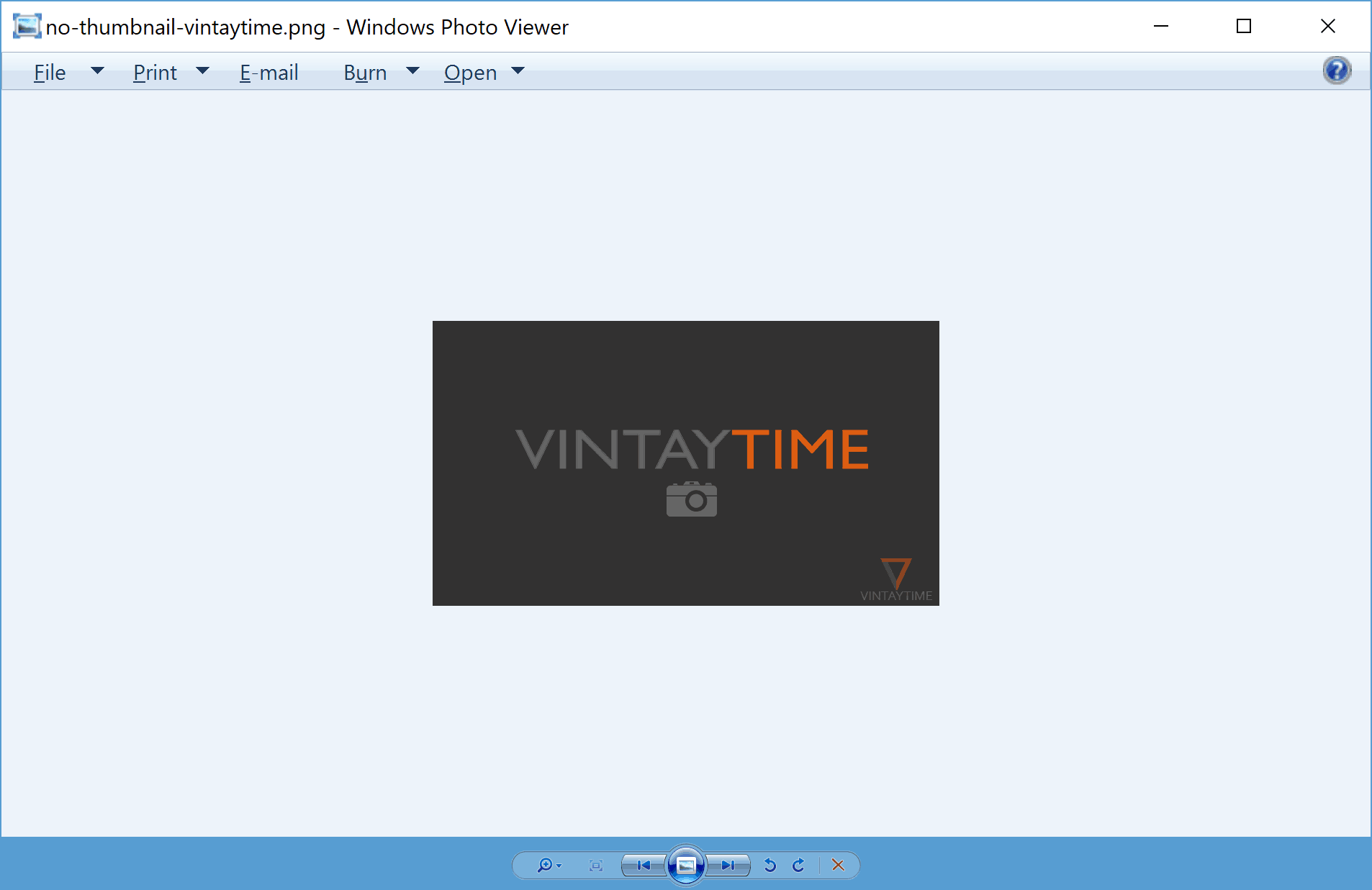Recently when I booted up my laptop that ran out of power and left alone for many weeks,
Accessing any HTTPS returned “Secure connection failed error”.
This happens due to your local computer time is out of sync, that caused incorrect timestamp match to the SSL certificate used by the site you’re trying to access.
To fix:
In your start search, type Service or type services.msc in run
navigate to Windows Time, double click and switch startup type from Manual to Automatic
Click Stop under Service Status and Start, this will force Windows to sync the time.
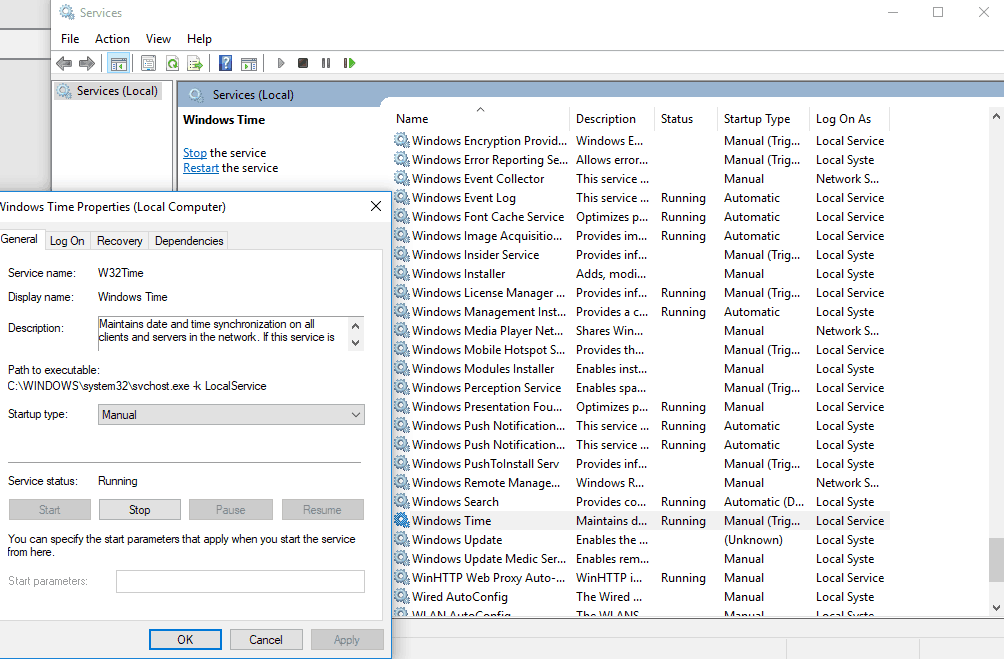
Alternatively in Windows 10, you may go to settings -> Time and Language -> Tick “set time automatically” off and on
Now reload your favorite website again, should work fine.