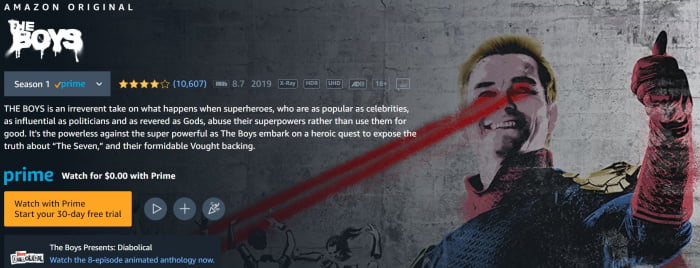TikTok is one of the most popular video-sharing platforms, which is widely used to get entertainment and fun. People, who like any videos on Tiktok, can download them within a few clicks using tiktok saver but not all TikTok aver enable them to download videos without a watermark. In this article, I am going to tell you How to Download TikTok Videos without Watermark. So, read this article from start to end to get useful information.

Top TikTok Savers to download videos without watermark
If you want to download tiktok videos without a watermark then you need to use the videos downloader, which gives this feature. Following are the top tiktok downloader that enables users to download videos without a watermark so; you can use any of them.
1. Videos Eraser
If you want to get rid of the watermark when saving TikTok videos on your device then you should edit it by yourself according to your desires. It is one of the easiest ways because it enables you to save videos without a watermark in a few clicks.
To do this, you need to download your desired video from TikTok open the TikTok app, find the videos you want to download, and then save it to your device. Then you need to open the downloaded video in the Video Eraser app and remove the watermark from the video using the tools and features provided by Video Eraser.
One drawback of this method is that the results look a bit messy. This app easily removes watermarks from all the videos that you download from TikTok.
2. MusicallyDown
MusicallyDown is another best free tool that enables users to download TikTok videos without watermarks. Using this tool, users can download unlimited videos without a watermark. A free tool offers premium services and features.
Using this tool, all you need to do is to find your desired video and download it to your device from the Tiktok app or website. Copy the video link and paste it into the given field at the musically down and hit the “Download” key to start the download. The video will download to your device without a watermark. Using this tool, you can download videos in multiple formats like Mp4, HD, and Mp3 formats.
3. TikSave
When it comes to third-party apps, the other major option to download TikTok videos without a watermark is TikSave. A wonderful app gives incredible functionality. Using this tool, you only need to grab the link of the TikTok videos you want to download and then paste it into your TikSave app. However, it is not a free tool. TikSave is a subscription-based tool for which you need to pay charges to use it.
But it comes up with great features such as can download videos, using it to extract and share audio from a TikTok video, reviewing video analytics, and much more.
4. Snap Tik
If you think video editing to remove the watermark is a hard task then you can use Snaptik, which is designed to save TikTok videos without a watermark. It is available in both desktop and app versions so, you can use it on any device to easily download TikTok videos without watermarks.