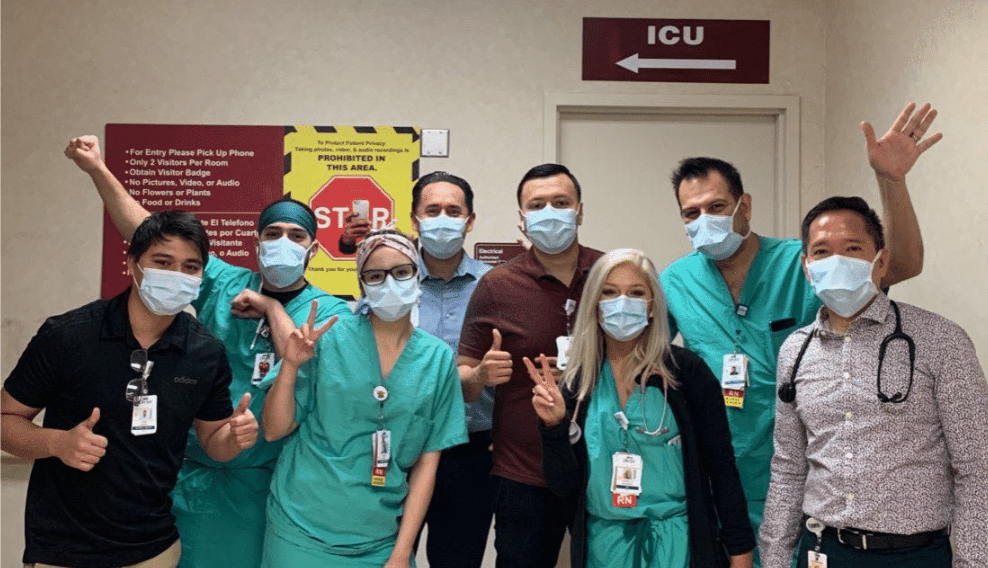Internet Explorer (or IE) is pre-installed with Microsoft Windows, but according to the usage share of web browsers, Chrome and Firefox are the world’s most used browsers. If you want, you can easily uninstall or remove Internet Explorer (8, 9, 10, 11, etc.) from your Windows PC.
The new edge browser is much better than IE, it has great features and even this web browser owns more percentage in market share. Microsoft sets the edge browser as default in Windows 10, but Internet Explorer is still available in Windows 10. To start IE in Windows 10, type “iexplore” in Run (Windows key + R) and press enter.
Disable IE Browser And Uninstall The Updates
Follow the steps given below:
- Make sure you have administrator privileges.
- Double-click on the computer icon shown on the desktop.
- Click on Uninstall or change a program on the Explorer toolbar.

- Click on Turn Windows features on or off.

- Remove the check from Internet Explorer and press OK.
- Restart your computer.
To uninstall Internet Explorer updates, follow steps 1-3 and click on the link “View installed updates”. Here you can uninstall updates of software currently available on your PC. Search Internet Explorer in the list and disable the browser completely on your PC.
Just because IE browser is part of Windows features, you can not uninstall it from “Uninstall or charge a program” screen. The edge browser is also a kind of Windows feature, but you can remove it from the “Turn Windows features on or off” screen. Some websites I’ve seen now to remove the Edge Browser from Windows 10, are serving a script that silently uninstall Windows 10’s default browser.
Instead of uninstalling Internet Explorer or Microsoft Edge, you can switch default browser in Windows 10. Navigate to Start menu > Settings > System > Default apps. After that, go to the Web browser section and select a new default browser.