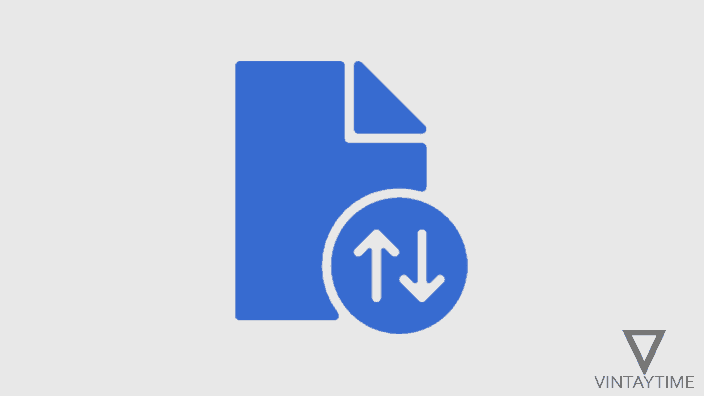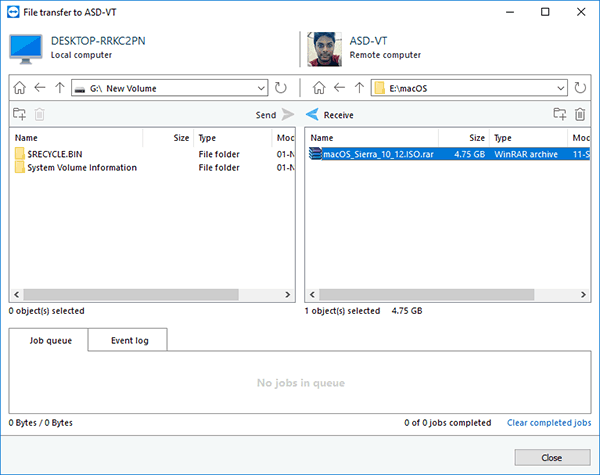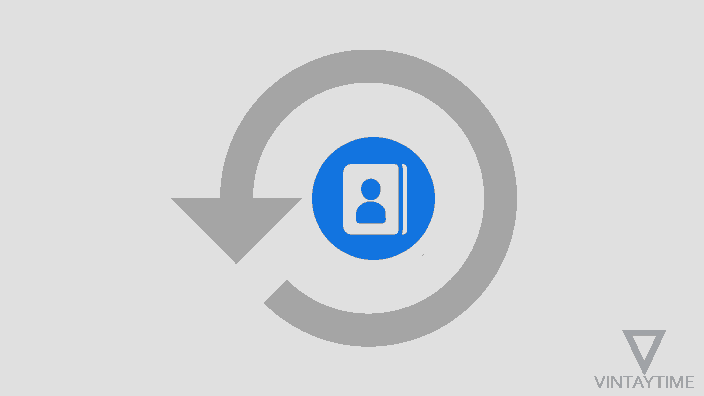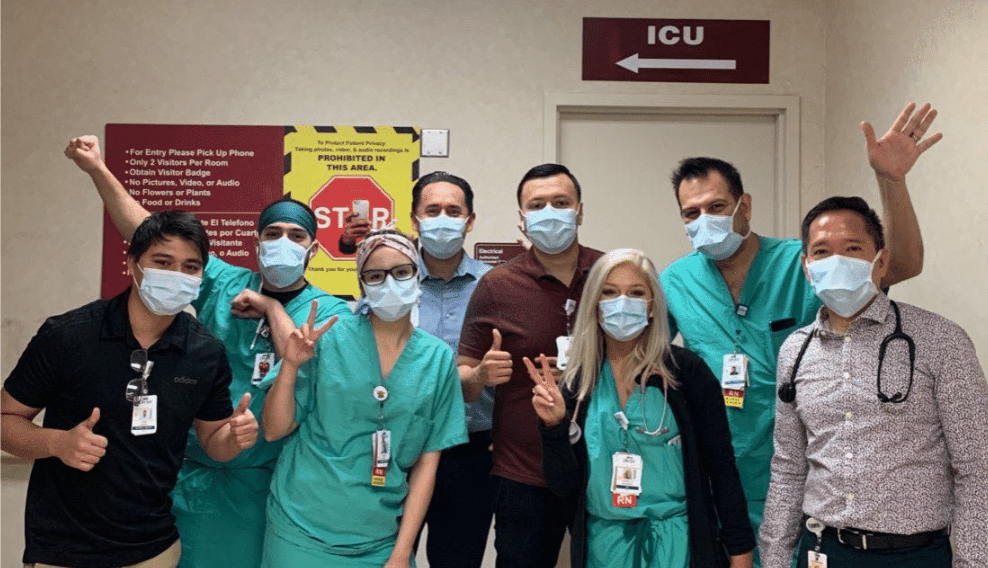Do you want to send or transfer large files to someone through the internet, you can do this privately and safely without any cost. Personal free email services used in our daily lives did not allow large email attachment size, so that you can not send files to GB through basic email attachments.
To send large files privately, you will have to use cloud storage or file hosting services where you can host files and send the download link of your file to anyone. Email is not meant to send large files, you should only use email to send file download links.
If you have a lot of files, then I highly recommend adding all files and creating a zip file, you can use compressed zipped folder option in the Microsoft Windows or 7-zip software application.
Here are some best ways to send large files through the Internet:
Private cloud storage services to send large files via link
You can use free cloud storage services such as Google Drive, Mega and pCloud to send files in GBs through a web link, even you can create a direct download link of your files in free storage storage. The only thing you have to do is sign up by visiting the cloud storage service, upload your files, and get a shareable link.
The following free cloud storage services provide you with more free storage:
- MEGA (Up to 50 GB free)
- pCloud (up to 20 GB free)
- Google Drive (up to 15 GB free)
To send large files using Gmail and Google Drive, follow the steps below:
- Go to drive.google.com on your computer browser and login with your Gmail account.
- Upload large files to your Google Drive account (any file size accepted).

- Now go to Gmail.com and create a new email.
- Click Drive icon to add files to your Google Drive storage.

- Send the email, and your recipient will receive the file as a download link, not as the original email attachments.
- Accept ‘Share and Send’ Prompt.
File hosting websites to transfer large files through links (without login)
You can share large files with anyone via web link by just uploading the file, no registration required. This is like a temporary solution for sharing files.
The below free file hosting websites allows you to share large files instantly without registration or login:
- Send Anywhere (Up to 4 GB free)
- WeTransfer (up to 2 GB free)
- Firefox Send (up to 1 GB free)
After receiving the share link, you can now send it via email, social media, instant messenger etc.
Send large files anonymously to one or several email addresses
You can send a large file via email without using your real email account. The services listed below help you send files directly to one or many email recipients, even on the following websites there is no registration required so that you can send files anonymously.
- Filemail.com (Up to 30 GB free)
- pCloud Transfer (Up to 20 GB free)
- Send Anywhere (Up to 4 GB free)
- DropSend (Up to 8 GB free)
Remote file transfer (unlimited file size)
If you transfer files on the internet remotely, you do not need to upload files online, but in this process the computer’s internet connection speed (where files are stored) should be fast. You can use TeamViewer or TeamViewer-like remote desktop software applications on your device to transfer files remotely over the Internet.
To transfer large files remotely between two Windows computers using TeamViewer, follow the steps below:
- Install and launch the latest version of TeamViewer on both computers.
- Get the Partner ID and password from the computer from which you want to download the file.
- Select the ‘File Transfer’ option on the computer that you want to download files, enter the partner ID and password, and connect.

- Now browse the remote directory of the computer and drag and drop files from the remote computer.