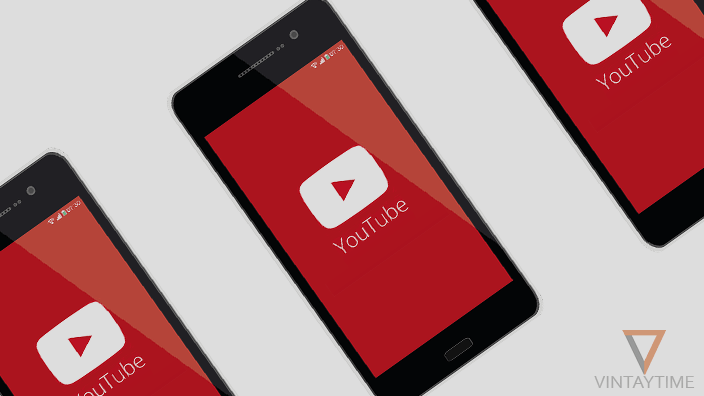Genuinely, You can’t use a YouTube app like a music player because YouTube is a video watching service and there is no meaning why you need to listen videos in the background. Music is the most popular category on YouTube and people love to listen and watch music videos on the video-sharing service.
When we stream a video on YouTube app, many of you want to keep playing that video in the background or when you turn off the screen, but unfortunately as you leave the app, your video will be paused. On Android, you can use an app and make YouTube videos run in the background, let see how.
Awesome Pop-up Video

Awesome Pop-up video is a video player app for Android allows you to float internet videos above other applications, just like multi-tasking in a computer. Not just a YouTube, it supports more video websites and services.
Follow the steps below to play YouTube videos in the background with Awesome Pop-up video app:
- Install Awesome Pop-up video app from Google play.
- Open YouTube app and play a video.
- Click the share button.
- Select Awesome Pop-up video icon.
- And, your video is now floating. You can now close the YouTube app.

You can now move the floating player to any corner of the screen. Click the full screen icon and rotate your phone to watch the video in full screen.
Has another method?
According to some websites, Firefox browser app can’t pause the YouTube video even you switch to the different app or lock the screen. Open YouTube.com on Firefox app and switch to desktop site. Now, stream any video and the video will keep streaming in the background.
You can also subscribe YouTube red, a paid service allows you to play videos in the background without ads, and along with enjoy the YouTube music app. The subscription will cost you $9.99 per month.