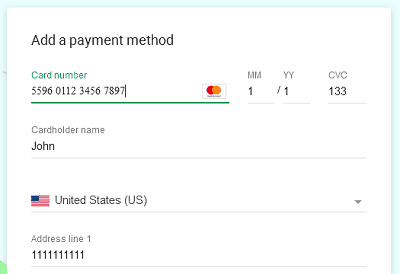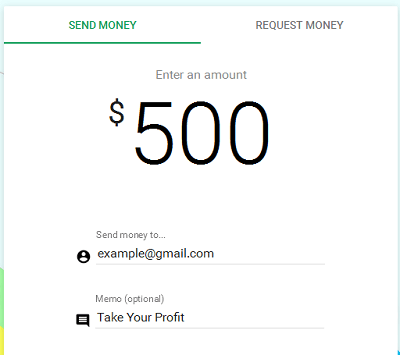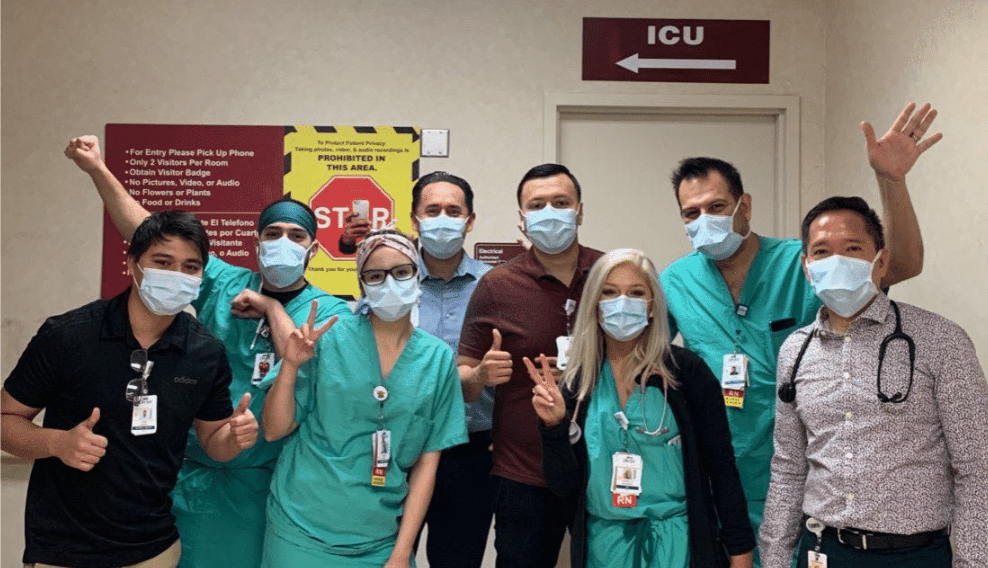Without using the internet banking services of your bank, you can transfer money online from one bank to another bank account, even without any additional charges. When you send and receive money online using money transfer services, there is a small fee applied for each transaction, or when you transfer money internationally, the receiver automatically pays currency conversion fees.
Now, in the age of online digital wallets, it’s become easy to transfer money from one person to another person without any additional charges (or with a small charge). Services like Google Wallet didn’t charge any fees for sending and receiving money, even it will automatically transfer your received amount in your bank account.
Send through Digital Wallet Services
Digital wallet business is growing rapidly in the age of digitization. Paying money with a digital wallet is very beneficial for users. When you add money in your digital wallet, it can be spent on many websites or you can transfer the wallet balance to a another person.
Once the person received the money in their digital wallet, then she/he can withdraw the money directly to their bank account. That’s how you can transfer money using a digital wallet.
Some popular wallet services in the world are, Android Pay, Apple Pay, Samsung Pay, PayPal, and Google Wallet. Unfortunately these services are not available in all countries.You can find a digital wallet service in your country through Google search, Google play, or App store.
Google Wallet
Google Wallet is the easiest way to send and request money by just using recipient’s email address or phone number. All you need is a debit card and a Google account. If the receiver already added a default payment method in their Google wallet, all received amounts will automatically transfer to their bank account.
Always use a debit card in the payment method in order to send/receive money faster.
Here is how to send money using Google Wallet:
- Go to wallet.google.com and sign in with your Google account (or install Google wallet app in your Android or iOS device).
- Set a default payment method in the Payment Methods.

- Select Send money, and Enter an Amount below $9,999.
- Type the name, Gmail address, or phone number of the recipient on the ‘Send money to…’ field.

- Click the ‘Send’ button.
If you want, you can cancel the transfer only within few seconds from the Transactions tab.
Google wallet is currently available in limited countries.
Square Cash
Square Cash (cash.me) is an another best service to send money instantly to friends and families. Use a debit card as a payment method on your personal Square Cash account, and send/request/receive money without any transaction fees.
Follow the steps below to send money through Square cash:
- First creating a new account on Square Cash for Personal use.
- Tell your recipient too, to creating a new account on Square Cash for Personal use.
- Go to account, New and enter a amount to send ($1-$2500).

- Type recipient’s email address in the ‘To:’ field, and the purpose of money in the ‘For:’ field.
- Click the Pay button and pay the amount using a debit card.
Your recipient will receive an email and SMS regarding the cash received in their account.
Download the Square Cash app on your Android and iOS.
Square Cash is currently available in limited countries.
PayPal
PayPal is one of the most popular online payment processing companies in the world. With PayPal, you can send money to anyone (even out of the country) with an email address or phone number.
If you (and your recipient) don’t have a PayPal account, go create a new account (Individual account), verify a debit/credit card as a payment method and link a bank account to receive money.
Follow the steps below to send money through PayPal:
- Download and Install PayPal app on your Android or iOS device.
- Login with your PayPal account.
- Click the ‘Send payments’ button.

- Type recipient’s email address and Continue.
- Enter an amount (maximum $10,000 per transaction).

- Continue to review, and send the money.
The recipient will receive money directly in the bank account, which is linked with his/her PayPal account. Please read about the fees for sending and receiving money with PayPal.
PayPal is available in more than 200 countries.