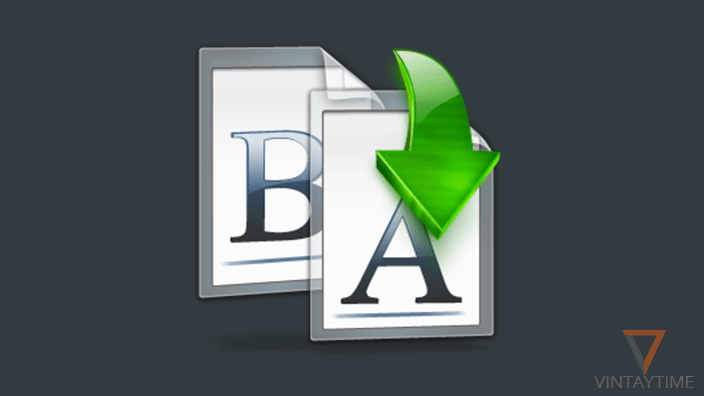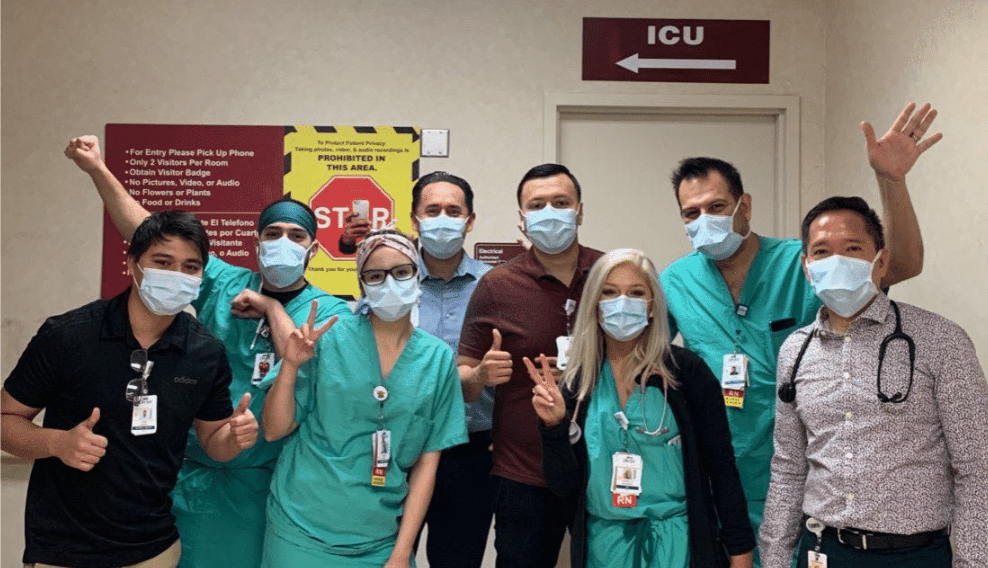Search engine optimization tools are very beneficial for your website. These tools saves your time, and improve organic search ranking by analyzing SEO things in your website. Google is the most popular search engine in the world, and almost all listed SEO tools to below are very focused to Google ranking factors.
Google uses over 200 factors to determine the quality of a web page, and it’s hard to implement all those ranking factors without using any automated software or tool.
Following are the best free SEO tools:
Website Speed Tools
![]()
In search engine optimization, speed and performance plays an important role in ranking, even it can impact on your ranking in SERP. If your site load faster, both user experience and search ranking will improve.
1. PageSpeed Insights: Measure your website/webpage speed on mobile and desktop platform, and get suggestions on how to make your page load faster. The tool was officially developed by Google.
2. AMP Test: Accelerated Mobile Pages (AMP) are the optimized version of regular webpages. If your site/page is AMP supported, you can test it on the AMP test tool.
3. Pingdom Website Speed Test: Pingdom is one of the popular testing tools to analyze response time, speed, and performance of a website. It prepares performance score by comparing your site performance with other websites.
4. GTmetrix: GTmetrix is an another free tool to analyze speed/performance of a website, and get actionable recommendations on how to optimize your site. Use this tool too, along with Pingdom.
On-page Optimization Tools
![]()
On-page optimization is a practice in SEO to make the webpage contents optimized for search engines. It includes optimizing source code, title tag, description tag, internal links and URL structure.
5. Mobile-Friendly Test: Is your website is friendly with mobile browsers? Mobile-friendly test tool lets you check website friendliness with mobile users.
6. Structured Data Testing Tool: To check and validate structured data markup in your website.
7. Plagiarism Checker: Paste your content on Plagiarism checker and know what things are copied in your content from the web (or from other websites).
8. Keyword Density Analyzer: Analyze what keywords and phrases are repeated most of the time in your page.
9. Broken Link Checker: A WordPress plugin that monitor and list broken links/pages/posts in your blog.
10. Copyscape: A free Plagiarism checker service to search and detect duplicate contents.
Keyword Research Tools
![]()
In SEO and SEM, keyword research is a very beneficial activity to get keyword suggestions. When it comes to writing a title and description in a webpage, you should use keyword research tool to know about the best keywords for SEO.
11. Google Keyword Planner: Keyword planner tool helps you discover keyword ideas for your content. It also shows the number of monthly searches of each keyword in Google search.
12. Keywordtool.io: A good alternative to the Google Keyword Planner, Keywordtool.io helps you discover hundreds of keyword suggestions from Google and Bing without any registration.
13. Wordtracker Keyword Tool: Wordtracker’s Free Keyword Tool reveals thousands of keywords for paid users, but as a free user you can access only 20 keyword suggestions.
14. Free Keyword Research Tool By SERPS: Free Google Keyword Research Tool by SERP.com allows you find thousands of keyword ideas absolutely free.
Backlink Tools
![]()
Backlink in one of the major ranking factors in Google search. Many marketers say, without link building or backlinks, its become tough to rank on Google.
15. Open Site Explorer: A free backlink research tool developed by an SEO company, Moz. Open Site Explorer (OSE) allows you to explore inbound links of a website with useful metrics.
16. Backlink Watch: A very simple tool to explore backlinks pointing to a website with detailed information. Backlink Watch is absolutely free and didn’t require any registration.
17. Backlink Checker By Small SEO Tools: Enter your domain name on the Backlink Checker, and find how many backlinks pointing to your website, with anchor text and page rank information.
Analytics and Monitoring Tools
![]()
Analytics tools help you measure SEO success, while Monitoring tools help you monitor the web.
18. Google Analytics: With Google Analytics, you can measure your website traffic, traffic from search engines and know what search terms are used by your organic users in search engines.
19. Google Trends: Know how often a particular keyword performs over the time in a Google search by using Google Trends.
20. Google Alert: Create alerts about topics (e.g., keywords, products, services, mentions) and get email updates as the new results shows up in Google search.
21. SEOquake Browser Toolbox: SEOquake is a free browser extension to monitor SEO metrics of a specific page/website.
Website Ranking Tools
![]()
Know your website ranking score.
22. Alexa Siteinfo: Alexa provides website ranking based on the quantity of traffic, with statistics and analytics.
23. Google PageRank Checker: Calculate the importance of your web page with a PageRank score between 1-10.
Other Tools
24. SeoSiteCheckup: A fully-featured tool to analyze a website for all SEO factors.
25. XML Sitemaps Generator: Automatically generate an XML sitemap of your website, and manually submit it to Google search console. (Or use Google search submission tool)
26. Robots.txt Generator: Automatically generate Robots.txt file for your website.
27. Domain Age Checker: Check how old your domain name (or website) is.
28. Grammar Checker: Automatically detect Grammar mistakes in your content.
29. Image Compressor: Compress website images and improve page’s load time.
30. Redirect Checker: Is your redirects are search engine friendly? Test all redirects with this tool.