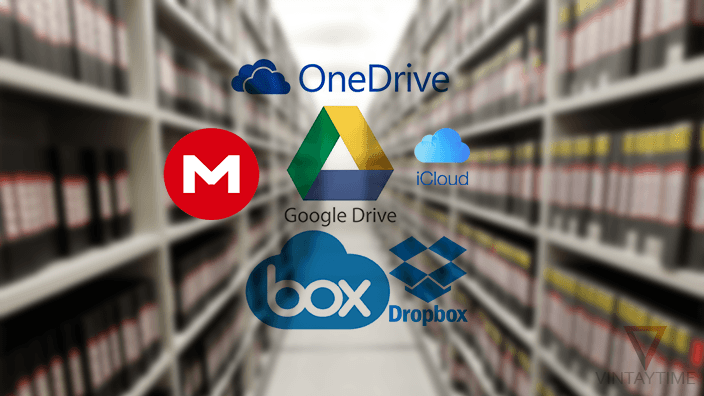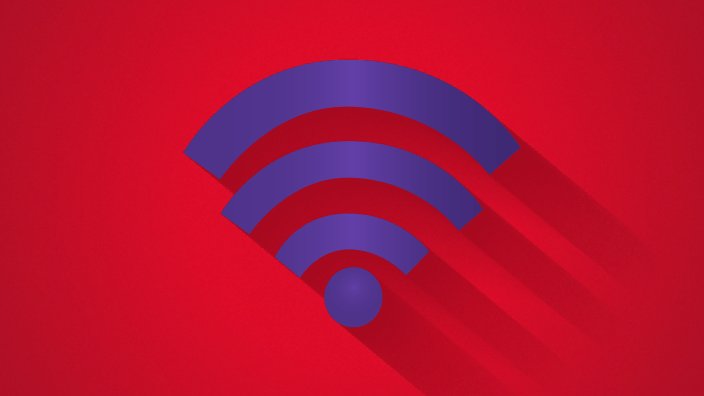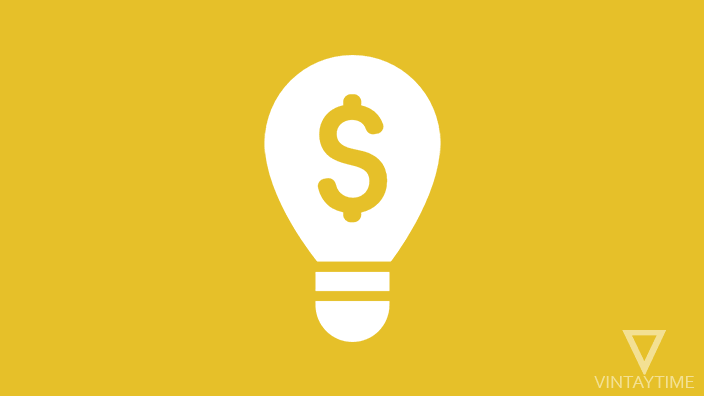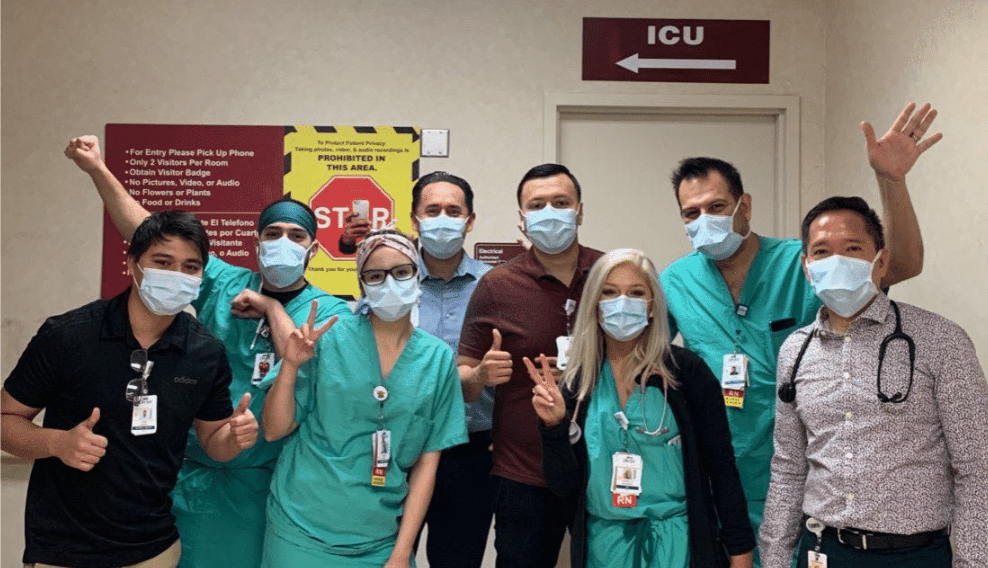There are lots of benefits to storing files on cloud storage. One of the advantages is that you can share your hosted files with just one link or directly download link. Major free cloud storage services such as Google Drive, Dropbox and OneDrive allow users to control their file access permissions, and users can easily share our personal files by creating a link.
Here, I’ll tell you how to get a direct download link to the hosted files in Cloud Storage, so clicking that link will not see any file preview page, and immediately download the file in your browser. It is very beneficial for website owners because they can host public files on the cloud and save our server bandwidth.
Google Drive
Follow the steps given below:
- Sign in to your Google Drive account with a desktop web browser.
- Right-click on a file you want to share, and select ‘Get shareable link‘.

- Enable ‘Link sharing’ and click on sharing settings.
- Select ‘Anyone with the link can view’ and then press the done button.
- Copy the link and remove the file ID from the URL (e.g., https://drive.google.com/open?id=file ID).
- Now use this parameter: https://drive.google.com/uc?export=download&id=<ID>, where <ID> is the file ID.
- You direct download link is ready, and now you can share it with anyone.
The new parameter link can be in longer in length, use the URL shortening service to shorten long links.
Dropbox
Follow the steps given below:
- Sign in to your Dropbox account from the desktop browser.
- Click on Share button on any file.

- Click ‘Create a link’ and then copy the shareable link.
- Change ‘dl=0′ with ‘dl=1′ or replace www.dropbox.com with dl.dropboxusercontent.com in the shareable link / URL.
- Direct download link is ready and now you can send it to anyone.
Use a URL shortening service to shorten the long link.
OneDrive
Follow the steps given below:
- Log in to your OneDrive account with a desktop browser.
- Choose any file and click ‘Embed’.

- Copy the Embed code and get the URL (e.g., <iframe src=”URL” width=”xx” height=”xx” frameborder=”x” scrolling=”xx”></iframe>).
- Replace ‘embed’ with ‘download’ in the URL (e.g., https://onedrive.live.com/download?cid=xxx&resid=xxx&authkey=xxx).
- Direct download link is now ready.
MEGA
Follow the steps given below:
- Go to getmega.net with a web browser.
- Paste the mega file link onto the tool.
- Click on the download button and you will get a direct download link.
The generated link will expire in a few hours. Please read the description.