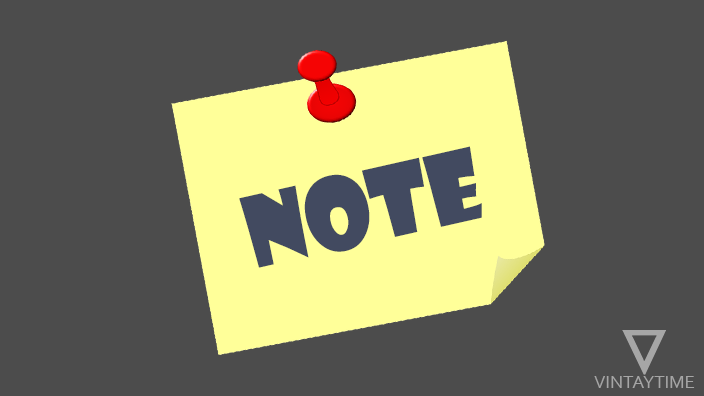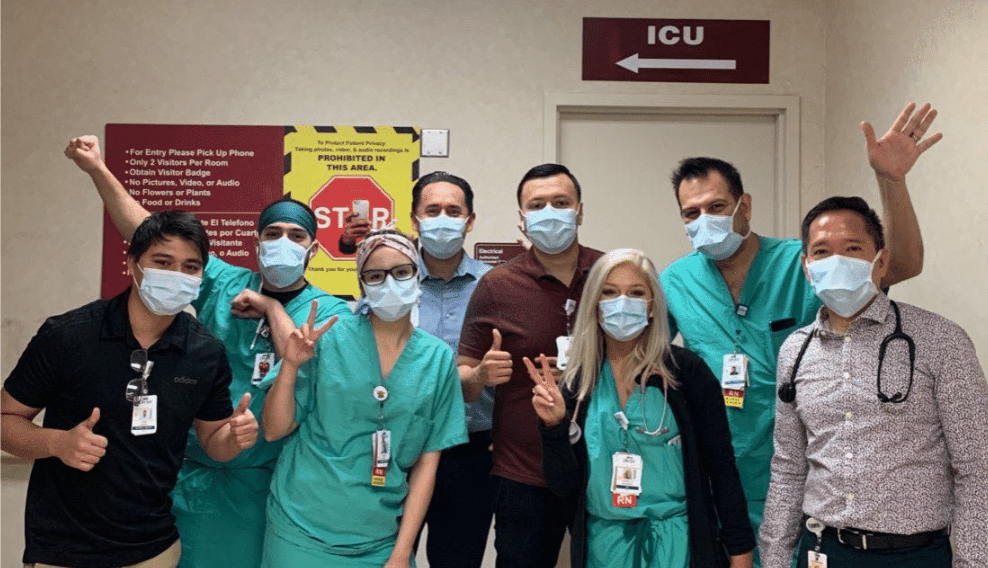IFTTT is one of the most useful apps for smartphones, which helps you automate your mobile device and general services by using Applets (also known as Recipes). I’ve built and used a lot of Applets in the last few days, and discovered some more useful IFTTT applets that everyone needs.
The best thing about the IFTTT platform is absolutely free, even you can create your own custom Applet in just a few steps. There are more than 500 services available to use on your IFTTT Applet.
1. Mute your Android phone when you arrive at work
If your Android device location is equal to your work location, then the Applet will set your Android phone to vibrate mode.

2. Tweet your Instagrams as native photos on Twitter
If got a new picture in your Instagram account, the Applet will automatically have shared it as a native photo on your Twitter account (instead of a link).

3. Save new iOS Contacts to your Google Contacts
If you have a new contact on your iOS device, the Applet will automatically sync it to your Google Account, so it will show up on your Google contacts and Android contacts.

4. Keep your Facebook and Twitter profile pictures in sync
If your Facebook profile photo changes, then the Applet will set the photo as your Twitter profile picture.

5. iOS Calendar events to Google Calendar
If a new event has been added to your iOS calendar app, the Applet will sync it with your Google Account Calendar.

6. Set your Android phone wallpaper with your latest Instagram photo
If you have a new picture in your Instagram account, then the Applet will set it as your Android device wallpaper.

7. Automatically log every call you make on your Android phone to a Google spreadsheet
If a new outgoing call log is found on your Android phone, the Applet will save the log to a Google spreadsheet document.

8. Automatically back up your new Android photos to Dropbox
If you have a new picture on your Android device, the Applet will upload it to your Dropbox account.

9. Selectively post your Instagrams to a Facebook Page when you include a specific #hashtag
If your new Instagram photo has a specific #hashtag, then the Applet will post that picture on your Facebook page.

10. Text your lost Android phone to turn the ringer volume up 100%
If any SMS is received with text inside “lostphone”, then the Applet will increase the volume of your device up to 100%, so that you can ring and find your lost phone.

11. Post to Facebook and Twitter with your voice
If you say “Ok Google, tell my followers [message]” with your Google Assistant, then the Applet will share your [message] on your Facebook and Twitter account.

12. Automatically back up your new iOS photos to Google Drive
If you get a new photo in your iOS Photos app, the Applet will transfer it to your Google Drive account in the folder you select.

13. Save your Instagram photos to OneDrive
If you have a new picture in your Instagram account, the Applet will automatically upload it to your OneDrive account in the folder you select.

14. Back up photos you’re tagged in on Facebook to an iOS Photos album
If you have tagged in a photo on Facebook, the Applet will download it and save on a iOS album.

15. Keep a record in a Google spreadsheet of all your gym visits
If you have a visit to your GYM, then the Applet will create a new record every time in a Google Spreadsheet document.

16. Automatically sync new files added to Dropbox to your Google Drive
If a new file has been added to your Dropbox account, then the Applet will upload it to your Google Drive account.

17. Quickly email a photo to yourself or others
If a new photo is found on your device, the Applet will send it to one or multiple email address you select.

If a new public video is found on your YouTube channel, the Applet will post the link to the video on your Facebook page.

19. Automatically sync your Soundcloud likes to your Spotify
If you like a track on Soundcloud, then the Applet will add it to your Spotify My Music collection.

20. Save new photos you’re tagged in on Facebook to Dropbox
If you have tagged in a photo on Facebook, the Applet will upload it to your Dropbox account in the folder you select.